Monday, September 3rd 2007

Hidden Google Earth Flight Sim Discovered
An interesting new Easter egg has been discovered in the latest version of Google Earth which offers users a nifty little free little flight simulator. By pressing Control+Alt+A (actually, for me it only worked by using Control+A, so try that if pressing all three keys doesn't work) you can open a flight sim dialogue which will let to choose between the F16 "Viper" aircraft or the SR22, and allow you to select where you would like to start from a number of global airports. You only have to use this shortcut once - after the first time you can simply go to the "Tools" menu and click on "Enter Flight Simulator..." to run it. Admittedly it isn't the best flight sim out there, but if you get a bit bored at work and would like something to do, this could give you a few hours of entertainment before the IT technicians find out. This will only work with version 4.2 (including the free version) of Google Earth. For a full list of controls, go here.

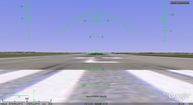
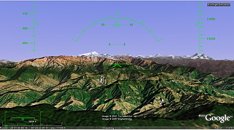
15 Comments on Hidden Google Earth Flight Sim Discovered
How can i change the aircraft? Once asked me, and no more. :(
Edit: nice, custom ones do show up. Now to pinpoint my house so I can find it when I'm flying!
i'm a noob
the kind that trains to fly into buildings ?
lol having said that i am probably on some sort of government list now :-D
And if you get Google Earth Plus, you will suddenly have a whole new world of bandwitdth...