Ex_ReVeN's UPDATED Stacker
Owner:
Posted:
December 3rd 2007
Updated:
Viewed:
8,346 times
Submit vote:
Please register on the forums & login to vote.
Key Features:


This modder's other projects:
System Specs:
Performed Mods:
Cable Management. Processor Overclocked from 2.1 to 3Ghz. Chucked in some packing on the fans to reduce noise/vibration.
To clear some things up, I dont intend on ever painting this case, and I didnt enjoy the way cold cathodes look in it (the extra cables/mess wasnt worth the added visuals). If anyone can comment on additional (keep it inexpensive) mods I can do, or how to improve cable management futher I would much appreciate it.
Jul 14th, 2025 15:12 CDT
change timezone
Latest GPU Drivers
New Forum Posts
- i7 2860QM how to raise power limit? (20)
- No offense, here are some things that bother me about your understanding of fans. (106)
- Arc 770a 16gb money pit (9)
- Frametime spikes and stuttering after switching to AMD CPU? (572)
- What's your latest tech purchase? (24265)
- Best motherboards for XP gaming (150)
- TPU's Nostalgic Hardware Club (20506)
- Disabling MPO (MultiPlane Overlay) in 2025 (39)
- AI Job Losses: let's count the losses up, total losses to AI so far 94,000 and counting (5)
- Thunderobot NH79HX-H (911 Plus) I7 11800H - RTX 3060 undervolt help. (2)
Popular Reviews
- Lexar NM1090 Pro 4 TB Review
- Our Visit to the Hunter Super Computer
- MSI GeForce RTX 5060 Gaming OC Review
- Fractal Design Epoch RGB TG Review
- NVIDIA GeForce RTX 5050 8 GB Review
- Corsair FRAME 5000D RS Review
- Sapphire Radeon RX 9060 XT Pulse OC 16 GB Review - An Excellent Choice
- Chieftec Iceberg 360 Review
- AMD Ryzen 7 9800X3D Review - The Best Gaming Processor
- Upcoming Hardware Launches 2025 (Updated May 2025)
TPU on YouTube
Controversial News Posts
- Intel's Core Ultra 7 265K and 265KF CPUs Dip Below $250 (288)
- Some Intel Nova Lake CPUs Rumored to Challenge AMD's 3D V-Cache in Desktop Gaming (140)
- AMD Radeon RX 9070 XT Gains 9% Performance at 1440p with Latest Driver, Beats RTX 5070 Ti (131)
- NVIDIA Launches GeForce RTX 5050 for Desktops and Laptops, Starts at $249 (122)
- NVIDIA GeForce RTX 5080 SUPER Could Feature 24 GB Memory, Increased Power Limits (115)
- Microsoft Partners with AMD for Next-gen Xbox Hardware (105)
- Intel "Nova Lake‑S" Series: Seven SKUs, Up to 52 Cores and 150 W TDP (100)
- NVIDIA DLSS Transformer Cuts VRAM Usage by 20% (97)





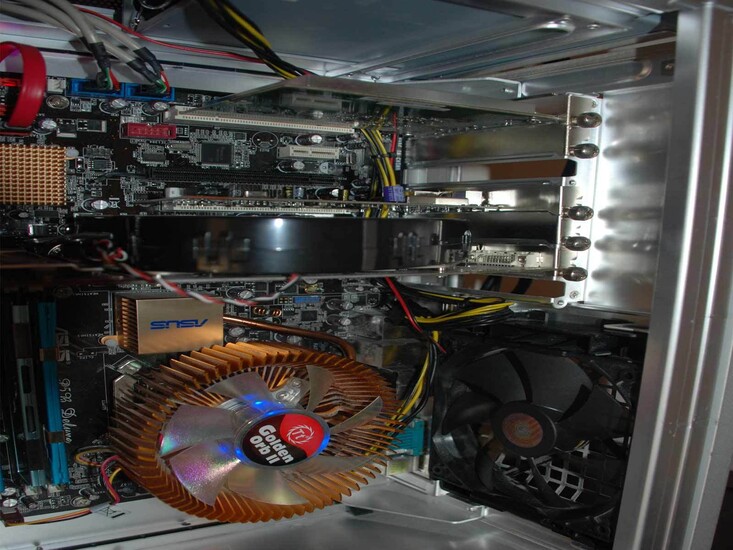
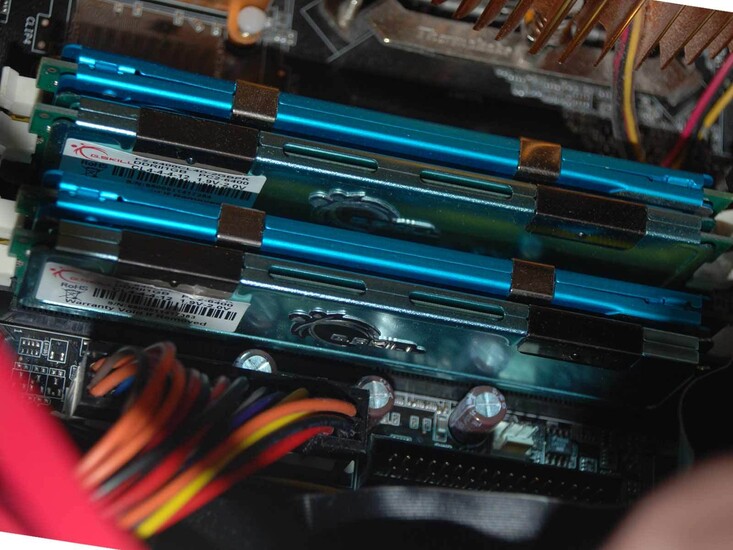







14 Comments on Ex_ReVeN's UPDATED Stacker
there is potential for better lighting the inside of the case... to get a better effect.
you could also use sound mats under the m/b to get an all black view of the inside and better sound reduction...
nice work total 7/10 !
my rig www.techpowerup.com/gallery/1155.html
see and vote in my case www.techpowerup.com/gallery/1189.html
bye ;)
cable management could be *slightly* better, but it could also be much, much worse.
7/10
The mobo tray sits almost flush with the section of side panel, so if I were to stick cables through they wouldnt fit very well on their way up towards the PSU end. I originally tried it this way, but the tight fit between the case door and the mobo tray/PSU rail area was causing the cables to get frayed :ohwell:
DON'T LIE dude why did you write X530- 140 watt you have only 70
dude don't lie
7/10
@ gamerxpro, they're 70 watts rms and 140 watts peak so technically its an acceptable number...
Admittedly though, peak power is a poor way to measure speaker output.
Its 10 Watts RMS thru each speaker, and a 20 watt sub.
Just stating what the speakers are advertised as though...
Thanks for the comments/votes guys.
i rate it 7/10 i have always rather liked that case design (dunno why)
still 8/10