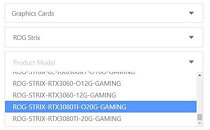ASUS Unveils Fanless Chromebox
ASUS over the weekend announced the Fanless Chromebox, its latest from the Chrome OS ecosystem that does away with all moving parts, and uses an aluminium chassis that doubles up as heatsink, to cool the Intel 10th Generation Core or Celeron processor underneath. The Fanless Chromebox comes in three variants based on processors, all of which are 15 W chips—Core i5-10510U, Core i3-10110U, or Celeron 5205U. All three variants use the integrated UHD graphics solutions that come with the processor. Memory options include 4 GB single-channel DDR4, 4 GB dual-channel DDR4, and 8 GB dual-channel DDR4. Storage options include 32 GB eMMC, 64 GB eMMC, or 128 GB M.2 SATA 6 Gb/s SSD.
Connectivity options on the ASUS Fanless Chromebox include 802.11ax (Wi-Fi 6) WLAN, Bluetooth 5.0, and 1 GbE wired LAN on all variants, four USB 3.2 ports, from which three are 10 Gbps type-A ports with USB BC1.2 power; and the fourth is a type-C with DisplayPort passthrough. There are two additional USB 2.0 type-A ports. Besides the type-C DP, you get two HDMI 2.0 ports. All variants also include an SDXC reader. The Fanless Chromebox is roughly the size of a premium Wi-Fi router, measuring 207 mm x 148 mm x 32 mm (WxDxH), weighing 1.2 kg. You can either put it on the desk (flat or sideways), or tuck it behind your monitor that supports VESA wall-mounting. Depending on the processor variant, you get either a 65 W or a 90 W power-brick. The company didn't reveal pricing.
Connectivity options on the ASUS Fanless Chromebox include 802.11ax (Wi-Fi 6) WLAN, Bluetooth 5.0, and 1 GbE wired LAN on all variants, four USB 3.2 ports, from which three are 10 Gbps type-A ports with USB BC1.2 power; and the fourth is a type-C with DisplayPort passthrough. There are two additional USB 2.0 type-A ports. Besides the type-C DP, you get two HDMI 2.0 ports. All variants also include an SDXC reader. The Fanless Chromebox is roughly the size of a premium Wi-Fi router, measuring 207 mm x 148 mm x 32 mm (WxDxH), weighing 1.2 kg. You can either put it on the desk (flat or sideways), or tuck it behind your monitor that supports VESA wall-mounting. Depending on the processor variant, you get either a 65 W or a 90 W power-brick. The company didn't reveal pricing.