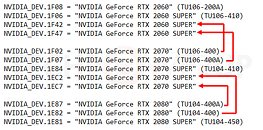TechPowerUp GPU-Z 2.30.0 Released
TechPowerUp today released the latest version of GPU-Z, the popular graphics subsystem information and diagnostic utility. Version 2.30.0 introduces several new feature- and stability updates, and adds support for new GPUs. To begin with, support is added for AMD Radeon RX 590 GME, Radeon Pro W5500, Pro V7350x2, FirePro 2260, and Instinct MI25 MxGPU; Intel UHD (Core i5-10210Y), and a rare GeForce GTS 450 Rev 2. TechPowerUp GPU-Z 2.30.0 introduces support for reporting hardware-accelerated GPU scheduling in Windows 10 20H1 in the Advanced tab. The tab now also has the ability to show WDDM 2.7, Shader Model 6.6, DirectX Mesh Shaders, and DXR tier 1.1. A workaround for the DirectML detection on Windows 10 19041 built has been added. Graphics driver registry path is now displayed in the General section of the Advanced tab.
In the Sensors tab, the NVIDIA VDDC sensor has been renamed to "GPU voltage," and AMD's "GPU only power draw" sensor to "GPU chip-only power draw" to clarify that the sensor only measures the power draw of the GPU package and not the whole graphics card. AMD "Renoir" based processors and their iGPUs now show up as 7 nm. Windows Basic Display driver now no longer reports its status as WHQL or Beta. A crash during DirectX 12 detection has been fixed.DOWNLOAD: TechPowerUp GPU-Z 2.30.0
The change-log follows.
In the Sensors tab, the NVIDIA VDDC sensor has been renamed to "GPU voltage," and AMD's "GPU only power draw" sensor to "GPU chip-only power draw" to clarify that the sensor only measures the power draw of the GPU package and not the whole graphics card. AMD "Renoir" based processors and their iGPUs now show up as 7 nm. Windows Basic Display driver now no longer reports its status as WHQL or Beta. A crash during DirectX 12 detection has been fixed.DOWNLOAD: TechPowerUp GPU-Z 2.30.0
The change-log follows.