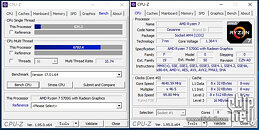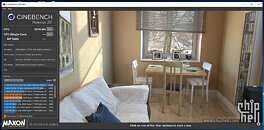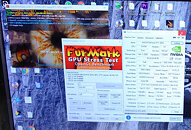TechPowerUp GPU-Z v2.50.0 Released with NVIDIA GeForce Ada and Intel Arc 7 Support
TechPowerUp today released the latest version of TechPowerUp GPU-Z, the popular graphics sub-system information and diagnostics utility for PC enthusiasts and gamers. Version 2.50.0 adds support for NVIDIA GeForce RTX 4090, and improved support for Intel Arc A770, and Arc A750. Video memory chip temperature monitoring has been added for Arc "Alchemist," and the overall temperature sensors for the Arc series have been fixed. The DLSS game scanning has been improved to tell if no DLSS-compatible games have been found.
While the number "2.50" might sound special, it is not, it is simply 49+1. We also had to get this build out quickly so that reviewers can do their jobs playing with the latest hardware from Intel and NVIDIA.
Grab GPU-Z from the link below.
DOWNLOAD: TechPowerUp GPU-Z 2.50.0
While the number "2.50" might sound special, it is not, it is simply 49+1. We also had to get this build out quickly so that reviewers can do their jobs playing with the latest hardware from Intel and NVIDIA.
Grab GPU-Z from the link below.
DOWNLOAD: TechPowerUp GPU-Z 2.50.0