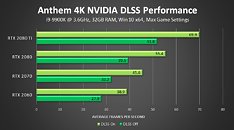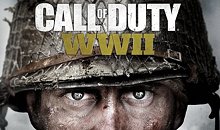NVIDIA Extends Availability of Call of Duty Black Ops: Cold War Bundle for RTX 3080, RTX 3090 to January 2021
NVIDIA has decided to extend the availability of their bundle offer for the RTX 3080 and RTX 3090 graphics cards. The company announced last October that gamers who purchase those particular graphics cards would receive a code for the latest entry in the blockbuster Call of Duty franchise. In hindsight, this wasn't much of a big deal for the company; considering general availability for the RTX 30-series, it stands to reason that not many codes were activated, anyway. However, and probably in relation to the continuing shortages on NVIDIA's latest GPUs, the company has extended the bundle's offer through January 11th 2021 - the same day CES is happening. Codes must be redeemed via the GeForce Experience application on a system with a qualifying graphics card installed.