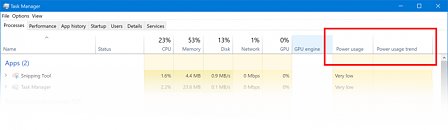ASUS Z390 Motherboards Automatically Push Software into Your Windows Installation
During testing for our Intel Core i9-9900K review we found out that new ASUS Z390 motherboards automatically install software and drivers to your Windows 10 System, without the need for network access, and without any user knowledge or confirmation. This process happens in complete network-isolation (i.e. the machine has no Internet or LAN access). Our Windows 10 image is based on Windows 10 April 2018 Update and lacks in-built drivers for the integrated network controllers.
Upon first boot, with the machine having no LAN or Internet connectivity, we were greeted by an ASUS-specific window in the bottom right corner of our screen, asking whether we'd like to install the network drivers and download "Armoury Crate". This got us curious and we scanned the system for any files that aren't part of the standard MS Windows installation. We discovered three ASUS-signed files in our Windows 10 System32 folder, which, so it seems, magically appeared on our harddrive out of thin air. Upon further investigation we also found a new, already running, system service called "AsusUpdateCheck."
Upon first boot, with the machine having no LAN or Internet connectivity, we were greeted by an ASUS-specific window in the bottom right corner of our screen, asking whether we'd like to install the network drivers and download "Armoury Crate". This got us curious and we scanned the system for any files that aren't part of the standard MS Windows installation. We discovered three ASUS-signed files in our Windows 10 System32 folder, which, so it seems, magically appeared on our harddrive out of thin air. Upon further investigation we also found a new, already running, system service called "AsusUpdateCheck."