Monday, October 8th 2018
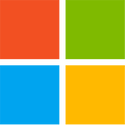
Microsoft Pulls Windows 10 October 2018 Update
Over the weekend Microsoft has stopped delivery of their latest Windows 10 October 2018 Update (Build 1809). Many user reported serious issues with the new version, with the biggest problem being the deletion of files in "My Documents". Some users have reportedly lost hundreds of Gigabytes of data, containing decades of their life's work. Another scary experience was that in an enterprise environment, where "My Documents" was mounted from a server, with shared subfolders, the update erased all the documents on the network server. Let's hope the affected people have backups. Reportedly copies on OneDrive aren't affected.
Other users are having issues with drivers not installing properly, or the system crashing during a driver install. Another Microsoft bulletin goes into detail that using an Intel Audio Device with the new update "may result in excessive processor demand and reduced battery lifemay result in excessive processor demand and reduced battery life".Microsoft has issued the following statement:
"We have paused the rollout of the Windows 10 October 2018 Update (version 1809)* for all users as we investigate isolated reports of users missing some files after updating.
If you have manually checked for updates and believe you have an issue with missing files after an update, please minimize your use of the affected device and contact us directly at +1-800-MICROSOFT, or find a local number in your area https://support.microsoft.com/en-us/help/4051701/global-customer-service-phone-numbers. Alternatively use a different device to contact us at https://support.microsoft.com/en-us/contactus/ (link will vary according to country of origin).
If you have manually downloaded the Windows 10 October 2018 Update installation media, please don't install it and wait until new media is available.
We will provide an update when we resume rolling out the Windows 10 October 2018 Update to customers."
Update 08:33 UTC:
Apparently Microsoft support is able to help with file recovery, and urges you to contact them via phone.
Microsoft's 1st level support will just tell you to run System Restore which relies on a restore point being created prior to the upgrade. Creating a restore point before upgrade is the default behavior, so it looks like if you have a restore point, you're good to go.
If that doesn't work out, then 2nd level support will request to remotely login to your system, where they can run some sort of file recovery tool (similar to GetDataBack NTFS). The underlying reason why this can work is that when a file is deleted, only its entry in the filesystem directory is deleted, not the actual file data itself. So, as long as the data blocks haven't been overwritten by some new data, it's possible to recover the files. That's exactly the reason why Microsoft recommends to stop using affected systems.
Sources:
Microsoft, User who lost 220 GB, Intel Audio issue with Update, Reddit user on MS Recovery Procedure
Other users are having issues with drivers not installing properly, or the system crashing during a driver install. Another Microsoft bulletin goes into detail that using an Intel Audio Device with the new update "may result in excessive processor demand and reduced battery lifemay result in excessive processor demand and reduced battery life".Microsoft has issued the following statement:
"We have paused the rollout of the Windows 10 October 2018 Update (version 1809)* for all users as we investigate isolated reports of users missing some files after updating.
If you have manually checked for updates and believe you have an issue with missing files after an update, please minimize your use of the affected device and contact us directly at +1-800-MICROSOFT, or find a local number in your area https://support.microsoft.com/en-us/help/4051701/global-customer-service-phone-numbers. Alternatively use a different device to contact us at https://support.microsoft.com/en-us/contactus/ (link will vary according to country of origin).
If you have manually downloaded the Windows 10 October 2018 Update installation media, please don't install it and wait until new media is available.
We will provide an update when we resume rolling out the Windows 10 October 2018 Update to customers."
Update 08:33 UTC:
Apparently Microsoft support is able to help with file recovery, and urges you to contact them via phone.
Microsoft's 1st level support will just tell you to run System Restore which relies on a restore point being created prior to the upgrade. Creating a restore point before upgrade is the default behavior, so it looks like if you have a restore point, you're good to go.
If that doesn't work out, then 2nd level support will request to remotely login to your system, where they can run some sort of file recovery tool (similar to GetDataBack NTFS). The underlying reason why this can work is that when a file is deleted, only its entry in the filesystem directory is deleted, not the actual file data itself. So, as long as the data blocks haven't been overwritten by some new data, it's possible to recover the files. That's exactly the reason why Microsoft recommends to stop using affected systems.

97 Comments on Microsoft Pulls Windows 10 October 2018 Update
I have seen several speculations, the new OneDrive feature - Storage Sense or whatever it was called - being one. Lack of disk space being the other, where installer just decides to drop whatever data is not system files.
Does this warning apply to a fresh direct installation of Windows 10 1809 or only if you update a previously installed version?
This seems to be the theme for humanity these days.
Inb4 our resident MS apologist saying its extremely difficult to update all these configs. We know. Its still good entertainment :D
Anyway, the automatic updates have screwed his Windows install on at least five occasions requiring a clean install where restores or images weren't possible. In fact, in my recent UK trip I even built him a new PC (Mobo, PSU,CPU etc) as his exiting setup was a bit aged anyway and exactly the same has happened - twice. I've had to walk him through it over Whatsapp on his 1.5 mbps connection which isn't fun.
Long story short, he lefty the PC somewhere else for a few days for the latest updates and we've now completely disabled automatic updates. Fortunately he has everything backed to Google Drive and an external HDD.
Windows updates have now become the new malware.
Unless this is an insidious way of promoting Onedrive...Nobody is forcing you to be here in this 'cesspool' of 'ignorant' users... Quite the opposite, if you'd ask me.
trog