Wednesday, October 10th 2018
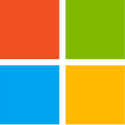
Microsoft Starts new Rollout of October 2018 Update, Says Flaws are Fixed
Microsoft has begun shipping an updated version of the dreaded October 2018 Update, that deleted some users' files. In a first phase, the new version of Windows 10 1809, using build number 17763.17 is now available to Windows Insiders. For users who already have October Update installed, a patch is available in the form of KB4464330.
Microsoft's John Cable, Director of Program Management, Windows Servicing and Delivery said: "We have fully investigated all reports of data loss, identified and fixed all known issues in the update, and conducted internal validation."The company also shed some light on what really happened when users lost their files:
"This occurred if Known Folder Redirection (KFR) had been previously enabled, but files remain in the original "old" folder location vs being moved to the new, redirected location. KFR is the process of redirecting the known folders of Windows including Desktop, Documents, Pictures, Screenshots, Videos, Camera Roll, etc. from the default folder location, c:\users\username\[folder name], to a new folder location.
In previous feedback from the Windows 10 April 2018 Update, users with KFR reported an extra, empty copy of Known Folders on their device. Based on feedback from users, we introduced code in the October 2018 Update to remove these empty, duplicate known folders. That change, combined with another change to the update construction sequence, resulted in the deletion of the original "old" folder locations and their content, leaving only the new "active" folder intact."
According to Microsoft, today's update contains the following:
Sources:
Microsoft Changelog, Blog Post
Microsoft's John Cable, Director of Program Management, Windows Servicing and Delivery said: "We have fully investigated all reports of data loss, identified and fixed all known issues in the update, and conducted internal validation."The company also shed some light on what really happened when users lost their files:
"This occurred if Known Folder Redirection (KFR) had been previously enabled, but files remain in the original "old" folder location vs being moved to the new, redirected location. KFR is the process of redirecting the known folders of Windows including Desktop, Documents, Pictures, Screenshots, Videos, Camera Roll, etc. from the default folder location, c:\users\username\[folder name], to a new folder location.
In previous feedback from the Windows 10 April 2018 Update, users with KFR reported an extra, empty copy of Known Folders on their device. Based on feedback from users, we introduced code in the October 2018 Update to remove these empty, duplicate known folders. That change, combined with another change to the update construction sequence, resulted in the deletion of the original "old" folder locations and their content, leaving only the new "active" folder intact."
According to Microsoft, today's update contains the following:
- Addresses an issue where an incorrect timing calculation may prematurely delete user profiles on devices subject to the "Delete user profiles older than a specified number of day" group policy.
- Security updates to Windows Kernel, Microsoft Graphics Component, Microsoft Scripting Engine, Internet Explorer, Windows Storage and Filesystems, Windows Linux, Windows Wireless Networking, Windows MSXML, the Microsoft JET Database Engine, Windows Peripherals, Microsoft Edge, Windows Media Player, and Internet Explorer.

33 Comments on Microsoft Starts new Rollout of October 2018 Update, Says Flaws are Fixed
"The October 2018 Update tried to tidy up this situation. When KFR is being used, the October 2018 Update will delete the original, default Known Folder locations. Microsoft imagined that this would simply remove some empty, redundant directories from your user profile. No need to have a Documents directory in your profile if you're using a redirected location, after all. The problem is, it neither checked to see if those directories were empty first, nor copied any files to the new, redirected location. It just wiped out the old directory, along with anything stored within it. Hence the data loss."
arstechnica.com/gadgets/2018/10/microsoft-fixes-october-update-file-deleting-bug-resumes-insider-testing/
They very quick to ignore that fact or simply dismiss it, rather than except it, so every excuse under the sun to why it's not their fault.
but i still hate these six monthly updates..
trog
The same problematic patch is now baked into 1809
@W1zzard : For those that lost files, does this CU Patch work to recover those files?
Only issue I'm having now is that dark mode only works on settings windows and not file explorer on my AMD system.
Intel systems show no issues at all now.
Fresh chipset/gpu drivers might fix or another patch might be needed from ms...