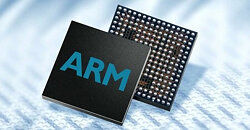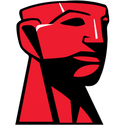
Kingston IronKey Extends Mobile Data Protection with Flagship Military-Grade D500S
Kingston Digital, Inc., the Flash memory affiliate of Kingston Technology Company, Inc., a world leader in memory products and technology solutions, launched today the Best-in-Class Kingston IronKey D500S, hardware-encrypted USB flash drive providing military-grade security for classified data in transit. The D500S is FIPS 140-3 Level 3 (Pending) certified with new enhancements from NIST requiring secure microprocessor upgrades for stronger security and attack protections for government and military use. The drive self-tests upon bootup and includes thermal and voltage protection to automatically shut down when certain threshold is reached. Waterproof{{Footnote.N47812}, dustproof, shock and vibration resistant to Military Standards, crush-resistant and epoxy-filled, D500S' rugged zinc casing protects internal components from penetration attacks.
The Multi-Password option with Complex or Passphrase mode allows users to take ownership over their data, making it easier to remember the password to unlock the stringent security. Admin can reset a User password and enable a One-Time Recovery password to restore access should User password be forgotten. Both Admin and User can set a session-based Read-Only mode to protect the drive from malware on untrusted systems, while Admin can also set a Global Read-Only mode until reset. To keep data from getting into the wrong hands, Admin can enter a Crypto-Erase password that will destroy the data and reset the drive to prevent unauthorized access in compromising situations.
The Multi-Password option with Complex or Passphrase mode allows users to take ownership over their data, making it easier to remember the password to unlock the stringent security. Admin can reset a User password and enable a One-Time Recovery password to restore access should User password be forgotten. Both Admin and User can set a session-based Read-Only mode to protect the drive from malware on untrusted systems, while Admin can also set a Global Read-Only mode until reset. To keep data from getting into the wrong hands, Admin can enter a Crypto-Erase password that will destroy the data and reset the drive to prevent unauthorized access in compromising situations.