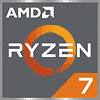 474
474
AMD Ryzen 7 9800X3D Review - The Best Gaming Processor
Performance Summary »Clock Frequencies
The following chart shows how well the processor sustains its clock frequency and which boost clock speeds are achieved at various thread counts. This test uses a custom-coded application that mimics real-life performance—it is not a stress test like Prime95. Modern processors change their clocking behavior depending on the type of load, which is why we provide three plots with classic floating point math, SSE SIMD code, and modern AVX vector instructions. Each of the three test runs calculates the same result using the same algorithm, just with a different CPU instruction set.
Wow! The 9800X3D runs at 5.22 GHz all the time—no matter how many cores are active. This is an interesting development, usually clock speeds go down gradually as the processor load increases. It's also good to see a clock frequency that's slightly above the rated maximum boost.
Overclocking

While overclocking was disabled on previous X3D processors, this is fully supported on the 9800X3D. One important development for this ability is that AMD has now placed the 3D V-Cache tile under the CCD with the CPU cores, instead of on top of it. This improves thermals, because heat doesn't have to travel through the X3D's cache silicon anymore.
First, I tried a standard all-core CPU overclock:
- The BIOS doesn't permit a positive CPU core voltage offset, only a negative one, but it does allow setting a fixed voltage
- Maximum manual voltage is 2.0 V
- I went with 1.35 V, which was still easy to manage in terms of cooling
- The highest clock speed I reached was 5.4 GHz across all cores, but it wasn't fully stable, so I reduced it to 5.3 GHz
- As we found out earlier on this page, the processor operates at 5.22 GHz with all cores active right out of the box, so the increase to 5.3 GHz doesn't provide a significant performance gain and wastes energy because of the manual voltage setting
- I removed all the power and current limits (which aren't an issue anyway)
- I also set +200 MHz with a scalar of x10
- Last but not least, I set Curve Optimizer to -10 all cores
- That turned out to be fully stable, so I set -15, -20 and -25 with quick stability testing at each setting
- At -25 the CPU was slightly unstable, so I settled for -20
- The benchmark charts include a full run at this setting (blue bar)
- Maximum SoC Voltage allowed in BIOS: 1.3 V
- DDR5-8000 is not happening on my CPU, not even with 1.3 V SoC. 7800 MT/s works, but that's not high enough to make up the loss of UCLK 1:2
- CUDIMMs with clock driver are not supported. They can run on Zen 5, but in a compatibility mode that bypasses the clock driver IC, so they behave like normal DIMMs
- At 1.3 V SoC the CPU can boot into Windows with memory running at DDR5-6400 1:1, but crashes in benchmarks
- 6200 MT/s 1:1 was easy, even at default SoC of around 1.23 V
- I included a full run with the PBO settings above, plus 6200 MT/s 1:1 at 28-36-36-72 (red bar)
Jul 12th, 2025 01:09 CDT
change timezone
Latest GPU Drivers
New Forum Posts
- 'NVIDIA App' not usable offline? (8)
- Can you guess Which game it is? (222)
- What are you playing? (23920)
- RX 9070 XT freezing/locking up only on desktop, anyone else? (43)
- NVIDIA RTX PRO 6000 Workstation Runs Much Hotter Than 5090 FE (22)
- Quick charging your USB devicesUSB 3.2 Gen 2x2 Type-C® front-panel. (1)
- GTX 1050 GPU Owners Club (12)
- ASUS ProArt GeForce RTX 4060 Ti OC Edition 16GB GDDR6 Gaming - nvflash64 VBIOS mismatch (2)
- Will you buy a RTX 5090? (640)
- No offense, here are some things that bother me about your understanding of fans. (33)
Popular Reviews
- Fractal Design Epoch RGB TG Review
- Corsair FRAME 5000D RS Review
- Lexar NM1090 Pro 4 TB Review
- NVIDIA GeForce RTX 5050 8 GB Review
- NZXT N9 X870E Review
- Sapphire Radeon RX 9060 XT Pulse OC 16 GB Review - An Excellent Choice
- AMD Ryzen 7 9800X3D Review - The Best Gaming Processor
- Upcoming Hardware Launches 2025 (Updated May 2025)
- Our Visit to the Hunter Super Computer
- Chieftec Iceberg 360 Review
TPU on YouTube
Controversial News Posts
- Intel's Core Ultra 7 265K and 265KF CPUs Dip Below $250 (288)
- Some Intel Nova Lake CPUs Rumored to Challenge AMD's 3D V-Cache in Desktop Gaming (140)
- AMD Radeon RX 9070 XT Gains 9% Performance at 1440p with Latest Driver, Beats RTX 5070 Ti (131)
- NVIDIA Launches GeForce RTX 5050 for Desktops and Laptops, Starts at $249 (119)
- NVIDIA GeForce RTX 5080 SUPER Could Feature 24 GB Memory, Increased Power Limits (115)
- Microsoft Partners with AMD for Next-gen Xbox Hardware (105)
- Intel "Nova Lake‑S" Series: Seven SKUs, Up to 52 Cores and 150 W TDP (100)
- NVIDIA DLSS Transformer Cuts VRAM Usage by 20% (97)