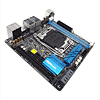 38
38
ASRock X99E-ITX/ac (Intel SKT 2011-3) Review
Power Consumption and Fan Control »Test System
| Test System | |
|---|---|
| CPU: | Intel Core I7 5930K 3.5 GHz, 15 MB Cache |
| Memory: | 8 GB DDR3 (2x 4 GB) G.Skill Ripjaws 4 3000 MHz C15 |
| Cooling: | CoolerMaster TPC-812 |
| Motherboard: | ASRock X99E-ITX/AC Intel X99 Express, BIOS v1.10 |
| Video Card: | MSI GTX780 GAMING 3 GB |
| Harddisk: | 2x Crucial 128 GB SATA 6 Gb/s SSD (OS & DATA) |
| Power Supply: | Thermaltake TruePower Platinum 1250W |
| Case: | Lian-Li T60 Testbench |
| Software: | Windows 8 64-bit, Nvidia Geforce 340.52 |
Initial Setup
ASRock was ever so gracious to provide me with a CPU for testing the X99E-ITX/ac, so I promptly slapped that CPU and some of my trusty G.Skill DDR4 into the board, and with a plan in mind, grabbed my ASRock M8 PC and got ready to make a swap. I've been using the M8 for some time now, and it has proven itself to be a pretty trusty little box worthy of a tech upgrade. But we can stop talking about that now since the PSU's cables weren't long enough, which doesn't have ANYTHING at all to do with the X99E-ITX/ac other than, well, that I wish I could have put mine into the M8 since doing so just makes sense. Here you have what would be a drop-in upgrade for more cores, more bandwidth, and faster driver technology in SATA Express and USB 3.1, heatsink included, and it all got foiled by a 24-pin cable.
At the same time, my dilemma also gives you an idea of what we truly have here with the ASRock X99E-ITX/ac—a small board that is pretty killer, with its own tiny little heatsink included. That heatsink is all cute and friendly, rubbing up against the memory a little bit, maybe being a little too friendly, but that's OK. On the other side is a HUGE expanse of space, right where an M.2 drive or a couple drive plugs would be. I'm just moving on here and ignoring the fan rubbing against the heatsink as I'll talk about the cooler a bit more in the conclusion. It's important, but only if you've really read on this far, and I suppose if you read this much, you'll read the rest, too. ;)
There not much else to say at this point. The board works, and works well, so I didn't run into any problems while getting it up and running, or during testing. There's a boost to CPU_NB speeds, easily done since there is a lack of DRAM channels that have to be pushed, which improves performance a little bit. Since this isn't your standard board, how it runs might not exactly be perfectly "standard" either. After all, the X99E-ITX/ac is a bit limited in PCIe, contrary to what X99 offers in the first place.
Jul 3rd, 2025 20:46 CDT
change timezone
Latest GPU Drivers
New Forum Posts
- A Final Fantasy IX Reminiscence - My love letter and homage to one of the best stories ever told (90)
- Will you buy a RTX 5090? (608)
- GravityMark v1.89 GPU Benchmark (309)
- RTX 5070 discussion (5)
- STAR CITIZEN - RSI POLARIS Project (39)
- Undervolting my i7-9750H (4)
- They're b...a....c....k.... (10)
- TPU's Nostalgic Hardware Club (20471)
- Free Games Thread (4787)
- [GPU-Z Test Build] New Kernel Driver, Everyone: Please Test (34)
Popular Reviews
- ASUS ROG Crosshair X870E Extreme Review
- Crucial T710 2 TB Review - Record-Breaking Gen 5
- Fractal Design Scape Review - Debut Done Right
- PowerColor ALPHYN AM10 Review
- Sapphire Radeon RX 9060 XT Pulse OC 16 GB Review - An Excellent Choice
- Upcoming Hardware Launches 2025 (Updated May 2025)
- AMD Ryzen 7 9800X3D Review - The Best Gaming Processor
- Sapphire Radeon RX 9070 XT Nitro+ Review - Beating NVIDIA
- SCHENKER KEY 18 Pro (E25) Review - Top-Tier Contender
- AVerMedia CamStream 4K Review
TPU on YouTube
Controversial News Posts
- Intel's Core Ultra 7 265K and 265KF CPUs Dip Below $250 (288)
- NVIDIA Grabs Market Share, AMD Loses Ground, and Intel Disappears in Latest dGPU Update (212)
- Some Intel Nova Lake CPUs Rumored to Challenge AMD's 3D V-Cache in Desktop Gaming (140)
- NVIDIA GeForce RTX 5080 SUPER Could Feature 24 GB Memory, Increased Power Limits (115)
- Microsoft Partners with AMD for Next-gen Xbox Hardware (105)
- NVIDIA Launches GeForce RTX 5050 for Desktops and Laptops, Starts at $249 (105)
- Intel "Nova Lake‑S" Series: Seven SKUs, Up to 52 Cores and 150 W TDP (100)
- NVIDIA DLSS Transformer Cuts VRAM Usage by 20% (97)






