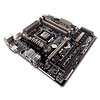 24
24
ASUS GRYPHON Z87 (Intel LGA 1150) Review
The Board - A Closer Look »The Board - Layout
The ASUS GRYPHON Z87 features ASUS's usual "TUF" color scheme: a black PCB with slots in two hues of brown. With all the features of its older and much larger brothers included, the ASUS GRYPHON Z87 has a busy front and back.
Both the front and back of the socket are fairly free of stuff should you want to go the way of sub-zero insulation, although that's not the real focus of the ASUS GRYPHON Z87.
The ASUS GRYPHON Z87 only has four slots: three PCIe x16 slots and a single PCIe x1 slot. The upper two PCIE x16 slots connect to the CPU directly, while the lower slot connects to the Intel Z87 chipset with up to x4 PCIe 2.0 link connectivity. There are four DIMM slots on the ASUS GRYPHON Z87. Each supports DIMMs of up to 8 GB in density.
The lower edge of the board caries a relatively normal compliment of pin headers, but a couple buttons and a few other things here stand out. The ASUS GRYPHON Z87 has a total of seven fan headers. Six of these are 4-pin PWM headers while the seventh is a 3-pin header meant to be used with the auxiliary fan that is a part of the GRYPHON ARMOR kit.
The rear I/O area is pretty basic with just DVI-D and HDMI for video outputs, four USB 2.0- and USB 3.0 ports, each, and LAN- and audio ports. Six SATA 6 Gb/s ports that connect to the Intel Z87 chipset can be found on the board's right edge.
Jul 5th, 2025 18:40 CDT
change timezone
Latest GPU Drivers
New Forum Posts
- What are you playing? (23894)
- [GPU-Z Test Build] New Kernel Driver, Everyone: Please Test (69)
- How do you view TPU & the internet in general? (With poll) (80)
- EVGA XC GTX 1660 Ti 8GB ROM (11)
- Rx580 subsystem id (0)
- Do you use Linux? (677)
- Optane performance on AMD vs Intel (58)
- Frametime spikes and stuttering after switching to AMD CPU? (521)
- Stalker 2 is looking great. (187)
- b550m aorus elite not posting with new ram (7)
Popular Reviews
- NVIDIA GeForce RTX 5050 8 GB Review
- Fractal Design Scape Review - Debut Done Right
- Crucial T710 2 TB Review - Record-Breaking Gen 5
- ASUS ROG Crosshair X870E Extreme Review
- PowerColor ALPHYN AM10 Review
- Sapphire Radeon RX 9060 XT Pulse OC 16 GB Review - An Excellent Choice
- Upcoming Hardware Launches 2025 (Updated May 2025)
- AMD Ryzen 7 9800X3D Review - The Best Gaming Processor
- Sapphire Radeon RX 9070 XT Nitro+ Review - Beating NVIDIA
- NVIDIA GeForce RTX 5060 8 GB Review
TPU on YouTube
Controversial News Posts
- Intel's Core Ultra 7 265K and 265KF CPUs Dip Below $250 (288)
- NVIDIA Grabs Market Share, AMD Loses Ground, and Intel Disappears in Latest dGPU Update (212)
- Some Intel Nova Lake CPUs Rumored to Challenge AMD's 3D V-Cache in Desktop Gaming (140)
- NVIDIA GeForce RTX 5080 SUPER Could Feature 24 GB Memory, Increased Power Limits (115)
- Microsoft Partners with AMD for Next-gen Xbox Hardware (105)
- NVIDIA Launches GeForce RTX 5050 for Desktops and Laptops, Starts at $249 (105)
- AMD Radeon RX 9070 XT Gains 9% Performance at 1440p with Latest Driver, Beats RTX 5070 Ti (102)
- Intel "Nova Lake‑S" Series: Seven SKUs, Up to 52 Cores and 150 W TDP (100)










