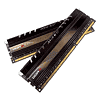 83
83
Avexir Core Series 3100 MHz 2x 4 GB DDR3 Review
System Performance Results »Test System and Max OC
Test System
| Test System | |
|---|---|
| CPU: | Intel Core i7-4770K 3.5 GHz, 8 MB Cache |
| Memory: | 8 GB DDR3 (2 x 4 GB) Avexir Core Series 3100 MHz C12 |
| Cooling: | CoolerMaster TPC812 |
| Motherboard: | ASUS Maximus VI Extreme Intel Z87, BIOS ver. 0035 |
| Video Card: | ASUS MATRIX HD 7970 3 GB @ 1100/1650 |
| Harddisk: | Crucial M4 128GB SATA 6 Gb/s |
| Power Supply: | SilverStone SST-ST75F-G |
| Case: | Corsair 300R |
| Software: | Windows 7 64-bit SP1, ATI Catalyst 13.6 Beta 2 |
Testing Rated Speeds
I have recently built a new system for memory testing, and I spent about 8 weeks playing with multiple Haswell CPUs and multiple Z87-based motherboards before settling on the configuration used for all testing. Due to memory overclocking in part being limited by CPU speeds, I have chosen to run all testing with my Intel Core i7-4770K running at default speeds, although I enabled ASUS's performance-optimized turbo profiling feature. All kits are tested by simply enabling XMP in the BIOS after clearing the CMOS fully. I also clear the CMOS when I swap kits to ensure all reported numbers are identical to what end users can obtain using a similar configuration.Some kits, Avexir's 3100 MHz kit included, use a BCLK OC to get to their rated speeds, and I try to get as close as possible to the default 3900 MHz on all cores of the CPU other kits running a BCLK of 100 MHz have. The changes I made to match the used CPU speed are illustrated in the BIOS screenshot above.
I have more than one CPU for testing here, and getting these stick to boot with each CPU was actually far easier than hoped. I was using the red slots on my ASUS MAXIMUS VI EXTREME at first, but after having some issues with booting, I swapped to the black slots and found that every CPU except for one booted right up with no problems. That single CPU required me to use the red slots for some reason or another, but playing with swapping the sticks around with different CPUs really highlighted how hard making sure sticks like these work must be.
Swapping BIOSes affected things too, and some of the earlier BIOSes for my motherboard do not even fully support the XMP profile of these sticks, dropping their speed down to 3000 MHz instead of utilizing the full 3100 MHz, but getting these sticks up and running was fairly easy once I had all the proper tools in place and was fully educated on how to use them. The timings the ASUS board used under the working XMP x1.3 profile and the CPU speed I used for "stock" XMP testing are in the screenshots above. You do need to keep in mind that simply enabling XMP overclocks the CPU to over 4100 MHz, a fair bit, which created booting issues with some of the BOISes I tried while the sticks were in the wrong slots on my ASUS MAXIMUS IV EXTREME. Lowering CPU speed to 3900 MHz manually always had the sticks work, but you will run into such issues with high-speed RAM, so it was par for the course to me. Buying such sticks and expecting things to simply be "plug-and-play" will have you barking up the wrong tree. But this game's high entry cost should prevent such issues from cropping up in the first place.
Maximum Overclock
Maximum overclock testing sticks like Avexir's 3100 MHz DIMMs is rather interesting because it takes insane voltages and amazing CPU cooling to explore their maximum potential. All high-end sticks are also single-sided. The last single-sided set I tested, a G.Skill 2933 MHz kit, managed 3400 MHz with relative ease by using a rather meager 1.85 V on air. Pushing such high voltages on air will at least take a very good air cooler, but memory-overclocking enthusiasts as I do not worry about such things too much, so all caution is thrown into the wind without a second thought. I actually tried to come up with something a bit more "down-to-earth", and it was, truth be told, a waste of time.If you are paying top dollar for Avexir's 3100 MHz kit, you are one of those pushing excessive voltages, which is fine since such sticks are not meant for 24/7 use. Overclocking can be done pretty easily, but overclocking memory on Haswell with "regular" cooling can be pretty darn limiting. Under cold, Haswell makes memory literally rocket up in frequencies, with the current record sitting way above 4000 MHz. Providing the cooling to make it possible, though, and binning CPUs to match memory capabilities is downright impossible for normal users due to cost, since it is all a matter of luck once you start clocking memory like that. Not even Intel knows what chips are perfect for memory clocking, but they also do not care. At the same time, performance is not really an issue if you want to push such an overclock—it really is about the MHz. With that sort of clocking not being something I willing undertake fully for a review because it will most likely damage CPUs, I had to make it all about the performance.
I decided that using 1.85V as the reference point and tightening timings would be the best course of action. Sticks like this are very sensitive to voltage and timing changes, as evidenced by the lax 13-31-31-45 timings you see in many of those 4000 MHz+ screenshots, and ASUS's BIOS engineers have recognized this as well. Inside the BIOS of the ASUS MAXIMUS VI EXTREME and several other ASUS ROG boards are a bunch of built-in memory profiles we can put to use, and one of those profiles uses the timings you see above with a reference 1.85 V and 3000 MHz. All this profile does is adjust timings for you, but the actual speeds and voltages used are up to you. The Avexir Core Series managed to run this profile without any issues. The G.Skill 2933 MHz sticks could not, which prompted me to try the timings used by Avexir's sticks and their XMP profile with my G.Skill sticks in an attempt to reach 3100 MHz, but the G.Skill sticks only managed 3070 MHz before requiring more than 1.65 V.
Avexir also offers a 3200 MHz kit going for $2500 on Newegg right now, so I tried to reach 3200 MHz with these sticks, and while it was definitely possible, it was not possible with 1.65 V. Avexir's Core Series 3100 MHz C12 DIMMs required 1.7 V for full stability at 3200 MHz with 13-15-15-35 timings. Going much over 3100 MHz with its default timings at 1.65 V was not very fruitful either, but since overclocking is clearly part of the Avexir Core Series' DNA, pushing up voltages seemed the only course of action.
I posted a few screenshots below to quickly illustrate the bandwidth gains of tweaking timings instead of going for raw speed. When it comes time to benchmark as a reviewer, sticks like these are truly valuable because they make such comparisons possible while other sticks may not. The first three AIDA 64 Memory Benchmark screenshots are with the sticks at 3100 MHz, with the first using Avexir Core Series' XMP profile at 3900 MHz on Intel's Core I7-4770K I use for memory testing with Haswell. The second is of the same XMP profile but with an increase of 700 MHz on the CPU, which brings the Intel Core i7-4770K up to 4600 MHz, since some have had questions about the correlation between high CPU and memory speed, and the third shows the same 3100 MHz on the memory and roughly 3900 MHz on the CPU to show how BCLK affects performance. The last is with the "fully tweaked" settings I use for maximum overclock testing.
The AIDA64 screenshots highlight how timing tweaks can pay off: 100 MHz less netted me memory bandwidth increases everywhere, and write performance went through the roof. This exercise is also useful in showing how primary timings do not tell the full story when it comes to performance, since you would not get every performance benefit by simply setting the "first four" timings to match. I managed to complete all of my stability testing and the benchmarks with each of those settings, which is something to keep in mind as you look to eke out more performance with the benchmarks in an attempt to figure out what works best.
XMP:
XMP + CPU OC:
BCLK OC + CPU OC:
MAX TWEAKED OC:
Jul 14th, 2025 15:31 CDT
change timezone
Latest GPU Drivers
New Forum Posts
- AMD 7Ghz? This keeps popping up on my feeds! (5)
- Best motherboards for XP gaming (151)
- No offense, here are some things that bother me about your understanding of fans. (108)
- Which CPU to Choose for a 7900 XT? Ryzen 7 7700 or Ryzen 5 9600X? (43)
- Bent pins on an AM5 mobo, any way to test them and also find which ones were on the schematic? (6)
- i7 2860QM how to raise power limit? (20)
- Arc 770a 16gb money pit (9)
- Frametime spikes and stuttering after switching to AMD CPU? (572)
- What's your latest tech purchase? (24265)
- TPU's Nostalgic Hardware Club (20506)
Popular Reviews
- Lexar NM1090 Pro 4 TB Review
- Our Visit to the Hunter Super Computer
- MSI GeForce RTX 5060 Gaming OC Review
- Fractal Design Epoch RGB TG Review
- NVIDIA GeForce RTX 5050 8 GB Review
- Corsair FRAME 5000D RS Review
- Sapphire Radeon RX 9060 XT Pulse OC 16 GB Review - An Excellent Choice
- Chieftec Iceberg 360 Review
- AMD Ryzen 7 9800X3D Review - The Best Gaming Processor
- Upcoming Hardware Launches 2025 (Updated May 2025)
TPU on YouTube
Controversial News Posts
- Intel's Core Ultra 7 265K and 265KF CPUs Dip Below $250 (288)
- Some Intel Nova Lake CPUs Rumored to Challenge AMD's 3D V-Cache in Desktop Gaming (140)
- AMD Radeon RX 9070 XT Gains 9% Performance at 1440p with Latest Driver, Beats RTX 5070 Ti (131)
- NVIDIA Launches GeForce RTX 5050 for Desktops and Laptops, Starts at $249 (122)
- NVIDIA GeForce RTX 5080 SUPER Could Feature 24 GB Memory, Increased Power Limits (115)
- Microsoft Partners with AMD for Next-gen Xbox Hardware (105)
- Intel "Nova Lake‑S" Series: Seven SKUs, Up to 52 Cores and 150 W TDP (100)
- NVIDIA DLSS Transformer Cuts VRAM Usage by 20% (97)











