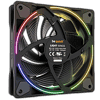 19
19
be quiet! Light Wings 120 mm PWM High-Speed Fan Review
Performance Testing »Closer Examination
I had to post a photo of all three fans together, if only to give you a better idea of how they would look installed next to each other. Cable management will be key! The design language of the be quiet! Light Wings is certainly taken from previous be quiet! fans, including the Silent Wings 3. In fact, now is as good a time as any to discuss what's different with the high-speed versions. See how the fans above have nine impeller blades? The regular versions have seven, with more room between blades to where it looks just like the Silent Wings 3 but with an LED ring on the hub. This is the first such difference between two differently rated speed version fans that I am aware of, one that might go unnoticed by many.
Don't expect any LCP or ultra-tiny gaps to the frame as the be quiet! Light Wings aims to address the market that wanted RGB fans from the company without much of a compromise on performance and noise. As such, we get the same wavy patterns as on the Silent Wings 3 which aim to break turbulence and put forth a more consistent airflow field past the fan. The impeller on this high-speed version swoops inward more in a clear move to increase static pressure. The central hub is about average in size and has a logo sticker, and we see markings on the frame for the logo and direction of fan rotation and airflow. This is a typical 120 x 120 x 25 mm fan with 105 mm fan-hole spacing to match those in your case, radiators, and coolers, and has closed corners with vibration-dampening silicone pads on either side.
A look at the back shows a fairly typical quad-stator vane configuration set perpendicular within themselves, although two are thicker than the rest to account for cables behind those. Notice the thin, split-up RGB ring on the back here; it's much thinner than on the front and effectively piggybacks off the LEDs prioritizing the front. I can appreciate what this brings to the table for those installing these in a pull configuration, for example, but you are quite unlikely to notice it much if the radiators are mounted along the motherboard tray, such as in the CORSAIR 5000 series of cases. The motor inside is rated for a maximum power consumption of 0.46 A on the 12 VDC rail, which presumably excludes the separately powered LEDs. This is typically the peak value in UL testing; in practice, it is the worst-case scenario including start-up boost and all that. The fans consumed closer to 0.25 A each while operating, which isn't bad for a 2500 RPM fan. I'd still recommend using a powered PWM hub, or going with 1-2 fans per fan header just to be safe.
It's quite telling then that be quiet! chose to include a powered ARGB hub, but not a PWM splitter for the fan motors. The RGB lighting is clearly a very important marketing point even based on the press release and social media chatter about these from the company. As such, I was not surprised to see a fairly standard rifle bearing employed, which admittedly should be just fine considering the internal lubrication leading to a quieter performance and better longevity than the general sleeve bearing it improves upon. be quiet! does not provide further details on the motor or bearings. Based on what is visible, the solder job is quite clean, and we see the two different cables coming off two different parts on the PCB.
Both cables are ribbon-style and flat, with black insulation over each wire, stacked one above the other as they exit the frame. A cable tie keeps things clean for now, but you end up with two cables that try to revert to the folded manner in which they arrived, making it hard to flatten and arrange these along the sides of your case. As such, these do not handle much different than the heatshrink and tube sleeving job seen so often. The cables are long enough for most cases, probably too long in the case of the LED cable as there is the option to go with the RGB hub, but also notice that there is a daisy-chain connector to connect multiple fans to the same powered LED header depending on the capacity of your motherboard or LED controller. Once again, the PWM connector not getting any such love is going to have folks thinking that priorities are more on the RGB.
I recommend going with the included ARGB hub even though it is purely a splitter and does not allow for sequential effects for the connected fans. With that done, connect the mini 3-pin connector to the hub, which now has two cables just for the fan LEDs. The 5 V ARGB connector goes to your motherboard or LED controller, and it takes a spare SATA connector from your PSU to power the LEDs. This still leaves three more cables to account for, so consider buying a powered PWM splitter as well since it's going to get messy otherwise.
My current system doesn't make it easy to photograph powered and lit up RGB fans outside the case, so I used a simple LED controller instead. As such, excuse the more mundane lighting effects above, and note that the fans do light up exactly how you set them up. There are 19 ARGB LEDs per fans, which makes for a bright LED ring up front that is also diffused and uniform enough to be one of the better such implementations I have seen. The LED ring on the back is too thin and subtle to be an attraction, and having it lit up in the dark without it being blurry is difficult. I suspect folks interested in the be quiet! Light Wings fans are going for the front ring anyway, be it from the side or front. With three fans, there's 57 LEDs to power, so daisy-chaining the LED cables and connecting all of these to a single header is limiting, which may well be the case on your motherboard and why I suggested using the ARGB hub.
Jul 15th, 2025 16:30 CDT
change timezone
Latest GPU Drivers
New Forum Posts
- No offense, here are some things that bother me about your understanding of fans. (145)
- Stupid things one has done with hardware (65)
- RTX 5070 discussion (11)
- I would give anything for Valve's Steam to have an option to disable the Big Picture Mode button. How many times have I accidently clicked it, fml (52)
- Choosing the right motherboard (6)
- Solidigm NVMe Custom Modded Driver for All NVMe Brands SSDs & Any NVMe SSDs (229)
- Recommend me a decent budget card :) (33)
- What's your latest tech purchase? (24278)
- TOS 6 on Ugreen NAS (0)
- Folding Pie and Milestones!! (9620)
Popular Reviews
- MSI GeForce RTX 5060 Gaming OC Review
- Our Visit to the Hunter Super Computer
- Lexar NM1090 Pro 4 TB Review
- SilverStone SETA H2 Review
- NVIDIA GeForce RTX 5050 8 GB Review
- Fractal Design Epoch RGB TG Review
- Sapphire Radeon RX 9060 XT Pulse OC 16 GB Review - An Excellent Choice
- AMD Ryzen 7 9800X3D Review - The Best Gaming Processor
- Upcoming Hardware Launches 2025 (Updated May 2025)
- Corsair FRAME 5000D RS Review
TPU on YouTube
Controversial News Posts
- Intel's Core Ultra 7 265K and 265KF CPUs Dip Below $250 (288)
- Some Intel Nova Lake CPUs Rumored to Challenge AMD's 3D V-Cache in Desktop Gaming (140)
- AMD Radeon RX 9070 XT Gains 9% Performance at 1440p with Latest Driver, Beats RTX 5070 Ti (131)
- NVIDIA Launches GeForce RTX 5050 for Desktops and Laptops, Starts at $249 (122)
- NVIDIA GeForce RTX 5080 SUPER Could Feature 24 GB Memory, Increased Power Limits (115)
- Microsoft Partners with AMD for Next-gen Xbox Hardware (105)
- Intel "Nova Lake‑S" Series: Seven SKUs, Up to 52 Cores and 150 W TDP (100)
- NVIDIA DLSS Transformer Cuts VRAM Usage by 20% (99)














