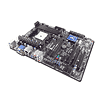 0
0
Biostar Hi-Fi A85W AMD Socket FM2 Review
Value & Conclusion »Overclocking
I've used full screenshots with CPU-Z opened up for a reason in this review, given that is not something I normally do. The reason for it is because of overclocking, or a lack thereof. Actually, overclocking is not really lacking, but proper functionality is definitely not there. As you can see in the screenshot above, SuperPi is running, something I always do to get Turbo multipliers to kick in. Having tested so many boards with Turbo now, I have found that not all are equal, and running SuperPi makes figuring out what is going on simple, since it highlights why some boards outperform all others in some instances. In the screenshot above, you can see that the A8-5600K APU that I wanted to include overclocking results for is running at 3.8 GHz. Really, the maximum Turbo for single-threaded workloads like SuperPi is 3.9 GHz, which is a wee bit higher. That also meant that the lower stock performance, which was a bit lower than on the Gigabyte board, was immediately evident, given I saw 4.0 GHz with the A10-5800K rather than the 4.2 GHz with the Gigabyte board. Hence my using the full screenshot earlier in the review rather than cutting it down into smaller images that are easier to see without clicking on the picture.
So clearly, the AMD TurboCore is not functioning properly here. Things immediately became worse - extremely worse - while overclocking because this board only offers adjustments to that grouping of P-State settings I mentioned on the BIOS page of this review.
Under load and during idle, any adjustments to the settings in the BIOS pertaining to the multiplier made the APU bounce the multiplier for two cores down to 14 while the other two cores got whatever speed you had asked for. I know my A8-5600K is capable of at least 4.6 GHz, and so I set what should have made 4.6 GHz work and was, instead, left with this weird multiplier problem. That problem made performance drop below stock levels because only one Piledriver module was actually clocking properly. As you can see in the image above, Cinebench is running, but the CPU definitely isn't clocking up properly.
That said, I'm not going to include any results here. The whole point of overclocking is to INCREASE performance, not DECREASE it, and overlocking is, at this point, obviously very much broken. I did try three APUs, and they all behaved in the same way, and I am sure that my H100 cooler is more than adequate, especially given that temperatures were reasonable. Hopefully, Biostar will update the BIOS soon to get that fixed, as it does seem to affect stock performance as well.
Jul 12th, 2025 00:28 CDT
change timezone
Latest GPU Drivers
New Forum Posts
- Can you guess Which game it is? (220)
- What are you playing? (23920)
- RX 9070 XT freezing/locking up only on desktop, anyone else? (43)
- NVIDIA RTX PRO 6000 Workstation Runs Much Hotter Than 5090 FE (22)
- Quick charging your USB devicesUSB 3.2 Gen 2x2 Type-C® front-panel. (1)
- GTX 1050 GPU Owners Club (12)
- ASUS ProArt GeForce RTX 4060 Ti OC Edition 16GB GDDR6 Gaming - nvflash64 VBIOS mismatch (2)
- Will you buy a RTX 5090? (640)
- No offense, here are some things that bother me about your understanding of fans. (33)
- Best motherboards for XP gaming (102)
Popular Reviews
- Fractal Design Epoch RGB TG Review
- Corsair FRAME 5000D RS Review
- Lexar NM1090 Pro 4 TB Review
- NVIDIA GeForce RTX 5050 8 GB Review
- NZXT N9 X870E Review
- Sapphire Radeon RX 9060 XT Pulse OC 16 GB Review - An Excellent Choice
- AMD Ryzen 7 9800X3D Review - The Best Gaming Processor
- Upcoming Hardware Launches 2025 (Updated May 2025)
- Our Visit to the Hunter Super Computer
- Chieftec Iceberg 360 Review
TPU on YouTube
Controversial News Posts
- Intel's Core Ultra 7 265K and 265KF CPUs Dip Below $250 (288)
- Some Intel Nova Lake CPUs Rumored to Challenge AMD's 3D V-Cache in Desktop Gaming (140)
- AMD Radeon RX 9070 XT Gains 9% Performance at 1440p with Latest Driver, Beats RTX 5070 Ti (131)
- NVIDIA Launches GeForce RTX 5050 for Desktops and Laptops, Starts at $249 (119)
- NVIDIA GeForce RTX 5080 SUPER Could Feature 24 GB Memory, Increased Power Limits (115)
- Microsoft Partners with AMD for Next-gen Xbox Hardware (105)
- Intel "Nova Lake‑S" Series: Seven SKUs, Up to 52 Cores and 150 W TDP (100)
- NVIDIA DLSS Transformer Cuts VRAM Usage by 20% (97)

