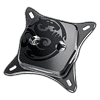 20
20
Bitspower Premium Summit M CPU Block Review
Installation & Lighting »Closer Examination
The Bitspower Premium Summit M CPU water block is a hefty little thing, primarily as a result of the full copper construction employed for the top and cold plate alike. These are then plated for aesthetics, which in this black metal edition has a black plating with the Bitspower dragon logo etched into the left side as seen above. This may well be a divisive look, as I suspect many would rather have this logo not be so prominent. If it is any consolation to those, the logo does not put itself front and center above all else as it does meld in with the background better than promotional images may suggest. The design of the block is reminiscent of the older Summit EF-X, especially with the Intel mounting bracket that comes installed by default, but adopts a more hexagonal exterior shape instead.
On top are two BSP G1/4" threaded ports, and there are no arrows or signs to indicate any preferred inlet or outlet ports. Ideally, you would want the port on the right as seen from the front, as the inlet port, but you won't lose out on much performance if you have to swap things around for a better plumbing layout. The ports are very well threaded here, and from the side, we see the translucent middle piece for the integrated lighting to shine through, as well as the LED cable that terminates in a 3-pin 5 V connector to plug into compatible addressable motherboard dRGB LED headers. This means you do not need a separate controller as an add-on purchase, which some brands, including CORSAIR, end up doing.
Flipping the block over, we see a plastic cover to help protect the cold plate during transit, which also has a warning to remove it prior to installation. The cold plate is nickel-plated copper and has been given a mirror finish. The two ports are spaced such that all but the largest of fittings used in this market will fit without issues. The recent trend is to go with smaller tubing and fittings compared to even a few years ago (think 12–14 mm vs. 16–19 mm before), and those will work just fine here.
As per usual, disassembly was done after all testing was complete, and the provided hex tool works well in removing the four screws on the bottom that hold the block together. There are four large pieces that make up the Bitspower Premium Summit M block, including the top and cold plate we saw before. The top houses a flexible Bitspower-branded digital RGB LED strip that goes around a recess in the top, with the LEDs shining inward as seen above. Do not attempt to power these LEDs off a 4-pin, 12 V LED header since it can kill the LEDs and/or the header, and doing so is quite hard, too, given the connector has a blocked-off middle pin anyway.
There is an translucent inner piece that helps with the lighting, but is also a molded plastic piece that helps direct coolant flow through a jetplate slit and around via two channels for the way out. The cold plate has a rubber O-ring to ensure no coolant leaks, and 300 µm machined microfins and channels that add to the overall surface area of heat transfer to help get heat from the CPU to the coolant. This by itself is not technically unique, with competitors having hit a higher number of thinner fins in the same area, but there is always a trade-off between coolant flow restriction and heat transfer, the latter of which also plateaus really quickly. So having more fins is not always a guarantee of better thermal performance, either.
Jul 18th, 2025 19:18 CDT
change timezone
Latest GPU Drivers
New Forum Posts
- Anime Nation (13052)
- What's your latest tech purchase? (24305)
- AI Job Losses: let's count the losses up, total losses to AI so far 94,000 and counting (35)
- lower score 5070Ti after replacing the PSU (0)
- TPU's Nostalgic Hardware Club (20539)
- 3DMARK "LEGENDARY" (329)
- Hatsune Miku x ASUS TUF Gaming Build (67)
- Ferrari themed mod cont. 4070s repaste (7)
- Stalker 2 is looking great. (213)
- Share your CPU-X Benchmarks! (6)
Popular Reviews
- MSI GeForce RTX 5060 Gaming OC Review
- Razer Blade 16 (2025) Review - Thin, Light, Punchy, and Efficient
- Thermal Grizzly WireView Pro Review
- Pulsar X2 Crazylight Review
- SilverStone SETA H2 Review
- AVerMedia Live Gamer Ultra S (GC553Pro) Review
- Upcoming Hardware Launches 2025 (Updated May 2025)
- Sapphire Radeon RX 9060 XT Pulse OC 16 GB Review - An Excellent Choice
- NVIDIA GeForce RTX 5050 8 GB Review
- Our Visit to the Hunter Super Computer
TPU on YouTube
Controversial News Posts
- Intel's Core Ultra 7 265K and 265KF CPUs Dip Below $250 (288)
- Some Intel Nova Lake CPUs Rumored to Challenge AMD's 3D V-Cache in Desktop Gaming (140)
- AMD Radeon RX 9070 XT Gains 9% Performance at 1440p with Latest Driver, Beats RTX 5070 Ti (131)
- NVIDIA Launches GeForce RTX 5050 for Desktops and Laptops, Starts at $249 (124)
- NVIDIA GeForce RTX 5080 SUPER Could Feature 24 GB Memory, Increased Power Limits (115)
- Microsoft Partners with AMD for Next-gen Xbox Hardware (105)
- NVIDIA DLSS Transformer Cuts VRAM Usage by 20% (99)
- AMD Sampling Next-Gen Ryzen Desktop "Medusa Ridge," Sees Incremental IPC Upgrade, New cIOD (97)














