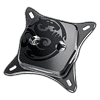 20
20
Bitspower Premium Summit M CPU Block Review
Liquid Flow Restriction »Installation and Lighting
Installation of the Bitspower Premium Summit M CPU block on Intel's LGA 115x (and soon LGA 1200) is no different from most other such blocks in that the absence of an integrated socket backplate for CPU cooling requires you add one of your own. The Bitspower version has three pieces, with the rubber back pad in contact with the PCB to prevent electrical shorting, and the metal back plane in contact via the included sticker pad. The backplate assemble has threaded holes which should align with those in the motherboard itself, and you may want to double check to ensure there are no components interfering here, as may be the case with crowded m-ITX motherboards. With that done, use the provided four screws through and upward the other way and have the thicker plastic washers in before locking them in place with the metal nuts. This provides the base for the CPU block to go through and over the CPU IHS, so apply the thermal paste of your choosing, place the block, and have the thinner washers and springs over each of the four posts before locking them down in a diagonal manner using the thumb nuts until you run out of thread. This is a precise installation system with a lot of moving parts, but it is easily done if you go through the manual and take your time.
Installation is even simpler on the Intel LGA 20xx HEDT platforms, as I expect is also the case with AMD sTR4 and AM4 platforms. Make sure you have the correct mounting bracket and screw the M4-threaded mounting posts into the cooler mounting holes in the motherboard. Then simply repeat the steps from before, beginning with the thermal paste application, and be sure to plug the LED cable into a compatible header on your motherboard or other such controller to call it a day.
Here is a look at some of the various lighting options, be it static or dynamic. As mentioned before, I appreciate Bitspower going with a more standard solution with onboard control from the various mainstream motherboard makers rather than a more proprietary solution. They do sell an expansion PCB/controller for those who need it, which is also what I used to demonstrate the lighting above.
Jan 4th, 2025 18:19 EST
change timezone
Latest GPU Drivers
New Forum Posts
- What's your latest tech purchase? (22786)
- Strange dilemma with GPU-Z (0)
- Dell Workstation Owners Club (3253)
- Looking for help to find MSI 4060 Mobile default vbios (1)
- B580 tanks performance with low end CPUs (8)
- Nvidia drivers versus AMD drivers on Wayland (7)
- Next Gen GPU's will be even more expensive (962)
- Bios Rtx 3080 ti Zotac amp holo help (27)
- Editors for publishing Web pages (1)
- Bios Update (5)
Popular Reviews
- DDR5 Thermal Testing & Analysis
- SCYROX V8 Review
- INTUAURA Lakeview In-Ear Monitors Review - The Power of DSP!
- ASUS ROG Falchion Ace HFX Hall Effect Keyboard Review
- HIFIMAN Arya Unveiled Headphones Review - The Next Best?
- AMD Ryzen 7 9800X3D Review - The Best Gaming Processor
- SilverStone SETA H2M Review
- GPU Test System Update for 2025
- Klevv Genuine G560 2 TB Review
- Intel Arc B580 Review - Excellent Value
Controversial News Posts
- AMD Radeon RX 9070 XT Alleged Benchmark Leaks, Underwhelming Performance (204)
- 32 GB NVIDIA RTX 5090 To Lead the Charge As 5060 Ti Gets 16 GB Upgrade and 5060 Still Stuck With Last-Gen VRAM Spec (173)
- Potential RTX 5090 and RTX 5080 Pricing in China Leaks (173)
- AMD Radeon RX 9070 XT Boosts up to 3.10 GHz, Board Power Can Reach up to 330W (167)
- NVIDIA GeForce RTX 5070 Ti Leak Tips More VRAM, Cores, and Power Draw (161)
- NVIDIA GeForce RTX 5090 Features 575 W TDP, RTX 5080 Carries 360 W TDP (161)
- NVIDIA GeForce RTX 5070 and RTX 5070 Ti Final Specifications Seemingly Confirmed (152)
- AMD Radeon "RDNA 4" RX 9000 Series Will Feature Regular 6/8-Pin PCI Express Power Connectors (133)












