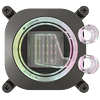 7
7
Corsair iCUE Link XC7 RGB Elite CPU Water Block Review
Installation & Lighting »Closer Examination
The Corsair iCUE Link XC7 RGB Elite goes for a different design than the other Corsair CPU blocks we have seen before. In fact, this is a bold departure that also moves the two BSP G1/4" threaded ports from their usual location in the middle of the block all the way out to one side. I suspect this will end up in mixed feelings from many, but when you realize Corsair has another CPU block released alongside featuring a screen in the middle then it makes sense why they wanted to keep the middle of the block free from the ports and tubing. This also means a reworked cooling engine, some of which we can see through the polished nylon top that reveals not only the cold plate underneath with all its fins but also a new cooling chamber that diverts coolant from the preferred inlet port on the left to the jetplate itself—we will examine the individual parts shortly. The clear section is surrounded by a translucent white plastic circle to help diffuse lighting from the RGB LEDs in the block, similar to what we saw on the iCUE Link GPU block, and then there is a plastic trim cover which is either gray or white depending on what you chose. Branding is fairly minimal thus with writing on the white section only and the two ports are nicely threaded without issues. A look from the side shows the various components which come together to make this CPU block and one of the sides also has the expected female iCUE Link port.
Turning the block around, we see the serial number and certification labels on a sticker below one of four cutouts in the plastic that allow for more of the white diffuser to add some underbody lighting too. Corsair has a protective hard plastic cover on the underside to help prevent the pre-applied thermal paste from being disrupted before use. This is a high performance paste that is already spread out too, so the end user is recommended to just go with what is applied for the first installation—you can purchase more of the same if you need it. Given I use a reference thermal paste and multiple mounts/installs in my testing process, I ended up wiping the stock TIM clean to get a better look at the nickel-plated copper cold plate used here. This is machined well although not polished as with a few competing blocks—it does not matter for the actual performance of the block either way.
The block comes without any mounting brackets pre-installed but doing so is simple as you just push each half of the metal bracket into the notch on either side. In fact, these cutouts are identical allowing you to easily orient the CPU block in any of four directions while keeping the mounting brackets—Intel or AMD—aligned the same. This allows users to choose the preferred plumbing layout for a clean loop. You will also see here how the mounting screws and washers are already locked in place allowing for a quicker installation than most other blocks.
Disassembly was done after testing was completed and here we can simply unscrew the eight Torx T6 screws and remove the cold plate. There are four Philips head screws securing the top itself, but there is not much to gain here unless you wish to examine the RGB LEDs themselves. The iCUE Link XC7 RGB Elite uses a new "Hexa-flow cooling engine" comprising two clear plastic pieces that fit together to have a nozzle on one end connecting to the inlet port and three long outlet slots that are split in a total of six streams over the 120+ microfins used here—the highest number of fins in any Corsair CPU block to date. The fins are ~2.65 mm tall, which is once again, higher than average. So all other things being equal, liquid flow restriction might well also be higher than average compared to competing models or previous versions of the block, but the increased surface area will help with the thermal transfer from the cold plate to the coolant.
Jul 12th, 2025 07:36 CDT
change timezone
Latest GPU Drivers
New Forum Posts
- Gigabyte graphic cards - TIM gel SLIPPAGE problem (147)
- Will you buy a RTX 5090? (647)
- 5070 Ti Variants, do they even matter? (20)
- 'NVIDIA App' not usable offline? (10)
- Chrome has removed uBlock Origin 1.64.0 (remove google search suggestions) (8)
- Gpu overheating after bios flash (2)
- What's your latest tech purchase? (24242)
- 3D Printer Club (540)
- Can you guess Which game it is? (230)
- Is RX 9070 VRAM temperature regular value or hotspot? (401)
Popular Reviews
- Fractal Design Epoch RGB TG Review
- Lexar NM1090 Pro 4 TB Review
- Corsair FRAME 5000D RS Review
- NVIDIA GeForce RTX 5050 8 GB Review
- NZXT N9 X870E Review
- Our Visit to the Hunter Super Computer
- Sapphire Radeon RX 9060 XT Pulse OC 16 GB Review - An Excellent Choice
- AMD Ryzen 7 9800X3D Review - The Best Gaming Processor
- Upcoming Hardware Launches 2025 (Updated May 2025)
- Chieftec Iceberg 360 Review
TPU on YouTube
Controversial News Posts
- Intel's Core Ultra 7 265K and 265KF CPUs Dip Below $250 (288)
- Some Intel Nova Lake CPUs Rumored to Challenge AMD's 3D V-Cache in Desktop Gaming (140)
- AMD Radeon RX 9070 XT Gains 9% Performance at 1440p with Latest Driver, Beats RTX 5070 Ti (131)
- NVIDIA Launches GeForce RTX 5050 for Desktops and Laptops, Starts at $249 (119)
- NVIDIA GeForce RTX 5080 SUPER Could Feature 24 GB Memory, Increased Power Limits (115)
- Microsoft Partners with AMD for Next-gen Xbox Hardware (105)
- Intel "Nova Lake‑S" Series: Seven SKUs, Up to 52 Cores and 150 W TDP (100)
- NVIDIA DLSS Transformer Cuts VRAM Usage by 20% (97)















