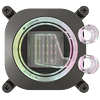 7
7
Corsair iCUE Link XC7 RGB Elite CPU Water Block Review
Liquid Flow Restriction »Installation
Installing the Corsair iCUE Link XC7 RGB Elite CPU block is on the easier side of things no matter which platform you are on, and here I am demonstrating it on Intel's LGA 1700 platform. First, make sure the Intel mounting brackets are installed on the CPU block itself. Then orient the threads in the Intel backplate to correspond to LGA 1700, although many motherboards will have two sets of cooler mounting holes anyway. Next, place the backplate on the underside of the motherboard with the spacer between the metal backplate and motherboard such that the four threaded inserts line up with the cooler mounting holes around the CPU. If done correctly, you will observe all four threaded inserts jut out slightly from the surface of the motherboard itself. Assuming you have the factory applied thermal paste still on the cold plate, simply align the pre-installed thumb screws on the mounting bracket with these inserts and install the CPU block by tightening the posts in a diagonal manner until you simply run out of thread. The process should take no more than a few minutes although, depending on the motherboard and how much room you have, you may want to install the iCUE Link cable first on the block followed by the other side going to an iCUE Link hub which does not come with this block.
Lighting
Here's the light show that greets you when the cable is connected and powered on. It is a rainbow wave lighting effect that does a good job of showcasing the individually addressable nature of the 24 RGB LEDs on board, and we can also see how and where the light comes through the block—including the two G1/4" ports!
Assuming you do have an iCUE Link hub, make sure you have the latest version of Corsair iCUE installed and have it connected. It may take up to two iCUE restarts and a full system restart before both the hub and the CPU block are detected by the software, but after that everything was a piece of cake. The video above goes over the software customization available, including changing the lighting on a per-LED basis as well as simply choosing between several pre-programmed lighting effects. There are also hardware effects to customize which are saved on the device itself, meaning you will not need to have iCUE running for these. The temperature sensor also helps make sure everything is working as expected while also allowing you to force shut down the system in case of an emergency.
Here is a look at some of the other lighting options, be it static or dynamic. Corsair always impresses with accurate color rendition, as evident by the fairly true to color white these LEDs were able to reproduce, although the underbody lighting is quite subtle.
Jul 5th, 2025 18:31 CDT
change timezone
Latest GPU Drivers
New Forum Posts
- [GPU-Z Test Build] New Kernel Driver, Everyone: Please Test (69)
- How do you view TPU & the internet in general? (With poll) (80)
- EVGA XC GTX 1660 Ti 8GB ROM (11)
- Rx580 subsystem id (0)
- What are you playing? (23893)
- Do you use Linux? (677)
- Optane performance on AMD vs Intel (58)
- Frametime spikes and stuttering after switching to AMD CPU? (521)
- Stalker 2 is looking great. (187)
- b550m aorus elite not posting with new ram (7)
Popular Reviews
- NVIDIA GeForce RTX 5050 8 GB Review
- Fractal Design Scape Review - Debut Done Right
- Crucial T710 2 TB Review - Record-Breaking Gen 5
- ASUS ROG Crosshair X870E Extreme Review
- PowerColor ALPHYN AM10 Review
- Sapphire Radeon RX 9060 XT Pulse OC 16 GB Review - An Excellent Choice
- Upcoming Hardware Launches 2025 (Updated May 2025)
- AMD Ryzen 7 9800X3D Review - The Best Gaming Processor
- Sapphire Radeon RX 9070 XT Nitro+ Review - Beating NVIDIA
- NVIDIA GeForce RTX 5060 8 GB Review
TPU on YouTube
Controversial News Posts
- Intel's Core Ultra 7 265K and 265KF CPUs Dip Below $250 (288)
- NVIDIA Grabs Market Share, AMD Loses Ground, and Intel Disappears in Latest dGPU Update (212)
- Some Intel Nova Lake CPUs Rumored to Challenge AMD's 3D V-Cache in Desktop Gaming (140)
- NVIDIA GeForce RTX 5080 SUPER Could Feature 24 GB Memory, Increased Power Limits (115)
- Microsoft Partners with AMD for Next-gen Xbox Hardware (105)
- NVIDIA Launches GeForce RTX 5050 for Desktops and Laptops, Starts at $249 (105)
- AMD Radeon RX 9070 XT Gains 9% Performance at 1440p with Latest Driver, Beats RTX 5070 Ti (102)
- Intel "Nova Lake‑S" Series: Seven SKUs, Up to 52 Cores and 150 W TDP (100)










