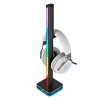 8
8
CORSAIR iCUE LT100 Smart Lighting Towers Review - RGB Your Desk!
Closer Examination »Packaging and Accessories
International travel limitations and lockdowns due to COVID-19 meant that I was residing out of a hotel room in Taiwan and without access to my usual photography setup at the time of testing. Regardless, we see that the CORSAIR LT100 lighting towers are sold similar to the older LS100 lighting strips in that there are expansion kits on top of the starter kit with which to add to the user experience. This starter kit comes in very familiar packaging if you are an owner of a recent CORSAIR product, with the cardboard box in a black and yellow color scheme and a plastic wrap. The box has an illustration of the towers lit up on the front, along with the company and product name and salient marketing features. This continues on the back in more languages for a strong brick-and-mortar store presence. There is a problem here, however, in that the required but included AC power adapter isn't mentioned anywhere on the box. The LT100 cannot be powered over a motherboard USB port by itself, so customers may be in for a surprise if they are out of spare power outlets.
I am a fan of CORSAIR's packaging engineer, who has again done a good job of designing a better unboxing experience than most would initially expect for the materials and the product inside. Cutouts in the inner cardboard layers snugly hold the various components of the starter kit, which includes paperwork on the product warranty and a product manual that helps you make the most of the LT100 lighting towers if you have no prior experience with CORSAIR or their iCUE software drivers. The AC wall adapter for the region is also seen here, inside another cardboard box for safekeeping during transit. I have here the US version with two prongs for 110 V/0.8 A at 60 Hz and a maximum output of 5 V/5 A. This means that the LT100 lighting towers can consume as much as 25 W, which is one of the reasons behind the use of an AC adapter. The adapter is quite large, however, and the prong orientation also means that it can take up 2–3 slots on an AC power strip, or even completely block off adjacent wall sockets.
The other included accessories are in a plastic pouch underneath the first layer, and we see a headset holder accessory made out of plastic, male micro-USB to male USB Type-A cable (sleeved, black), and male-male RGB LED adapter cable (flat, black). The base and tower units comprising the LT100 are separately packaged inside more plastic pouches, with a thin foam piece underneath and between the towers themselves to prevent any scratches or dents during shipping and handling.
As part of the review package, CORSAIR also sent along an LT100 expansion kit. For the sake of clarity, the starter kit comes with two towers and the cables to power and control them, and each expansion kit includes another tower and a Y (2:1) adapter cable to daisy-chain along the expansion tower. Power and control limitations (in iCUE) mean that you can have a maximum of four towers in the same setup off the same AC adapter and USB cable, so should you want to complete the set, you would need two expansion kits in addition to the starter kit. The expansion kit unboxing experience is nearly the same as for the starter kit, with more paperwork and the base/tower pieces placed inside as seen above.
Jul 15th, 2025 16:31 CDT
change timezone
Latest GPU Drivers
New Forum Posts
- No offense, here are some things that bother me about your understanding of fans. (145)
- Stupid things one has done with hardware (65)
- RTX 5070 discussion (11)
- I would give anything for Valve's Steam to have an option to disable the Big Picture Mode button. How many times have I accidently clicked it, fml (52)
- Choosing the right motherboard (6)
- Solidigm NVMe Custom Modded Driver for All NVMe Brands SSDs & Any NVMe SSDs (229)
- Recommend me a decent budget card :) (33)
- What's your latest tech purchase? (24278)
- TOS 6 on Ugreen NAS (0)
- Folding Pie and Milestones!! (9620)
Popular Reviews
- MSI GeForce RTX 5060 Gaming OC Review
- Our Visit to the Hunter Super Computer
- Lexar NM1090 Pro 4 TB Review
- SilverStone SETA H2 Review
- NVIDIA GeForce RTX 5050 8 GB Review
- Fractal Design Epoch RGB TG Review
- Sapphire Radeon RX 9060 XT Pulse OC 16 GB Review - An Excellent Choice
- AMD Ryzen 7 9800X3D Review - The Best Gaming Processor
- Upcoming Hardware Launches 2025 (Updated May 2025)
- Corsair FRAME 5000D RS Review
TPU on YouTube
Controversial News Posts
- Intel's Core Ultra 7 265K and 265KF CPUs Dip Below $250 (288)
- Some Intel Nova Lake CPUs Rumored to Challenge AMD's 3D V-Cache in Desktop Gaming (140)
- AMD Radeon RX 9070 XT Gains 9% Performance at 1440p with Latest Driver, Beats RTX 5070 Ti (131)
- NVIDIA Launches GeForce RTX 5050 for Desktops and Laptops, Starts at $249 (122)
- NVIDIA GeForce RTX 5080 SUPER Could Feature 24 GB Memory, Increased Power Limits (115)
- Microsoft Partners with AMD for Next-gen Xbox Hardware (105)
- Intel "Nova Lake‑S" Series: Seven SKUs, Up to 52 Cores and 150 W TDP (100)
- NVIDIA DLSS Transformer Cuts VRAM Usage by 20% (99)










