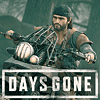 30
30
Days Gone Benchmark Test & Performance Review
Performance & VRAM Usage »Graphics Settings

- Days Gone supports "windowed," "fullscreen," and "borderless."
- Non-16:9 resolutions are supported. For example, on my 16:10 screen, many games have black bars on top and bottom, but not Days Gone.
- There are no artificial FPS limits, and V-Sync can be disabled completely.

- Field of view can be adjusted up and down from its default of 70°. I felt like 90° was the optimum for me, but the setting goes up to 100°.
- "Render Scale" is your typical upscaling option. The setting range from 10% to 200%. Only the game's rendered 3D graphics will be affected, the HUD and texts will always be rendered at the native resolution.
- You may choose between the following quality presets: "Low," "Medium," "High," "Very High," and "Custom"
- Motion blur can be turned off—thank goodness.
- Plenty of additional settings let you fine-tune the individual graphics details.
Jul 13th, 2025 02:25 CDT
change timezone
Latest GPU Drivers
New Forum Posts
- New ToS of Take Two and 2K (12)
- Radeon RX 6700, 6700 XT & 6750 XT users club (1138)
- 6400c30 vs 8000c36 Ryzen 9800X3D (0)
- Best motherboards for XP gaming (116)
- 9800x3D - 6400 CL32 1:1 not stable (12)
- Is there a WIFI chip I should get? (1)
- What are you playing? (23945)
- 9060 XT 16GB or 6800 XT/6900XT? (30)
- ASUS ProArt GeForce RTX 4060 Ti OC Edition 16GB GDDR6 Gaming - nvflash64 VBIOS mismatch (5)
- Upgrade from old x58 system (10)
Popular Reviews
- Fractal Design Epoch RGB TG Review
- Lexar NM1090 Pro 4 TB Review
- Corsair FRAME 5000D RS Review
- Our Visit to the Hunter Super Computer
- NVIDIA GeForce RTX 5050 8 GB Review
- NZXT N9 X870E Review
- Sapphire Radeon RX 9060 XT Pulse OC 16 GB Review - An Excellent Choice
- AMD Ryzen 7 9800X3D Review - The Best Gaming Processor
- Upcoming Hardware Launches 2025 (Updated May 2025)
- Chieftec Iceberg 360 Review
TPU on YouTube
Controversial News Posts
- Intel's Core Ultra 7 265K and 265KF CPUs Dip Below $250 (288)
- Some Intel Nova Lake CPUs Rumored to Challenge AMD's 3D V-Cache in Desktop Gaming (140)
- AMD Radeon RX 9070 XT Gains 9% Performance at 1440p with Latest Driver, Beats RTX 5070 Ti (131)
- NVIDIA Launches GeForce RTX 5050 for Desktops and Laptops, Starts at $249 (120)
- NVIDIA GeForce RTX 5080 SUPER Could Feature 24 GB Memory, Increased Power Limits (115)
- Microsoft Partners with AMD for Next-gen Xbox Hardware (105)
- Intel "Nova Lake‑S" Series: Seven SKUs, Up to 52 Cores and 150 W TDP (100)
- NVIDIA DLSS Transformer Cuts VRAM Usage by 20% (97)