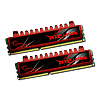 20
20
G.Skill Ripjaws 1600 MHz DDR3 CL9 8 GB Review
Value & Conclusion »Test Setup
| Test System | |
|---|---|
| CPU: | Intel Core i7 930 2.8 GHz, 2 MB Cache |
| Cooling: | Prolimatech Super Mega & Vortex 140 mm Fan |
| Motherboard: | Gigabyte GA-X58A-UD7 Kindly supplied by Gigabyte |
| Video Card: | Sapphire Radeon 4350 256MB |
| Harddisk: | OCZ SOLID 2 SERIES SATA II 2.5" SSD Kindly supplied by OCZ Technology |
| Power Supply: | Jersey Power 550W Modular Edition Kindly supplied by Jersey Power |
| Case: | DimasTech Bench Table Easy V2.5 Kindly supplied by DimasTech |
| Software: | Windows 7, Catalyst 10.11 |
As you can see, the modules are a bit taller due to the "Ripjaws", so you better make sure that your CPU cooler won't get in the way. I have to admit, the metallic red should look good on mainboards with a red/black color theme. In my case, using a Gigabyte board, blue would have been the perfect choice and G.Skill offers slightly faster kits with such a paint job for those who have the same opinion.
Performance & Overclocking
Before diving into the benchmarking process, CPU-Z was fired up to check the SPD programming. G.Skill has done a good job and all looks to be in order.
Starting out the memory was set to 1600 MHz CL9 and 1.5 V, with which the system worked flawlessly. Next the memory was pushed, and pushed and pushed. At 1.5V 2050 MHz was the end of the line, additionally that was the most I was able to tickle out of our test bench too, so the memory may be capable of a tad bit more as voltage does seem to help out a bit. Still a 550 MHz increase is huge and I do have some doubts if every Ripjaw kit can manage this speed - but hey, that may even be the case.
The next step meant dropping the latency as far down as possible, starting with CL5-5-5-15. With this setting the Ripjaws were not able to boot, so on to CL6-6-6-18 it was. At this point doing 1333 MHz worked flawlessly right at the JEDEC Voltage setting and I was able to push them to a very respectable 1460 MHz without changing any settings. Pushing the voltage higher did yield some better overclockability with a maximum of 1540 MHz at CL6. Next, with CL7-7-7-21, the 1600 MHz milestone was easily conquered with a mere 1.5 V once more and pushing things further, 1680 MHz was the end of the line with this configuration. Once again, raising the voltage did yield more headroom up to 1770 MHz. At this point it is safe to say that an increase in voltage does help out, but only to a certain point. Over 1.7 volts, the memory did not allow me to push further.
Next, using CL8-8-8-24, the Ripjaws blew past 1800 MHz, but the end of the line was reached once more with 1.7 V at 1870 MHz. So it seems additional voltage always yields around 70-90 MHz more. As mentioned before, with CL9 the kit ran past 2000 MHz and pushed the limit of our testing rig - impressive for a high-capacity kit. The end of the line was 1025 MHz across the board - no matter which voltage was applied. This seems to be the most we could tickle out of the kit with our X58 board and the limiting factor could very well be our system, not the memory.






Voltage Scaling

As you can see, the memory does not scale well. This seems to be the new trend with all Intel CPUs listing specification to keep within. While our kit does scale a bit up to 1.7 or 1.8V, that seems to be the end. This time around I have actually tried the memory with the Gigabyte Board, and spot tested it with P55 and X58 Asus mainboards and three different CPUs - all with very similar results
Jul 14th, 2025 15:51 CDT
change timezone
Latest GPU Drivers
New Forum Posts
- Stupid things one has done with hardware (49)
- No offense, here are some things that bother me about your understanding of fans. (111)
- Choosing the right motherboard (5)
- AMD 7Ghz? This keeps popping up on my feeds! (5)
- Best motherboards for XP gaming (151)
- Which CPU to Choose for a 7900 XT? Ryzen 7 7700 or Ryzen 5 9600X? (43)
- Bent pins on an AM5 mobo, any way to test them and also find which ones were on the schematic? (6)
- i7 2860QM how to raise power limit? (20)
- Arc 770a 16gb money pit (9)
- Frametime spikes and stuttering after switching to AMD CPU? (572)
Popular Reviews
- Lexar NM1090 Pro 4 TB Review
- Our Visit to the Hunter Super Computer
- MSI GeForce RTX 5060 Gaming OC Review
- Fractal Design Epoch RGB TG Review
- NVIDIA GeForce RTX 5050 8 GB Review
- Corsair FRAME 5000D RS Review
- Sapphire Radeon RX 9060 XT Pulse OC 16 GB Review - An Excellent Choice
- Chieftec Iceberg 360 Review
- AMD Ryzen 7 9800X3D Review - The Best Gaming Processor
- Upcoming Hardware Launches 2025 (Updated May 2025)
TPU on YouTube
Controversial News Posts
- Intel's Core Ultra 7 265K and 265KF CPUs Dip Below $250 (288)
- Some Intel Nova Lake CPUs Rumored to Challenge AMD's 3D V-Cache in Desktop Gaming (140)
- AMD Radeon RX 9070 XT Gains 9% Performance at 1440p with Latest Driver, Beats RTX 5070 Ti (131)
- NVIDIA Launches GeForce RTX 5050 for Desktops and Laptops, Starts at $249 (122)
- NVIDIA GeForce RTX 5080 SUPER Could Feature 24 GB Memory, Increased Power Limits (115)
- Microsoft Partners with AMD for Next-gen Xbox Hardware (105)
- Intel "Nova Lake‑S" Series: Seven SKUs, Up to 52 Cores and 150 W TDP (100)
- NVIDIA DLSS Transformer Cuts VRAM Usage by 20% (97)

