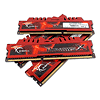 14
14
G.Skill RipjawsX F3-2133C9Q-16GXL 2133 MHz 4x 4 GB DDR3 Review
System Performance Results »Memory Performance Results
Test System
| Test System | |
|---|---|
| CPU: | Intel Core i7-4770K 3.5 GHz, 8 MB Cache |
| Memory: | 16 GB DDR3 (4 x 4 GB) G.Skill RipjawsX 2133 MHz C9 |
| Cooling: | Corsair Hydro Series H90 |
| Motherboard: | ASUS Maximus VI Extreme Intel Z87, BIOS ver. 0035 |
| Video Card: | ASUS MATRIX HD 7970 3 GB @ 1100/1650 |
| Harddisk: | Crucial M4 128GB SATA 6 Gb/s |
| Power Supply: | SilverStone SST-ST75F-G |
| Case: | Corsair 300R |
| Software: | Windows 7 64-bit SP1, ATI Catalyst 13.6 Beta 2 |
Testing Rated Speeds
I have recently built a new system for memory testing, and I spent about 8 weeks playing with multiple Haswell CPUs and multiple Z87-based motherboards before settling on the configuration used for all testing. Due to memory overclocking in part being limited by CPU speeds, I have chosen to run all testing with my Intel Core i7-4770K running at default speeds, although I enabled ASUS's performance-optimized turbo profiling feature. All kits are tested by simply enabling XMP in the BIOS after clearing the CMOS fully. I also clear the CMOS when I swap kits to ensure that the reported numbers are identical to what end users can obtain using a similar configuration.Booting the G.Skill F3-2133C9Q-16GXL kit up in the ASUS MAXIMUS VI EXTREME worked perfectly, although I noticed that the ASUS board used its own secondary timings instead of what is listed in the in-BIOS "SPD Tool". The timings used by the board are part of the ASUS MemTweakIt screenshot above. There are two XMP profiles in BIOS, and I asked G.SKill why that was, and it was explained that the XMP v1.3 profile is for Haswell-based systems, while the other is for earlier systems, which makes the voltage used on my Haswell-based ASUS MAXIMUS VI EXTREME 1.60 V. Older systems will use the other XMP profile and its slight boost to 1.65 V.
Maximum Overclock
I tried overclocking these sticks in many different ways, with the BCLK at 125 MHz and 166 MHz. To use different dividers, I tried various pre-set profiles in the ASUS MAXIMUS VI EXTREME BIOS, setting timings manually, increasing the voltage, and so on, but all without much success. Then it occurred to me that when I first ran the sticks, the ASUS BIOS used different timings than those in the "SPD Tool", so I manually set those timings and scaled the BCLK up from 100 MHz. With default timings and the voltage set to 1.65 V, I reached slightly over 2250 MHz stable. I tried loosening timings to push further, as the immediately obvious answer would be to set CAS 10 or CAS 11, and maybe adjust a few other things, or even boost the voltage, but that didn't work. So there does seem to be a BIOS issue with these sticks and this board, since these sticks have just been released. I also tried lowering the voltage, but that didn't prove helpful either, so I moved on and looked at the performance results instead.
Jul 12th, 2025 00:36 CDT
change timezone
Latest GPU Drivers
New Forum Posts
- 'NVIDIA App' not usable offline? (7)
- Can you guess Which game it is? (221)
- What are you playing? (23920)
- RX 9070 XT freezing/locking up only on desktop, anyone else? (43)
- NVIDIA RTX PRO 6000 Workstation Runs Much Hotter Than 5090 FE (22)
- Quick charging your USB devicesUSB 3.2 Gen 2x2 Type-C® front-panel. (1)
- GTX 1050 GPU Owners Club (12)
- ASUS ProArt GeForce RTX 4060 Ti OC Edition 16GB GDDR6 Gaming - nvflash64 VBIOS mismatch (2)
- Will you buy a RTX 5090? (640)
- No offense, here are some things that bother me about your understanding of fans. (33)
Popular Reviews
- Fractal Design Epoch RGB TG Review
- Corsair FRAME 5000D RS Review
- Lexar NM1090 Pro 4 TB Review
- NVIDIA GeForce RTX 5050 8 GB Review
- NZXT N9 X870E Review
- Sapphire Radeon RX 9060 XT Pulse OC 16 GB Review - An Excellent Choice
- AMD Ryzen 7 9800X3D Review - The Best Gaming Processor
- Upcoming Hardware Launches 2025 (Updated May 2025)
- Our Visit to the Hunter Super Computer
- Chieftec Iceberg 360 Review
TPU on YouTube
Controversial News Posts
- Intel's Core Ultra 7 265K and 265KF CPUs Dip Below $250 (288)
- Some Intel Nova Lake CPUs Rumored to Challenge AMD's 3D V-Cache in Desktop Gaming (140)
- AMD Radeon RX 9070 XT Gains 9% Performance at 1440p with Latest Driver, Beats RTX 5070 Ti (131)
- NVIDIA Launches GeForce RTX 5050 for Desktops and Laptops, Starts at $249 (119)
- NVIDIA GeForce RTX 5080 SUPER Could Feature 24 GB Memory, Increased Power Limits (115)
- Microsoft Partners with AMD for Next-gen Xbox Hardware (105)
- Intel "Nova Lake‑S" Series: Seven SKUs, Up to 52 Cores and 150 W TDP (100)
- NVIDIA DLSS Transformer Cuts VRAM Usage by 20% (97)





