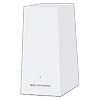 5
5
Gryphon AX WiFi 6 Router Review
Gryphon AX Setup & Configuration »Closer Look
Somewhere along the line, white became the default color for pretty much all WiFi systems and mesh-capable networking routers. Black is still reserved for the more traditional single-router devices, although even there we have bold designs that look more like a sacrificial altar or weak cosplay of Stonehenge. The Gryphon AX is clearly designed with the philosophy of being presentable anywhere you want it and has a white soft-touch plastic construction in a trapezoidal shape. It's tiny compared to the average WiFi mesh system component, with the photo above showing this 16x13.5x8.5 cm unit next to its own wall charger for visual reference. It also weighs very little at barely over 1 kg and can thus easily be placed on a side table as much as a bookshelf. Branding comes in the form of the subtle Gryphon writing on the front, with an indicator LED above, rather than the bolder underbody LEDs we saw on the Gryphon Tower. A look from the sides reveals nothing of note, which is a good thing in my books, and in the absence of a fan inside, ventilation holes have been put on the top for airflow internally.
It is on the back, placed inside a vertical cutout, that we find the various ports on the Gryphon AX. I say various, but there are a scant few only with the expected power input jack and a pinhole reset button along with two full-sized Ethernet ports. These come marked accordingly, and we have one WAN and one LAN port by default, which can be configured into two LAN ports on additional units tied to a primary router. There is clearly space for more here, and seeing four on the Gryphon Tower also makes this feel less of a direct replacement. Indeed, we still get the same 1 Gbps transfer speeds on both ports in a day and age where just about anyone using WiFi 6 and wired connectivity has at least 2.5 Gbps ports on their PC or other such device, if not more. This is a shame, but hopefully pricing will dictate this bare minimum of features thus far. The ports are all oriented sideways in use too, so the cable will have an ugly kink that can be visible in use if the router is not positioned properly. Speaking of which, it's intended to be placed vertically not only because of the form factor, but also the four small rubber pads on the bottom preventing it from sliding around or getting the chassis scratched. A label on the bottom provides certification information in addition to the serial number of the unit itself, and a QR code that is helpful during installation.
Underneath each of the four rubber pads is a single Phillips head screw, and removing all four helps lift up the bottom case panel. It is at this point that you realize you should not be doing any of this to void warranty, so let me go further on your behalf. The top panel is a cover that slides over integrated plastic rails in the middle section, or the real meat if you will. It's easier to remove the top than to re-orient and put it back together, and injected molding is used for the plastic pieces here. There is also a piece of black plastic in the top that has a pinhole for the indicator LED to shine through just the opening.
More of the same plastic on this middle section as well, but as the frame for the individual PCBs to rest upon. There's plenty of machine and hand-assembly going on here, including with individual wires going from one side to the other. Common to both is the use of large aluminium heatsinks for cooling, as well as capped RF shields on most of the primary components making further disassembly not worth the risk of permanent damage. Even so, we see the PCB is full of capacitors on the exposed section, as well as some controllers, with space not used that could have hosted others.
Here's where I started to get somewhat annoyed, and it's because Gryphon has next to no information about the Gryphon AX on its website. Indeed, I had to dig out the press release for generic information also copy-pasted by other reviewers, including that this uses a quad-core CPU, 1 GB of RAM, and 512 MB of flash memory. This is becoming typical practice, as Gryphon does not want it to be known publicly for obvious reason. The few items we can see include a Qualcomm QCA8075 5-port 10/100/1000 Mbps Ethernet transceiver that could have easily allowed for more Ethernet ports aside for budgetary constraints, along with the associated Qualcomm PMP8074 power IC that makes me think the entire WiFi 6 platform is from Qualcomm and uses ARM cores. The hand-assembled parts include glue-on antenna wires to keep them from coming loose, and it is here that we see the use of an Askey AP5660W tri-band mesh extender platform as the OEM behind the Gryphon AX—down to the same I/O—which is not surprising given Askey is an established OEM/ODM brand Gryphon and others have worked with to get their own products made. This also explains the designed in San Diego, made in Taiwan tag on the bottom of the Gryphon AX. What we can now assume is that a pretty decent Qualcomm IPQ8174A SoC based on four Qualcomm Krait 400 CPU cores and combination of two Qualcomm QCN5054.11ax and a Qualcomm QCN5024 radios for the three WiFi bands is used. If you want to know more about what we suspect is the full list of internal components, just ask in the comments section.
With all six antennas internally placed in each unit, there is not much else to do in terms of hardware setup. The basic minimum to use the router is having the power cable plugged in and the provided Ethernet cable going from an available LAN port on your modem or gateway to the WAN port. If you have multiple of these Gryphon AX units, simply do the same for each, but start the setup with a single unit that will be the designated primary node. The indicator LED is handy; it turns red under power and white when it has an active internet connection, among other things that are handy to note via the mobile app we will use for setting up the Gryphon AX.
Jul 14th, 2025 15:31 CDT
change timezone
Latest GPU Drivers
New Forum Posts
- AMD 7Ghz? This keeps popping up on my feeds! (5)
- Best motherboards for XP gaming (151)
- No offense, here are some things that bother me about your understanding of fans. (108)
- Which CPU to Choose for a 7900 XT? Ryzen 7 7700 or Ryzen 5 9600X? (43)
- Bent pins on an AM5 mobo, any way to test them and also find which ones were on the schematic? (6)
- i7 2860QM how to raise power limit? (20)
- Arc 770a 16gb money pit (9)
- Frametime spikes and stuttering after switching to AMD CPU? (572)
- What's your latest tech purchase? (24265)
- TPU's Nostalgic Hardware Club (20506)
Popular Reviews
- Lexar NM1090 Pro 4 TB Review
- Our Visit to the Hunter Super Computer
- MSI GeForce RTX 5060 Gaming OC Review
- Fractal Design Epoch RGB TG Review
- NVIDIA GeForce RTX 5050 8 GB Review
- Corsair FRAME 5000D RS Review
- Sapphire Radeon RX 9060 XT Pulse OC 16 GB Review - An Excellent Choice
- Chieftec Iceberg 360 Review
- AMD Ryzen 7 9800X3D Review - The Best Gaming Processor
- Upcoming Hardware Launches 2025 (Updated May 2025)
TPU on YouTube
Controversial News Posts
- Intel's Core Ultra 7 265K and 265KF CPUs Dip Below $250 (288)
- Some Intel Nova Lake CPUs Rumored to Challenge AMD's 3D V-Cache in Desktop Gaming (140)
- AMD Radeon RX 9070 XT Gains 9% Performance at 1440p with Latest Driver, Beats RTX 5070 Ti (131)
- NVIDIA Launches GeForce RTX 5050 for Desktops and Laptops, Starts at $249 (122)
- NVIDIA GeForce RTX 5080 SUPER Could Feature 24 GB Memory, Increased Power Limits (115)
- Microsoft Partners with AMD for Next-gen Xbox Hardware (105)
- Intel "Nova Lake‑S" Series: Seven SKUs, Up to 52 Cores and 150 W TDP (100)
- NVIDIA DLSS Transformer Cuts VRAM Usage by 20% (97)

























