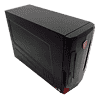 44
44
MSI Nightblade MI2 GAMING PC Review
Some Benchmarks, Part 1 »Included Software
One of the first bits of software I fired up was the Nahimic audio software. Sitting in TeamSpeak and using the MSI Nightblade MI2 to play a bit of Battlefield 4, I noticed some static in my headphones, so I checked to see whether the software was at fault and it wasn't. Since audio performance in general is largely subjective, and every person's ears are slightly different, I don't have much else to say about Nahimic. So then I fired up the only other bit of software that installed, MSI's Gaming Center, which sits as the front page for a bunch of functions.
Immediately, I hopped over to the MSI Gaming App section, looking to see if it was fully integrated into the Gaming Center software, but when I clicked the button an introduction to the Gaming App launched, before the familiar MSI GAMING App that is included with both MSI GAMING motherboards and GPUs launched.

All I found enabled in the MSI GAMING App were some GPU controls. At least you can get the most out of your MSI GAMING GPU, but those who installed a "K"-series CPU won't find anything of use here.
There are controls for the front panel LEDs, called Mystic Light. There are a few different modes you can choose, and a huge numbers of colors as well, so if you don't like MSI's normal black and red, maybe you'd want to pick pink! The MSI GAMING logo lights up as well when you power up the MSI Nightblade MI2, but the color does not change. It would have been nice if it did, but it is completely OK with me that it doesn't!
There's also a simple system-monitoring page with a rather interesting selection of information. I was hoping to find some clock and voltage reporting, but found a whole bunch of other things instead. You get disk-, memory-, CPU-, and GPU-load meters and two panels dedicated to the network's connectivity options; one for wired and one for wireless.
Jul 2nd, 2025 07:30 CDT
change timezone
Latest GPU Drivers
New Forum Posts
- HTPC Power Consumption Discussion, Upgrade vs Migration (24)
- Need advices with undervolting my I9 13900h, Acer Nitro V15 ANV15-51-93PU (0)
- RTX 5070 discussion (2)
- RX 9000 series GPU Owners Club (1108)
- Help me choose the right PSU , Cooler Master vs Seasonic (63)
- My PSU died.. (3)
- Rare GPUs / Unreleased GPUs (2114)
- PCIe 16x does not work (4)
- RX 580 Cant boot in UEFI, cant disable CSM and cant enable Secure Boot (2)
- With the 4 temperature detection sockets of the Corsair Commander PRO hub, can I skip the ICUE software and directly monitor it with AIDA64? (9)
Popular Reviews
- ASUS ROG Crosshair X870E Extreme Review
- Crucial T710 2 TB Review - Record-Breaking Gen 5
- Sapphire Radeon RX 9060 XT Pulse OC 16 GB Review - An Excellent Choice
- AVerMedia CamStream 4K Review
- Upcoming Hardware Launches 2025 (Updated May 2025)
- AMD Ryzen 7 9800X3D Review - The Best Gaming Processor
- Sapphire Radeon RX 9070 XT Nitro+ Review - Beating NVIDIA
- Lexar NQ780 4 TB Review
- AMD Ryzen 9 9950X3D Review - Great for Gaming and Productivity
- NVIDIA GeForce RTX 5060 8 GB Review
TPU on YouTube
Controversial News Posts
- Intel's Core Ultra 7 265K and 265KF CPUs Dip Below $250 (288)
- NVIDIA Grabs Market Share, AMD Loses Ground, and Intel Disappears in Latest dGPU Update (209)
- Some Intel Nova Lake CPUs Rumored to Challenge AMD's 3D V-Cache in Desktop Gaming (140)
- NVIDIA GeForce RTX 5080 SUPER Could Feature 24 GB Memory, Increased Power Limits (112)
- Microsoft Partners with AMD for Next-gen Xbox Hardware (105)
- NVIDIA Launches GeForce RTX 5050 for Desktops and Laptops, Starts at $249 (105)
- Intel "Nova Lake‑S" Series: Seven SKUs, Up to 52 Cores and 150 W TDP (100)
- NVIDIA DLSS Transformer Cuts VRAM Usage by 20% (92)






