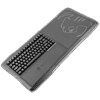 11
11
ROCCAT Sova MK Review
Driver »Disassembly
The Sova MK is not meant to be taken apart easily on purpose, but that has not stopped me before. There are twenty-three screws on the back, which includes screws under the lap cushions as well as a sneaky one under a certification sticker, which was under one of those cushions as well. A precision head Phillips driver will help out here, and once done, you will have enough give between the two plastic case panels to use a thin, flat object to separate them by applying pressure against interlocking tabs all around the edges. The wrist rest, once removed, leaves behind a blank area in the top panel piece, and there is another layer under the mousepad with some magnets under it to help keep it in place, and that is a part of the top case panel once it is completely separated from the rest of the keyboard.
The bottom piece still hosts the keyboard, among other things. For one, we see a large stainless steel plate that is used to ground the electronics, though it also helps distribute the weight across the length of the Sova MK to ensure it isn't biased on the left where the keyboard is. There are a few more screws on and around this metal plate as well as the keyboard, and some internal header cables that need to be dislodged before the keyboard can be taken off are here as well.
There remains a single, small blue PCB still in the bottom panel piece with the keyboard removed, and it is for the I/O ports on the Sova MK. Here, we have a Cypress CY765642 low-power USB 2.0 TetraHub controller. This confirms that all three ports are rated to the USB 2.0 specification for power as well, meaning the two available ports share a total of 500 mA of current draw.
The keyboard has a metal plate for structural integrity in addition to being a part of the thick plastic casing, and this also means the switches are plate-mounted into the blue PCB below. We can also see that this is version A of the PCB design, finalized on March 15 of 2016. Solder quality is excellent here, and there are no traces of any excess flux anywhere.
Powering the keyboard itself is an NXP LPC11U67P 32-bit Arm Cortex-M0+ microcontroller with up to 256 KB of onboard flash memory, 36 KB SRAM, and 4 KB of EEPROM. There is no dedicated LED driver, but you really don't need one for the relatively simple single-color lighting options available here. As is usually the case nowadays, the PCB has multiple layers.
Before we move on, be advised that disassembly will void the warranty and that TechPowerUp is not liable for any damages incurred if you decide to go ahead and do so anyway.
Jul 12th, 2025 00:58 CDT
change timezone
Latest GPU Drivers
New Forum Posts
- Can you guess Which game it is? (222)
- 'NVIDIA App' not usable offline? (7)
- What are you playing? (23920)
- RX 9070 XT freezing/locking up only on desktop, anyone else? (43)
- NVIDIA RTX PRO 6000 Workstation Runs Much Hotter Than 5090 FE (22)
- Quick charging your USB devicesUSB 3.2 Gen 2x2 Type-C® front-panel. (1)
- GTX 1050 GPU Owners Club (12)
- ASUS ProArt GeForce RTX 4060 Ti OC Edition 16GB GDDR6 Gaming - nvflash64 VBIOS mismatch (2)
- Will you buy a RTX 5090? (640)
- No offense, here are some things that bother me about your understanding of fans. (33)
Popular Reviews
- Fractal Design Epoch RGB TG Review
- Corsair FRAME 5000D RS Review
- Lexar NM1090 Pro 4 TB Review
- NVIDIA GeForce RTX 5050 8 GB Review
- NZXT N9 X870E Review
- Sapphire Radeon RX 9060 XT Pulse OC 16 GB Review - An Excellent Choice
- AMD Ryzen 7 9800X3D Review - The Best Gaming Processor
- Upcoming Hardware Launches 2025 (Updated May 2025)
- Our Visit to the Hunter Super Computer
- Chieftec Iceberg 360 Review
TPU on YouTube
Controversial News Posts
- Intel's Core Ultra 7 265K and 265KF CPUs Dip Below $250 (288)
- Some Intel Nova Lake CPUs Rumored to Challenge AMD's 3D V-Cache in Desktop Gaming (140)
- AMD Radeon RX 9070 XT Gains 9% Performance at 1440p with Latest Driver, Beats RTX 5070 Ti (131)
- NVIDIA Launches GeForce RTX 5050 for Desktops and Laptops, Starts at $249 (119)
- NVIDIA GeForce RTX 5080 SUPER Could Feature 24 GB Memory, Increased Power Limits (115)
- Microsoft Partners with AMD for Next-gen Xbox Hardware (105)
- Intel "Nova Lake‑S" Series: Seven SKUs, Up to 52 Cores and 150 W TDP (100)
- NVIDIA DLSS Transformer Cuts VRAM Usage by 20% (97)















