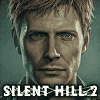 10
10
Silent Hill 2 Remake: DLSS vs. FSR vs. XeSS Comparison Review
(10 Comments) »Introduction
Silent Hill 2 Remake is now available on PC and PlayStation 5. Developed using a heavily modified version of Unreal Engine 5, it incorporates several cutting-edge technologies, including:- Nanite virtualized geometry
- Lumen, an advanced lighting system for global illumination and reflections
- Hardware acceleration for Lumen GI and reflections (optional, in-game just called "Ray Tracing")
- Virtual Shadow Maps
- Niagara VFX system
- Chaos Physics for realistic simulation of clothes, chains, hair, and belts
- NVIDIA's DLSS Super Resolution
- Intel's Xe Super Sampling 1.3 (XeSS 1.3)
- AMD's FidelityFX Super Resolution 3 (FSR 3) upscaling
The game also supports UE5's Temporal Super Resolution (TSR), but it doesn't have the standard quality levels like "Quality," "Balanced," or "Performance." Instead, there are only two quality levels available: "Normal" mode at 77% render scale, which usually equals the "Ultra Quality" mode in games there this mode is supported, and "Low" mode at 50% render scale, which is equal to "Performance" mode. Also, TSR is the only upscaling solution that supports Dynamic Resolution Scaling (DRS).

To run Silent Hill 2 Remake at maximum graphics settings and reasonable framerates at native resolution, a powerful GPU is necessary. Therefore, upscaling solutions are crucial. Different games have varying implementations of NVIDIA's DLSS, Intel's XeSS, AMD's FSR, and UE5's TSR. We are excited to examine how these temporal upscalers perform in Silent Hill 2 Remake.
Below, you'll find comparison screenshots at 4K, 1440p, and 1080p resolutions, showcasing different quality modes for TSR, XeSS, FSR, and DLSS. For a dynamic view of these technologies in motion, watch our side-by-side comparison video. This video reveals issues such as shimmering or temporal instability that might not be evident in still images.
All tests were conducted using a GeForce RTX 4080 GPU at Ultra graphics settings with Ray Tracing (Hardware Lumen) enabled and motion blur disabled. The game features DLSS Super Resolution version 3.5.10.
Screenshots
Side-by-Side Comparison Video
Conclusion
In Silent Hill 2 Remake, DLAA, native FSR 3 or native XeSS are not supported, TXAA is the only available temporal antialiasing solution for those who want to run at native resolution. Usually it's not a big deal, but in this game, the image quality with TXAA enabled is extremely underwhelming: the TXAA image suffers from shimmering artifacts, especially on steel objects such as cars, and the shimmering is visible even at 4K resolution when standing still. The quality of vegetation is degraded as well with visible loss in detail of tree leaves in the distance. Thin objects such as power lines are rendered with breakups and are unstable in motion as well. The overall image quality with native TXAA is less clean and detailed even when compared to FSR 3 in "Quality" mode at 1080p resolution, which makes TXAA a very questionable choice for those who want to run the game at native resolution. On a positive note, the game does offer a universal setting for the sharpening filter with three options: "High," "Medium" and the option to disable the sharpening completely. We used the "Medium" option in our testing.Upscaling Quality
Before we jump into upscaling implementations, we would like to point out a few important things first: Silent Hill 2 Remake in general has a very dark and moody art style, with heavy use of volumetric fog and dynamic smoke effects that are almost always visible on-screen in outdoors locations. This style somewhat helps to cover temporal instabilities from upscaling in normal gameplay, especially during intense combat, making issues less visible or distracting. The game also uses extensive post effects that somewhat mask temporal artifacts, such as film grain, motion blur, chromatic aberration, vignette and depth of field, and most of them cannot be disabled without manual modification of the config files. This is important to note because in this game all upscaling solutions have numerous issues:- The FSR 3 implementation is suffering from heavy disocclusion artifacts, mainly around the main character in motion. The visibility of these artifacts is extremely apparent at 1080p and 1440p resolutions as every movement is followed by ghosting and white pixels around the hero. These artifacts with white pixels are especially visible in low contrast scenes, and are very distracting during normal gameplay. The FSR 3 image also has shimmering artifacts on reflective surfaces in the distance, such as wet roads or dirty ground in the woods for example, and ray traced reflections also have a degraded quality, making them look blurry and with ghosting artifacts on objects rendered in RT reflections. These issues are much less visible when using software Lumen for reflections, as the geometric details in the reflections are significantly lowered. On a positive note, compared to the native TXAA solution, the FSR 3 image does not have shimmering on steel objects, and shimmering in vegetation is visible only at 1080p resolution.
- Surprisingly, the DLSS Super Resolution implementation also has the same disocclusion artifacts around the main character in motion, but compared to the FSR 3 image, it is less visible and without white pixels. Another major issue with the DLSS image is the ghosting and black smearing artifacts on falling leaves, which are especially noticeable when standing still. The ghosting and smearing artifacts can be fixed by manually updating the DLSS version from 3.5.10 to 3.7.20 and forcing "Preset E" through DLSSTweaks or using NVIDIA Inspector. At 1080p and 1440p, the objects in RT reflections have an extremely shimmery look in motion, too, especially visible on trees, but there's no ghosting or smearing artifacts. Compared to the native TXAA solution (and the FSR 3 image), DLSS also does not have shimmering on steel objects, and it is free of shimmering in vegetation even at 1080p resolution. The DLSS image is also the cleanest in terms of overall sharpness in comparison to other upscaling solutions and even native TXAA, without upscaling.
- The XeSS 1.3 image has the same disocclusion artifacts around the main character in motion, similar to DLSS. The ghosting and black smearing artifacts on falling leaves are also there with slightly higher visibility compared to DLSS, and they are visible even at 4K XeSS "Ultra Quality" mode. Object detail within RT reflections is the most shimmery and flickery across all resolutions compared to other upscaling solutions and TXAA, but it is free of ghosting or smearing artifacts in it. Similarly to DLSS and FSR 3 and unlike the TXAA image, XeSS does not have shimmering on steel objects, and it is free of shimmering in vegetation at 1440p and 4K, however, the XeSS implementation in its DP4a mode has the softest overall image compared to other upscaling solutions and TXAA.
- Just like with other upscaling solutions, the TSR image exhibits disocclusion artifacts and ghosting. The overall quality of RT reflections is extremely blurry with excessive ghosting and smearing, but without any shimmering in it. The absence of shimmering in RT reflections does not help the overall quality, as the ghosting and smearing is so bad that all objects in RT reflections are just washed out in motion. The TSR image also has one specific quality mode that is completely bugged and does not work correctly: 4K TSR "Ultra Quality" mode in this game produces terrible image quality, it looks worse than 4K TSR "Performance" for some reason while maintaining the FPS from its "Ultra Quality" mode, and the issue is clearly visible even in our screenshots. Running TSR with Dynamic Resolution Scaling at 4K will fix this problem, and TSR DRS in general is working as intended in this game.
Frame Generation
At the time of writing this review, there is no official support for DLSS/FSR Frame Generation. However, there is a way to force FSR Frame Generation through the config file:- Go to the "%LOCALAPPDATA%\SilentHill2\Saved\Config\Windows" folder.
- Open the "Engine.ini" config file with a text editor and add [SystemSettings] with an entry r.FidelityFX.FI.Enabled=1 to the bottom of the file.
- In game, enable FSR 3 upscaling through the graphics options menu for FSR 3 Frame Generation to activate.
Performance
Regarding overall performance, the DLSS, XeSS 1.3, and FSR 3 implementations provide a solid 45% performance boost in "Quality" mode at 4K and 1440p, and around 30% at 1080p compared to native rendering. We are surprised, and a bit disappointed that the developers chose to ignore DLSS/FSR Frame Generation on launch day, especially given how GPU-intensive the game is, particularly with hardware Lumen enabled. The game's slow pace also makes it an ideal candidate for Frame Generation. It's also strange that NVIDIA's DLAA and native FSR 3/XeSS/TSR modes were completely ignored, as these quality modes for native rendering are standard in the latest versions of UE5's upscaling plugins. They require minimal additional resources and development time to implement.
Jul 14th, 2025 15:32 CDT
change timezone
Latest GPU Drivers
New Forum Posts
- AMD 7Ghz? This keeps popping up on my feeds! (5)
- Best motherboards for XP gaming (151)
- No offense, here are some things that bother me about your understanding of fans. (108)
- Which CPU to Choose for a 7900 XT? Ryzen 7 7700 or Ryzen 5 9600X? (43)
- Bent pins on an AM5 mobo, any way to test them and also find which ones were on the schematic? (6)
- i7 2860QM how to raise power limit? (20)
- Arc 770a 16gb money pit (9)
- Frametime spikes and stuttering after switching to AMD CPU? (572)
- What's your latest tech purchase? (24265)
- TPU's Nostalgic Hardware Club (20506)
Popular Reviews
- Lexar NM1090 Pro 4 TB Review
- Our Visit to the Hunter Super Computer
- MSI GeForce RTX 5060 Gaming OC Review
- Fractal Design Epoch RGB TG Review
- NVIDIA GeForce RTX 5050 8 GB Review
- Corsair FRAME 5000D RS Review
- Sapphire Radeon RX 9060 XT Pulse OC 16 GB Review - An Excellent Choice
- Chieftec Iceberg 360 Review
- AMD Ryzen 7 9800X3D Review - The Best Gaming Processor
- Upcoming Hardware Launches 2025 (Updated May 2025)
TPU on YouTube
Controversial News Posts
- Intel's Core Ultra 7 265K and 265KF CPUs Dip Below $250 (288)
- Some Intel Nova Lake CPUs Rumored to Challenge AMD's 3D V-Cache in Desktop Gaming (140)
- AMD Radeon RX 9070 XT Gains 9% Performance at 1440p with Latest Driver, Beats RTX 5070 Ti (131)
- NVIDIA Launches GeForce RTX 5050 for Desktops and Laptops, Starts at $249 (122)
- NVIDIA GeForce RTX 5080 SUPER Could Feature 24 GB Memory, Increased Power Limits (115)
- Microsoft Partners with AMD for Next-gen Xbox Hardware (105)
- Intel "Nova Lake‑S" Series: Seven SKUs, Up to 52 Cores and 150 W TDP (100)
- NVIDIA DLSS Transformer Cuts VRAM Usage by 20% (97)