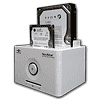 8
8
Vantec NexStar Dual Bay Hard Drive Dock Review
Value & Conclusion »Use
All that is required to operate the NexStar Dual Bay dock is to connect the power and eSATA or USB cables. The hard disks easily slide in and mount up to the bay without any complication. Once in place the drives sit stable and firmly and as you can see the white dock looks good with the drives mounted.
Once the power button is pressed a blue LED ring lights up around it to indicate operation. Below are two more blue LED indicators, one for each bay. The LEDs look good and are quite bright, but not too bright as they are encased in a frosted clear plastic.
Performance
To test the performance of the Vantec Nexstar Dual Bay Hard Drive Dock, we used a single Seagate 7200.10 1TB hard disk drive. Performance was measured using HDTach 3.0.4.0 and ATTO Disk Benchmark.USB 2.0
USB 2.0 read performance with the Vantec NexStar Dual Bay is very good with a respectable 32.8 MB/s. Perfectly acceptable performance for something used as storage. Write performance is slightly lacking as ATTO Disk Benchmark indicates but it keeps up with most. In the past year or so there have been some new hard drive docks that have been getting excellent CPU utilization compared to many docks of the past. The NexStar dual bay is right around in the middle with 10% CPU utilization.


eSATA
Using the eSATA connection yielded no surprises with performance identical to using the HDD inside the PC with a standard SATA connection. So if you are looking for performance, eSATA is certainly the better choice compared to USB. USB, however, is supported by every computer out there.
Dec 28th, 2024 05:28 EST
change timezone
Latest GPU Drivers
New Forum Posts
- Next Gen GPU's will be even more expensive (408)
- hdd buy in aliexpress (41)
- Question HDD + case + eject windows (47)
- MSi Afterburner Potential 1% Lows & Stutter Issues - FIXED (9)
- ARC "driver issues" turning out to be actually hardware deficiencies - Battlemage reveal (47)
- 3080ti to B580 (12)
- enclosure cases interfere commands sent windows for hdd? (5)
- Laptop shuts off when power mode is set to "Best Performance" (16)
- Games that refuse to work on W11 24H2 (29)
- TPU's Nostalgic Hardware Club (19707)
Popular Reviews
- GPU Test System Update for 2025
- Zotac Zone Review - Amazing Screen and Great Gaming Performance
- AMD Ryzen 7 9800X3D Review - The Best Gaming Processor
- Quick Look: Cooler Master MasterFrame 600
- Arrow Lake Retested with Latest 24H2 Updates and 0x114 Microcode
- HyperX Alloy Origins Keyboard Review
- EIZO FlexScan EV3240X Review - It Means Business
- KiiBOOM Loop75 Wireless Mechanical Keyboard Review
- Intel Arc B580 Review - Excellent Value
- Arbiter Studio AKITSU Review
Controversial News Posts
- Intel CEO Pat Gelsinger Retires, Company Appoints two Interim co-CEOs (217)
- AMD Radeon RX 8800 XT RDNA 4 Enters Mass-production This Month: Rumor (215)
- AMD Radeon RX 9070 XT Alleged Benchmark Leaks, Underwhelming Performance (197)
- 32 GB NVIDIA RTX 5090 To Lead the Charge As 5060 Ti Gets 16 GB Upgrade and 5060 Still Stuck With Last-Gen VRAM Spec (173)
- NVIDIA GeForce RTX 5070 Ti Leak Tips More VRAM, Cores, and Power Draw (160)
- NVIDIA GeForce RTX 5070 and RTX 5070 Ti Final Specifications Seemingly Confirmed (141)
- AMD Radeon RX 8800 XT Reportedly Features 220 W TDP, RDNA 4 Efficiency (123)
- AMD Radeon "RX 8800 XT" is Actually the RX 9070 XT? (112)






