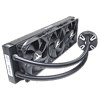 9
9
Zalman Reserator5 Z36 Black AIO Cooler Review
Finished Looks »Installation
The first thing to do to install the cooler is to prepare the backplate by putting the nuts into their correct positions and then securing them in place with the plastic end caps. With that done, you will need to install the rubber loading blocks. One is for Intel sockets, and the other a larger one for AMD sockets. With the backplate ready, secure the mounting bracket to the pump with the eight small screws.
Next, secure the backplate to the motherboard by getting it into position, putting the red washers on the standoffs, and screwing them into the backplate. With the backplate secure, it is now time to apply thermal paste.
At this point, you can secure the pump to the motherboard with the spring screws, followed by securing the radiator to the chassis. Depending on the amount of space you are working with, you may also want to plug in the pump's wiring harness before it's secured to the motherboard.
It's now time to attach the fans and plug everything in.
Overall, the installation was pretty straightforward on AMD, and the same applies to Intel. While there are a few extra steps due to the mounting hardware's design, it works just fine. In addition, there were no serious problems or even headaches to deal with, so installation difficulty isn't affected even though it may appear a bit more complex than other offerings.
Jul 18th, 2025 19:20 CDT
change timezone
Latest GPU Drivers
New Forum Posts
- Anime Nation (13052)
- What's your latest tech purchase? (24305)
- AI Job Losses: let's count the losses up, total losses to AI so far 94,000 and counting (35)
- lower score 5070Ti after replacing the PSU (0)
- TPU's Nostalgic Hardware Club (20539)
- 3DMARK "LEGENDARY" (329)
- Hatsune Miku x ASUS TUF Gaming Build (67)
- Ferrari themed mod cont. 4070s repaste (7)
- Stalker 2 is looking great. (213)
- Share your CPU-X Benchmarks! (6)
Popular Reviews
- MSI GeForce RTX 5060 Gaming OC Review
- Razer Blade 16 (2025) Review - Thin, Light, Punchy, and Efficient
- Thermal Grizzly WireView Pro Review
- Pulsar X2 Crazylight Review
- SilverStone SETA H2 Review
- AVerMedia Live Gamer Ultra S (GC553Pro) Review
- Upcoming Hardware Launches 2025 (Updated May 2025)
- Sapphire Radeon RX 9060 XT Pulse OC 16 GB Review - An Excellent Choice
- NVIDIA GeForce RTX 5050 8 GB Review
- Our Visit to the Hunter Super Computer
TPU on YouTube
Controversial News Posts
- Intel's Core Ultra 7 265K and 265KF CPUs Dip Below $250 (288)
- Some Intel Nova Lake CPUs Rumored to Challenge AMD's 3D V-Cache in Desktop Gaming (140)
- AMD Radeon RX 9070 XT Gains 9% Performance at 1440p with Latest Driver, Beats RTX 5070 Ti (131)
- NVIDIA Launches GeForce RTX 5050 for Desktops and Laptops, Starts at $249 (124)
- NVIDIA GeForce RTX 5080 SUPER Could Feature 24 GB Memory, Increased Power Limits (115)
- Microsoft Partners with AMD for Next-gen Xbox Hardware (105)
- NVIDIA DLSS Transformer Cuts VRAM Usage by 20% (99)
- AMD Sampling Next-Gen Ryzen Desktop "Medusa Ridge," Sees Incremental IPC Upgrade, New cIOD (97)








