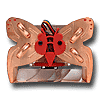 8
8
Zerotherm BTF92 Overclocker Edition Review
Performance »Installation
To install the Zerotherm BTF92 the correct mounting bracket must be installed on the heatsink's base. Using the four small, black screws in the package, the Intel bracket was fastened into place.
To mount the heatsink on an Intel CPU the motherboard must be removed from the system. The backplate has a thin paper film on it which can be removed for installation ease and a more permanent mounting. Since many heatsinks are tested on this system, the paper was not removed to make it easier to take the backplate out of the system. (In this case the heatsink should be installed before placing the motherboard back in the system, or else the installation will be slightly more difficult.) With the backplate in place the motherboard was flipped over and the CPU was cleaned to remove all the previous thermal compound residue.
The included thermal compound was used and I applied a thin line across the CPU heat spreader. With the fan removed from the heatsink, the unit can be placed on top of the CPU. Using an "X" pattern the screws were tightened a little at a time until they were snug.
Immediately after installation the heatsink was removed to inspect the thermal compound contact area. The included compound was thicker than most other compounds, but it did spread fairly well. At this point it is easy to see how much bigger the base of the heatsink is than the CPU heatspreader.
With the heatsink reinstalled, the fan can now be slid back into place. Since the BTF92 is based on a 92mm fan, there are absolutely no clearance issues around the socket.
The fan can be plugged directly into the motherboard header, or used with the included fan controller. When installed in the system there should be no problems with the heatsink coming too close to the top on the motherboard.
Feb 21st, 2025 23:36 EST
change timezone
Latest GPU Drivers
New Forum Posts
- Is AMD Fluid Motion Frames a scam ? (4)
- Nvidia's GPU market share hits 90% in Q4 2024 (gets closer to full monopoly) (451)
- PBO issues on ASRock B650 PG Lightning (5)
- Modified drivers for X-Fi sound cards. (23)
- My broken XFX 480 8GB ”Reference” (16)
- 572.42 Drivers, Screen Blacking Out? (8)
- [Feature request] NIS and rBAR (12)
- Should I make a thermal maintenance on my GPU? (74)
- Thermal throttling Lenovo LOQ i5-13420H (1)
- Lenovo y50-70 undervolting + increase system performance for gaming (13)
Popular Reviews
- MSI GeForce RTX 5070 Ti Ventus 3X OC Review
- Gigabyte GeForce RTX 5090 Gaming OC Review
- Galax GeForce RTX 5070 Ti 1-Click OC White Review
- ASUS GeForce RTX 5070 Ti TUF OC Review
- Ducky One X Inductive Keyboard Review
- MSI GeForce RTX 5070 Ti Vanguard SOC Review
- MSI GeForce RTX 5070 Ti Gaming Trio OC+ Review
- MSI MAG Z890 Tomahawk Wi-Fi Review
- AMD Ryzen 7 9800X3D Review - The Best Gaming Processor
- Palit GeForce RTX 5070 Ti GameRock OC Review
Controversial News Posts
- AMD Radeon 9070 XT Rumored to Outpace RTX 5070 Ti by Almost 15% (302)
- AMD Plans Aggressive Price Competition with Radeon RX 9000 Series (269)
- NVIDIA GeForce RTX 5090 Spotted with Missing ROPs, Performance Loss Confirmed, Multiple Vendors Affected (263)
- AMD is Taking Time with Radeon RX 9000 to Optimize Software and FSR 4 (256)
- AMD Radeon RX 9070 and 9070 XT Listed On Amazon - One Buyer Snags a Unit (247)
- Edward Snowden Lashes Out at NVIDIA Over GeForce RTX 50 Pricing And Value (241)
- AMD Denies Radeon RX 9070 XT $899 USD Starting Price Point Rumors (239)
- New Leak Reveals NVIDIA RTX 5080 Is Slower Than RTX 4090 (215)















