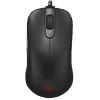 8
8
Zowie S2 Black Review
Sensor & Performance »Build Quality
Overall build quality is very solid. There is no rattle when shaking or tapping the mouse. When applying lateral pressure, no creaking or flexing of the shell occurs. Lastly, when slamming the mouse down, no accidental clicks take place.Buttons
The main buttons of the S2 are some of the best clicks on any Zowie mice so far; easy to press yet tactile and rather satisfying, with very little pre-travel and little post-travel. Blue (dot) Huano switches are used for the main buttons. I do not know the rating of these particular switches, although I found blue (dot) Huano switches rated for 10M clicks.
Side buttons are much improved compared to earlier models, like the EC series. Very little pre-travel and post-travel on the front button and little pre-travel and average post-travel on the back button make for very satisfying clicks. The size is pretty much perfect as well, as they're neither as big as the EC series side buttons nor as small as the FK side buttons. Red (dot) Huano switches are used for the side buttons. I do not know their rating.
On the bottom of the mouse are two buttons which control the polling rate (125 Hz, 500 Hz, or 1000 Hz) and CPI (400, 800, 1600, or 3200). Neither can be remapped.
Scroll Wheel
Previous Zowie mice have been somewhat known for their sub-par scroll wheels, and the S2 is unfortunately no exception. Zowie is yet again using their 16-step scroll wheel, which is unpleasant to scroll, loud, and stiff. The reason for this design choice is that a fair number of people (professional players included) prefer it in games, which is why it is likely here to stay. One has to either get used to it or resort to a second mouse for browsing and office work.
The middle (scroll wheel) click requires moderate force for actuation. A red (dot) Huano switch is being used here. I do not know its rating.
Coating
Lastly, the coating. Throughout Zowie's mice history, most series came with a matte black coating. When taking a closer look at those matte coatings, however, one cannot help but notice differences between them. The coating on the EC-B series (initial batch), for example, is shiny to the point of almost feeling like a glossy coating. The coating on the S2, on the other hand, isn't nearly as glossy, but matte, and provides better grip for sweaty hands. At the same time, it does attract dirt and finger prints quite a bit, though.Button Sound Test
Disassembly
Taking the S2 apart is quite easy. Bottom and main shell are held together by a single screw beneath the bottom mouse feet. The main PCB merely holds the sensor and the MCU. The main buttons and the scroll wheel, as well as the side buttons, sit on separate PCBs. Although this design is quite elegant, it's not exactly the best for saving weight. Interestingly, both the main PCB and the main button PCB are thicker than the side button PCB. I can only imagine that this was done for reasons of structural integrity. Given that these PCBs aren't big anyway, using a thinner PCB would have been a viable solution to shave off a few grams.
The MCU is a Cypress CY7C64356-48LTXC. For its datasheet, please refer to this. Cypress has been Zowie's main supplier for MCUs for years, so finding one in here comes as no surprise.
Another interesting detail is that the date on the main PCB is 2018-09-17, whereas the one on the main button PCB is 2018-09-13 and the one on the side button PCB is 2018-01-28. This tells us two things. One, no adjustments to the internals have been made since the first batch of the Divina S1/S2 series. In fact, they are entirely identical and stem from the same production run. Two, parts of the design were apparently already finished in early 2018. One can only speculate as to why it took another six months to get the rest done. Considering that the main PCB is marked as "Rev:B" and the main button PCB as "Rev:C", it can be assumed that some iterations were necessary.
As for the soldering and general quality of the PCB, I'm unable to find any noteworthy flaws.
Jul 13th, 2025 03:02 CDT
change timezone
Latest GPU Drivers
New Forum Posts
- Best motherboards for XP gaming (117)
- 9800x3D - 6400 CL32 1:1 not stable (13)
- Archival HDD constantly starting up for no reason (0)
- 6400c30 vs 8000c36 Ryzen 9800X3D (1)
- 9070XT BIOS flash (what to use?) (6)
- New ToS of Take Two and 2K (12)
- Radeon RX 6700, 6700 XT & 6750 XT users club (1138)
- Is there a WIFI chip I should get? (1)
- What are you playing? (23945)
- 9060 XT 16GB or 6800 XT/6900XT? (30)
Popular Reviews
- Fractal Design Epoch RGB TG Review
- Lexar NM1090 Pro 4 TB Review
- Corsair FRAME 5000D RS Review
- Our Visit to the Hunter Super Computer
- NVIDIA GeForce RTX 5050 8 GB Review
- NZXT N9 X870E Review
- Sapphire Radeon RX 9060 XT Pulse OC 16 GB Review - An Excellent Choice
- AMD Ryzen 7 9800X3D Review - The Best Gaming Processor
- Upcoming Hardware Launches 2025 (Updated May 2025)
- Chieftec Iceberg 360 Review
TPU on YouTube
Controversial News Posts
- Intel's Core Ultra 7 265K and 265KF CPUs Dip Below $250 (288)
- Some Intel Nova Lake CPUs Rumored to Challenge AMD's 3D V-Cache in Desktop Gaming (140)
- AMD Radeon RX 9070 XT Gains 9% Performance at 1440p with Latest Driver, Beats RTX 5070 Ti (131)
- NVIDIA Launches GeForce RTX 5050 for Desktops and Laptops, Starts at $249 (120)
- NVIDIA GeForce RTX 5080 SUPER Could Feature 24 GB Memory, Increased Power Limits (115)
- Microsoft Partners with AMD for Next-gen Xbox Hardware (105)
- Intel "Nova Lake‑S" Series: Seven SKUs, Up to 52 Cores and 150 W TDP (100)
- NVIDIA DLSS Transformer Cuts VRAM Usage by 20% (97)











