Tuesday, June 14th 2011

FX Turbo Core Technology Bumps Frequency by 1.00 GHz
With Intel's introduction of Turbo Boost technology, a new feature was introduced to the industry, where a processor overclocks itself in short bursts to handle increased CPU loads. AMD quickly followed with its own similar feature, called Turbo Core, with Phenom II X6. With the company's upcoming high-end client FX-series processors, that technology is being given an update. On the FX-series processors, the technology is designed to bump clock speeds by as much as 1.00 GHz over the processor's advertised clock speed, within the processor's TDP headroom.
A company slide reveals that FX-series processors can run all cores at nominal speeds (advertised speeds), all cores at a bumped "Turbo" state, or with half the number of cores running at max turbo speeds with up to 1.00 GHz (5.0x BClk multiplier) increase in clock speeds, with the other half the number of cores in C6 state, completely shut off. Turbo Core ensures increased performance in applications that are designed to work with lesser number of cores, most games come in this category.
Source:
DonanimHaber
A company slide reveals that FX-series processors can run all cores at nominal speeds (advertised speeds), all cores at a bumped "Turbo" state, or with half the number of cores running at max turbo speeds with up to 1.00 GHz (5.0x BClk multiplier) increase in clock speeds, with the other half the number of cores in C6 state, completely shut off. Turbo Core ensures increased performance in applications that are designed to work with lesser number of cores, most games come in this category.
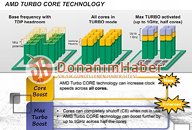
55 Comments on FX Turbo Core Technology Bumps Frequency by 1.00 GHz
I would think that if the term overclocking was directed at the voltage/power it would be over-volt or over-power/watt, so your argument is trying to cling onto a fringe element of the definition of overclocking and put an excessive spotlight on it, IMHO.:ohwell:
Wait...it's been that way since Core i7 920...since 2008.It need not specify the manufacturer's TDP headroom, because it remains constant between all states. Max turbo doesn't violate it, either. It just runs some of the cores at higher clock speeds at the expense of other cores being almost gated.No.
redzo is debating the use of the word overclock which he/she insists is only when you exceed the tdp of the processor, im not sure what you'd use instead to decribe whats happening, clock boosts, turbo clocks... :laugh:
personally does it really matter. the cpu now dynamically clocks up as well as down. it overclocks and downclocks.. sounds right to me.
Intel will be very quick to follow suit IMO. remember SB chips are at a TDP of only 95w, they could have some insanely agressive turbo boost speeds if they released 125w chips. and I beleive still a fair amount more headroom even at 95w.
the war is on and this round is gunna be awesome people... benches already!!!
1 - If the CPU OCs itself within the TDP, how does one manually OC: raise the TDP in BIOS or something?
2 - Can the reverse of 1 happen too (reduce the TDP, instead of increasing it)?
3 - If one OCs the CPU, can the turbo still work (yes but with smaller boost / not @ all)?
That all, for now.
I know that post is about BD, but the same concepts still apply. Stock clocks are set by considering the worst possible scenario so that you're not overrating your products. Turbo is simply allowing you to tap up to the TDP.
Must have one of these, but wait where is the damn money!
i would say TDP has nothing to do with overclocking... but that'd be wrong so i'll say that not going over the TDP doesn't mean you're not going over the default clock speed of a cpu core/s. Yes is a lot of cases when you overclock all the cores of a cpu at the same time you're probably going to go past the TDP. all that really means though is that you need a bigger cooling system for the cpu and double check that your PSU can handle it. TDP isn't something set in stone either, since even at stock speeds the cpu could use more but often doesn't. I guess you could say its more or less a guideline for the cpu's power usage and cooling requirements when running at stock speeds. with this tech from AMD it temporarily boosts clock speeds by *up to* 1Ghz depending on the work load. It shuts off half the cores when the first half are clocked at 1ghz over their stock speed. in this case the first set of cores are overclocked by 1ghz while the others are turned off since they're probably not being used by the app that's putting the heavy load on the first set anyway (otherwise that app would have distributed its load evenly to the other cores and there would be no need to overclock). since you're only powering, lets say 2 of 4 cores, at 4ghz vs 4 at 3ghz, your actually going to be below TDP while still overclocking 2 cores. think about it. which would use more power? 4 cores at 3ghz, or 2 cores at 4ghz?
or lets simplify that to something easier to understand. you have a large room with a light fixture that has 4 sockets and a 4way switch per socket (high, med, low, off), 2 on each side, and can handle 425watts. you put 4 3-way bulbs in there to light the whole room. well you decide to run them at 100watt(lets call this default clock) for every-day use giving sufficient lighting and yet use not as much power if they were at 150watt b/c the fixture is wired to handle no more than 425w(lets call this TDP). well you decide to do some work that requires a lot of light but you're only going to be in one-half of the room. so you decide to unscrew 2 of the 4 3-way bulbs (lets say they're in C6) and set the other 2 at 150watts(overclock). you have brigher light for the project you're working on in that half of the room (or more processing power for a task that can only use 2 cores) and you are only using 300w of the 425w TDP.
hope this helps... i'm sure there's a better way to explain it... but that's the best analogy i could think of (was going to use car engines but i figured bulbs would be easier to understand)
I'm gonna assume that spec sheet is from Bestbuy.
Netburst was kinda fail