Thursday, February 9th 2012
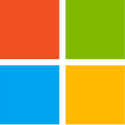
Windows 8 To Introduce App Suspension
With Windows 8, Microsoft is introducing a new OS feature that works to improve performance and battery-life, called App Suspension. Simply put, it is a kernel optimization that "suspends" applications that are running in the background without much activity. This is done by freezing the machine to them, when suspended, an application no longer uses any CPU cycles, freeing up the CPU for other applications, and potentially reducing power consumption due to lower CPU activity.
The Windows NTOS kernel is a client-server type kernel, where processes and services function in a hierarchy as clients to the "server", which dispenses system resources to them. One would imagine a suspended process to be that which has no CPU time allocated by the kernel, which is probably told that the system is sleeping. This feature will be particularly handy for Metro applets, which in typical usage scenarios, will be running in the background most of the time. The feature could also come handy in scenarios such as gaming, where the OS could freeze supply of resources to useless processes.
Source:
Hexus.net
The Windows NTOS kernel is a client-server type kernel, where processes and services function in a hierarchy as clients to the "server", which dispenses system resources to them. One would imagine a suspended process to be that which has no CPU time allocated by the kernel, which is probably told that the system is sleeping. This feature will be particularly handy for Metro applets, which in typical usage scenarios, will be running in the background most of the time. The feature could also come handy in scenarios such as gaming, where the OS could freeze supply of resources to useless processes.

10 Comments on Windows 8 To Introduce App Suspension
I like the changes to the task manager too.
now if they would just do away with the registry....