Wednesday, June 20th 2012

MSI Launches the GeForce GTX 680 Lightning Graphics Card
Leading mainboard and graphics card maker MSI has just announced the release of the N680GTX Lightning, the new king of the graphics card world equipped with the NVIDIA GeForce GTX 680 GPU. The N680GTX Lightning utilizes proprietary Unlocked Digital Power architecture to unleash the full performance of the graphics card without any extra modifications. The innovative patented GPU Reactor power supply back plate also reduces power supply noise and improves overclocking stability. the N680GTX Lightning is kept cool by the Twin Frozr IV cooling solution with Dust Removal technology, dual temperature-controlled fan setup and SuperPipe.When compared to the reference board, temperatures are reduced by 16˚ and noise is lowered by 6.7dB, thereby providing optimal balance between thermal and acoustic. The MSI N680GTX Lightning uses Military Class III components which have been rigorously tested by an independent laboratory to deliver extreme stability during overclocking. The 3x3 OC Kits, designed specifically for overclockers, are also the perfect tool for monitoring graphics card status. As the newest flagship graphics card, the N680GTX Lightning offers advanced proprietary design features which deliver unparalleled performance, cooling, materials, and software applications to satisfy even the most extreme overclockers.Unlocked Digital Power is the key
Unlocked Digital Power architecture, which originally launched the HD 7970 Lightning to new heights by breaking numerous overclocking records, returns in full force in the new MSI N680GTX Lightning and consists of Unlocked Bios, Digital PWM chip and improved power supply design. Unlocked BIOS provides one-touch unlocking of graphics card protection to unleash full performance without the need for modification. Digital PWM provides a more stable and precise voltage signal than conventional analog designs. The faster response time allows voltages to be adjusted more quickly and accurately during overclocking. The improved power supply design delivers double the power of the reference board to give a great boost to overclocking power. The pioneering GPU Reactor patented power supply back plate in particular provides high power to the GPU and reduces power supply noise while improving overclocking stability. The N680GTX Lightning based on Unlocked Digital Power architecture is the perfect tool for helping gamers break overclocking records.Twin Frozr IV, the perfect balance
The N680GTX Lightning comes with MSI's latest Twin Frozr IV thermal design and exclusive Dust Removal technology, which reverses the fan for 30 seconds upon startup to remove dust from the cooling system and maintain optimal cooling performance. MSI's PropellerBlade technology, which provides 20% more air flow than s conventional fan, found on the large dual 10 cm temperature-controlled fan setup, SuperPipe technology, and a nickel-plated copper base allow the N680GTX Lightning to run an impressive 16 degrees cooler and 6.7dB quieter than the reference thermal design! The N680GTX Lightning also comes with two form-in-one heatsinks that not only improve cooling of the memory and power module but also increase structural strength. The Twin Frozr IV's thermal design delivers the perfect balance between Thermal and Acoustic!MSI's Exclusive 3x3 OC Kits for Real-Time Graphics Card Monitoring
Designed exclusively for overclockers, MSI's 3x3 OC Kits offer a variety of powerful features. V-Check Point provides three separate gauges to monitor GPU, Memory, and PLL voltage. When used with MSI's exclusive Afterburner overclocking utility, Triple Overvoltage support means that GPU, Memory, and PLL voltages can be quickly adjusted. Triple Temp Monitor keeps track of GPU, Memory, and MOSFET temperatures. Overclockers and gamers alike can use the 3x3 OC Kits to fine-tune their graphics cards and monitor its status in real-time.Military Class III Components Guarantees High Quality and Stability
MSI Military Class III components have passed rigorous tests by an independent laboratory to meet MIL-STD-801G standards, guaranteeing high quality and stability. Military grade components used in the MSI N680GTX Lightning include CopperMOS with a copper-based thermal design, Tantalum Core Hi-c CAP, Golden SSC with gold-plating for improved cooling, and Dark Solid CAP with nickel-plating for improved durability. MSI Military Class III components give gamers the ability to overclock with confidence.
N680GTX Lightning Technical specifications
Unlocked Digital Power architecture, which originally launched the HD 7970 Lightning to new heights by breaking numerous overclocking records, returns in full force in the new MSI N680GTX Lightning and consists of Unlocked Bios, Digital PWM chip and improved power supply design. Unlocked BIOS provides one-touch unlocking of graphics card protection to unleash full performance without the need for modification. Digital PWM provides a more stable and precise voltage signal than conventional analog designs. The faster response time allows voltages to be adjusted more quickly and accurately during overclocking. The improved power supply design delivers double the power of the reference board to give a great boost to overclocking power. The pioneering GPU Reactor patented power supply back plate in particular provides high power to the GPU and reduces power supply noise while improving overclocking stability. The N680GTX Lightning based on Unlocked Digital Power architecture is the perfect tool for helping gamers break overclocking records.Twin Frozr IV, the perfect balance
The N680GTX Lightning comes with MSI's latest Twin Frozr IV thermal design and exclusive Dust Removal technology, which reverses the fan for 30 seconds upon startup to remove dust from the cooling system and maintain optimal cooling performance. MSI's PropellerBlade technology, which provides 20% more air flow than s conventional fan, found on the large dual 10 cm temperature-controlled fan setup, SuperPipe technology, and a nickel-plated copper base allow the N680GTX Lightning to run an impressive 16 degrees cooler and 6.7dB quieter than the reference thermal design! The N680GTX Lightning also comes with two form-in-one heatsinks that not only improve cooling of the memory and power module but also increase structural strength. The Twin Frozr IV's thermal design delivers the perfect balance between Thermal and Acoustic!MSI's Exclusive 3x3 OC Kits for Real-Time Graphics Card Monitoring
Designed exclusively for overclockers, MSI's 3x3 OC Kits offer a variety of powerful features. V-Check Point provides three separate gauges to monitor GPU, Memory, and PLL voltage. When used with MSI's exclusive Afterburner overclocking utility, Triple Overvoltage support means that GPU, Memory, and PLL voltages can be quickly adjusted. Triple Temp Monitor keeps track of GPU, Memory, and MOSFET temperatures. Overclockers and gamers alike can use the 3x3 OC Kits to fine-tune their graphics cards and monitor its status in real-time.Military Class III Components Guarantees High Quality and Stability
MSI Military Class III components have passed rigorous tests by an independent laboratory to meet MIL-STD-801G standards, guaranteeing high quality and stability. Military grade components used in the MSI N680GTX Lightning include CopperMOS with a copper-based thermal design, Tantalum Core Hi-c CAP, Golden SSC with gold-plating for improved cooling, and Dark Solid CAP with nickel-plating for improved durability. MSI Military Class III components give gamers the ability to overclock with confidence.
N680GTX Lightning Technical specifications
- Product name: N680GTX Lightning
- GPU: NVIDIA GEFORCE GTX 680
- GPU Specifications: GK104 - 1110 MHz Base Clock 1176 MHz GPUBoost clock
- Memory: 2048MB GDDR5 - 6008 MHz
- Connectivity: DL-DVI-I / DL-DVI-D / DisplayPort / HDMI - 4-Way SLI
- TDP: 260W
- Overclock: Afterburner, Triple Overvoltage, Unlocked Digital Power, 3x3 OC
- Dimensions: 270x129x38.75 mm









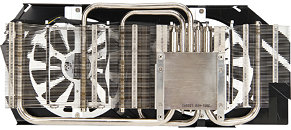



30 Comments on MSI Launches the GeForce GTX 680 Lightning Graphics Card
Tell unwinder that we're waiting for full triple voltage support. :P
Because I am quite frankly disappointed of the core overclocking abilities. I know that clocks are quite high but i have to admit I was expecting more...
Or is the cooler too aggressive?
Seems the 680 Lightning cooler got it right?
It would be good to see some profile adjustments on reviews (just like overclocking) as the Lightning series are designed to be tweaked.
EDIT: Forgot to add I was just poking fun! :toast:
www.guru3d.com/article/msi-geforce-gtx-680-lightning-review/26
Will this also be the case with the lightning. Is it voltage unlocked? Can you pass 1175mV limit imposed on other 680s? Anxiously awaiting your answer. I have been a long time fan and user of 580 lightnings, and the 7970 lightning was a beast. I want this card but only if the voltage is unlocked.....Thank you.
As soon as Afterburner is finished for the 680 Lightning, you'll be able to play more with the voltages.
I am not sure if it is included in Today's 2.2.2 release of Afterburner:
downloads.guru3d.com/downloadget.php?id=2562&file=1&evp=965939309e069912696cbf3bb153925b
But that one should at least support 670 overvoltage for our Power Edition (1.3v, up from 1.175v) so expect something like that (at least) for the 680 Lightning.
That is of course the whole design philosophy behind Lightning, do things simple.. no need to solder or near zombie-mod a card to get some extra performance. either do it simply with the flick of a switch, or through software every self-respecting overclocker in the world has used.
I know I won't be disappointed, I used 580 lightnings for a long while :)
Unless we're missing a setting or something, we still cannot adjust the voltage on the GTX 670.
Also, I'm not sure if this matters or not, but AB is recognizing our cards as generic GTX 670s (GeForce GTX 670) rather than the actual card which I would expect to read as "MSI N670 GTX Power Edition" as it does in the AB screenshot right on the product's box.
Neliz why did you guys choose the yellow on the cooler shroud rather then the blue like the 670 PE? the Blue looks so much better. I might be tempted to get a rattle can blue spray paint to paint the strips a blue color to match my blue and black themed rig.
Also when do you think these cards will be available at newegg?
Even though I do not need a card at this scale, I still want one!!!!! If im going to get a 680 and blow $500 plus on a card im going to get the BEST!
Before this i had Sapphire HD6870 Toxic which was so loud i've sent it back to store and a Sapphire HD4870 Silent Efficiency which was everything but silent unless i again made my own fan curve by modding the BIOS. This makes me start wondering how much R&D is done on the cooling. I keep my stuff dead silent yet i leave the fail safe high fan speeds if temperature still goes beyond what i usually expect for games. So there really isn't any way to kill the GPU either. TwinFrozr III is one of the best coolers that i've seen on any card so far but the fan profiles really need better results with more testing.
I too have a MSI 670 Twin Frozr IV Power Edition. The box and manual indicate the voltage is unlocked and yet even with the new MSI Afterburner 2.2.2, the product does not offer voltage adjustment. As JayWill also mentioned, Afterburner indicates my gpu is a standard reference model, not the MSI specific product.
Any support on this issue would be greatly appreciated. I am quite satisfied with the MSI 670 PE, but i did purchase the product considering it was advertised as being unlocked. As of now, the voltage remains locked.
Thanks
Edit: RejZoR, just read you post about the R6950. I'm coming off of two MSI R6950 Twin Frozr III's in Crossfire. I kept my fans locked at 54%, which kept the temps reasonable and the noise low/silent. I found the auto settings to always ramp up the fan speed far beyond what was necessary.
www.amazon.com/MSI-N680GTX-Twin-Frozr-2GD5/dp/B007V9JL1C
Really didn't want to spend all of that money.. kind of upset about this now. :ohwell: