Thursday, October 17th 2013
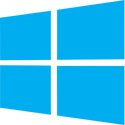
Microsoft Windows 8.1 Is Now Available
Microsoft Corp. on Thursday announced the global availability of Windows 8.1, a feature-rich update to its popular Windows 8 operating system, enabling customers to create experiences that keep pace with their lives - at work, at home or on the go. Beginning Oct. 17, consumers with a Windows 8 device in more than 230 markets and 37 languages can download the free update via the online Windows Store. Windows 8.1 will also be available on new devices and as boxed software starting Oct. 18 at retail locations around the world.
Windows 8.1 evolves the Windows vision for highly personalized computing while showcasing Microsoft's continued commitment to rapid and responsive development. It marks a wave of new, innovative devices coming for consumers and businesses - from the convenience and mobility of tablets and 2-in-1s to the productive experience expected from laptops, all-in-ones and specialized industry devices. Many of these new devices are touch-enabled and will deliver advancements in processing power, battery life and design, across a range of price points.Windows 8.1 offers a host of increased customization refinements and functional improvements, including the following:
Windows 8.1 evolves the Windows vision for highly personalized computing while showcasing Microsoft's continued commitment to rapid and responsive development. It marks a wave of new, innovative devices coming for consumers and businesses - from the convenience and mobility of tablets and 2-in-1s to the productive experience expected from laptops, all-in-ones and specialized industry devices. Many of these new devices are touch-enabled and will deliver advancements in processing power, battery life and design, across a range of price points.Windows 8.1 offers a host of increased customization refinements and functional improvements, including the following:
- Highly personal. An improved and more customizable Start screen offers variable tile sizes, more background designs and colors so each Windows device looks unique and personal to the individual. In addition, customers can choose how to start their Windows experience - at the Start screen or directly in the familiar Windows desktop - while all their Windows devices stay in sync with their Microsoft account.
- More familiar and easy to navigate. As an iconic part of the Windows experience, Windows 8.1 brings back the Start button as a familiar point of navigation. An updated apps view lets users see all their apps at once for easy access and new clicks and cues, as well as a Help + Tips app that gets them up to speed quickly.
- Enhanced search. The new Bing Smart Search provides the easiest way to find what users need on the device or on the Web in one beautiful and easy consolidated view that's built for touch. Simply swipe or type from the Start screen, and Smart Search will find it - whether it's a document on a PC, a photo album on SkyDrive, a favorite app, a song from Xbox Music or a website.
- Wide range of apps and services from the Start. Windows 8.1 is the most complete out-of-the-box experience. It offers a range of apps and services from the Start screen, allowing customers to quickly and easily do the things they love on Windows, such as catching up with friends and family via Skype, emailing effortlessly in the Mail app, watching movies and TV shows on Xbox Video, finding new recipes with the Bing Food & Drink app, or listening to free streaming music via Xbox Music. Windows 8.1 also comes with the new Internet Explorer 11, which is fast, fluid and perfect for touch. Internet Explorer 11 brings enhanced touch performance, speed boosts, and synchronized browsing history, favorites and settings across all Windows 8.1 devices. Windows 8.1 also provides native support for 3-D printing, meaning it will have plug-and-play support for 3-D printers, enable apps to seamlessly print 3-D jobs and understand 3-D file formats.
- The best for multitasking and productivity. Windows 8.1 includes the display and use of up to four apps side by side, flexible windows sizing for each app on the screen, the ability for one app to launch another app, and improved multimonitor support so users can view the desktop or apps from the Windows Store on any or all monitors.
- Deep cloud integration with SkyDrive. Windows 8.1 makes it easier than ever to work from anywhere and know that files are always accessible - across devices and locations. With SkyDrive, users can create, edit, save and share files anywhere, anytime, on whatever device they're using.
- A beautifully redesigned Windows Store. The new design of the Windows Store improves how great apps are showcased and makes it easier for customers to get the apps they want. Fresh layouts and categories, such as New & Rising, make it easier to stay up to date on the hottest new entries to explore. Personalized recommendations use the Bing advanced recommendation and relevance system to help find new favorites. And with Windows 8.1, apps are updated automatically by default, so users always have the newest and best version of any app, such as Fresh Paint, which now includes watercolor, a new graphite pencil set and a new clean, modern user interface for the latest painting or drawing creations. New and updated apps are also continually being delivered to the Windows Store, including Evernote, Facebook for Windows 8.1, Hulu Plus, Adobe Photoshop Express, eBay, Netflix and NOOK.

229 Comments on Microsoft Windows 8.1 Is Now Available
All my applications, games, printers and you name it - all things are working just fine
Remember to run the cleanmgr.exe command afterwards - to delete the old Win installation...
The only downside I now have is the obligatory start button. I don't need it, and can't delete it without using 3rd party programs and eventhough I'm not exactly short on task bar space, the fact that its obligated while from a functional point of view its totally irrelevant is quite a good reason to atleast give the user a choice i'd say!
Ohwell.
Edit: Also another really annoying point I just came across: to complete the setup procedure I apparently MUST first login using an email/password combo :S. After I logged in with my usual login/password it only gives me the option to also login with an email/password combo. Really crappy. the next time around I might give Linux an even bigger chance(or get some server variant of windows). This is on pro btw.
Edit2: regarding obligatory email linking with local account: If you click " I'm not *stated account*" it'll skip everything and just go to the standard windows login which you can use without having to put in an email.
This is still quite lame though.
One less issue for some! :)
Maybe an update to the receiver will help...
Yes - updated the receiver from 4.0..... to 4.0.1.4 - then it works.....
Beautifully designed website makes it a breeze to shop at. Couple that with superb customer service and you have a very efficient wallet emptying machine. I should know. :laugh:
EDIT: Sorry, Vulcan! I answered before getting to the end of the thread to see if anyone else answered.
And yes i have tryed uninstalling drivers and reinstalling and also letting my card use the windows driver to but nothing works and i refuse to use my shity onboard sound chip.
Haven't bothered to actually activate it since I'm hoping Valve is going to release SteamOS next week when they begin giving out the Beta 'Steam Machines', and I intend to use my laptop to test it like I have Windows 8 and 8.1, though mainly the streaming function.You know traditional Windows supporters say the samething about the start menu, guess now the Windows 8 fans and the traditional Windows fans have something in common, they both have to use a mod to make Windows 8.1 like they want it or stick with the older versions, Windows 7 and 8. :laugh: Of course this could be avoided if Microsoft would just do the one thing their customers want and make Windows 8/8.1 more customizable so Windows users can set it up how they want, whether it is a more classic style or a more mobile style or a mix.
Should I delete windows.old?