Tuesday, November 24th 2015
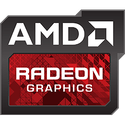
AMD Announces Radeon Crimson Software
AMD today released its completely reimagined graphics software suite, Radeon Software Crimson Edition, giving users an exceptional new user experience, 12 new or enhanced features, up to 20 percent more graphics performance, adjustability that can nearly double generational energy efficiency2, and rock-solid stability across the full spectrum of AMD graphics products. The release is the first from the Radeon Technologies Group, which recently announced a renewed focus on software placing it on par with hardware initiatives.
"As the primary way that people interact with our products, our software deserves to be viewed as a top priority, and going forward that's exactly what we're doing, delivering easy-to-use software that is packed with real user benefits, starting with Radeon Software Crimson Edition," said Raja Koduri, senior vice president and chief architect, Radeon Technologies Group. "Radeon Technologies Group is laser-focused on the vertical integration of all things graphics, propelling the industry forward by driving performance per watt, creating innovative technologies and ensuring that the software supporting our GPUs is world class."DOWNLOAD: AMD Radeon Software Crimson Edition for Windows 10 64-bit | Windows 10 32-bit | Windows 8.1 64-bit | Windows 8.1 32-bit | Windows 7 64-bit | Windows 7 32-bit
Radeon Software Crimson Edition includes:
"As the primary way that people interact with our products, our software deserves to be viewed as a top priority, and going forward that's exactly what we're doing, delivering easy-to-use software that is packed with real user benefits, starting with Radeon Software Crimson Edition," said Raja Koduri, senior vice president and chief architect, Radeon Technologies Group. "Radeon Technologies Group is laser-focused on the vertical integration of all things graphics, propelling the industry forward by driving performance per watt, creating innovative technologies and ensuring that the software supporting our GPUs is world class."DOWNLOAD: AMD Radeon Software Crimson Edition for Windows 10 64-bit | Windows 10 32-bit | Windows 8.1 64-bit | Windows 8.1 32-bit | Windows 7 64-bit | Windows 7 32-bit
Radeon Software Crimson Edition includes:
- Radeon Settings - A new, streamlined user interface: Engineered to get the best performance on AMD graphics hardware, the user-friendly and feature-rich Radeon Settings is lightning fast, starting up 10 times faster3 and initializing displays 3 times faster4 than the AMD Catalyst driver. It also offers a more intuitive navigation, a new game manager, new overdrive, and new video, display and AMD Eyefinity technology sections letting users easily apply game settings, adjust performance settings, and apply various features and configurations to their computing experience.
- 12 new or enhanced features: A wide range of new and augmented capabilities help ensure that users enjoy the best experience possible across gaming, video and productivity applications.
- Supercharged performance and energy efficiency: Radeon Software Crimson Edition enables up to 33 percent faster game load times5, up to 20 percent more game performance, and up to 1.8 times more energy efficiency capability2 than its predecessor which can increasing system performance-per-watt by as much as 23 percent.6
- First public support of AMD LiquidVR technology: GCN's Asynchronous Compute Engine helps to dramatically improve frames per second (FPS), responsiveness and latency in Virtual Reality applications for an exceptionally smooth gaming experience on all GCN-based hardware.
- Seamless stability: With twice the number of test cases across 15 percent more system configurations than AMD Catalyst Omega, and the implementation of a huge number of community-driven requests, Radeon Software Crimson Edition delivers exceptional stability across a range of experiences.

106 Comments on AMD Announces Radeon Crimson Software
So much for not requiring .NET, huh?
edit:
sweeping previous driver completely fixed the cnext crashing I was having.
- Fallout 4 compass is broken with this driver.
- Can't turn off GPU Scaling
- Not sure how to set FRTC. It's supposed to be disabled, but it's actually enabled.
Will try later with DDU.
Edit: correction... BF4 isn't showing up :confused:
The new drivers are working quite nicely so far.
Load times with shader caching do seem improved, would love to see a professional review on that.
per program clock speed controls is a fantastic feature, i can lower clocks + power limits + max fan speed for older DX9 titles, and i friggin love it.
My brother is having power issues in crossfire where flash/HTML5/youtube is causing the second card to power fully up, using about 100W more power than previous drivers. seems like the kinda thing to get fixed in future updates.
Sad to say no support for my 10bit display still :(.
They mention that part is in transition and will be incorporated into Radeon Settings UI.
So far so good. Its a lot more responsive the UI and the driver. I would of liked they kept more of the video settings from Catalyst though. The per game settings are GREAT!!!
that one doesnt work for you?
It is odd though TOSHIBA is a very well known brand and i bet even today you will find a TOSHIBA chip in most if not in all TV's.Only seen it once still, error logs are not useful as always lol.