Tuesday, November 24th 2015
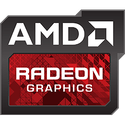
AMD Announces Radeon Crimson Software
AMD today released its completely reimagined graphics software suite, Radeon Software Crimson Edition, giving users an exceptional new user experience, 12 new or enhanced features, up to 20 percent more graphics performance, adjustability that can nearly double generational energy efficiency2, and rock-solid stability across the full spectrum of AMD graphics products. The release is the first from the Radeon Technologies Group, which recently announced a renewed focus on software placing it on par with hardware initiatives.
"As the primary way that people interact with our products, our software deserves to be viewed as a top priority, and going forward that's exactly what we're doing, delivering easy-to-use software that is packed with real user benefits, starting with Radeon Software Crimson Edition," said Raja Koduri, senior vice president and chief architect, Radeon Technologies Group. "Radeon Technologies Group is laser-focused on the vertical integration of all things graphics, propelling the industry forward by driving performance per watt, creating innovative technologies and ensuring that the software supporting our GPUs is world class."DOWNLOAD: AMD Radeon Software Crimson Edition for Windows 10 64-bit | Windows 10 32-bit | Windows 8.1 64-bit | Windows 8.1 32-bit | Windows 7 64-bit | Windows 7 32-bit
Radeon Software Crimson Edition includes:
"As the primary way that people interact with our products, our software deserves to be viewed as a top priority, and going forward that's exactly what we're doing, delivering easy-to-use software that is packed with real user benefits, starting with Radeon Software Crimson Edition," said Raja Koduri, senior vice president and chief architect, Radeon Technologies Group. "Radeon Technologies Group is laser-focused on the vertical integration of all things graphics, propelling the industry forward by driving performance per watt, creating innovative technologies and ensuring that the software supporting our GPUs is world class."DOWNLOAD: AMD Radeon Software Crimson Edition for Windows 10 64-bit | Windows 10 32-bit | Windows 8.1 64-bit | Windows 8.1 32-bit | Windows 7 64-bit | Windows 7 32-bit
Radeon Software Crimson Edition includes:
- Radeon Settings - A new, streamlined user interface: Engineered to get the best performance on AMD graphics hardware, the user-friendly and feature-rich Radeon Settings is lightning fast, starting up 10 times faster3 and initializing displays 3 times faster4 than the AMD Catalyst driver. It also offers a more intuitive navigation, a new game manager, new overdrive, and new video, display and AMD Eyefinity technology sections letting users easily apply game settings, adjust performance settings, and apply various features and configurations to their computing experience.
- 12 new or enhanced features: A wide range of new and augmented capabilities help ensure that users enjoy the best experience possible across gaming, video and productivity applications.
- Supercharged performance and energy efficiency: Radeon Software Crimson Edition enables up to 33 percent faster game load times5, up to 20 percent more game performance, and up to 1.8 times more energy efficiency capability2 than its predecessor which can increasing system performance-per-watt by as much as 23 percent.6
- First public support of AMD LiquidVR technology: GCN's Asynchronous Compute Engine helps to dramatically improve frames per second (FPS), responsiveness and latency in Virtual Reality applications for an exceptionally smooth gaming experience on all GCN-based hardware.
- Seamless stability: With twice the number of test cases across 15 percent more system configurations than AMD Catalyst Omega, and the implementation of a huge number of community-driven requests, Radeon Software Crimson Edition delivers exceptional stability across a range of experiences.

106 Comments on AMD Announces Radeon Crimson Software
If not, make one or it's not going to pick it up ;)
:edit do a restart too
I guess I'll have to reinstall the entire system, because there doesn't seem to be anything I can do.You could have chosen more appropriate forum to register on, like 4chan.
I'll only be buying Intel and NVIDIA powered portable devices from now on. Excellent job, just don't cry next time why you're sinking in fucking red numbers...
But I have to agree with you about AMD policy about support for their legacy products. It's really really poor :-(
Here is the link I used.......
www2.ati.com/drivers/beta/radeon-crimson-15.11-ni-eg-64bit-with-dotnet45-win10-win8.1-win7.exe
btw is anyone having performance issues?
Upgraded my Monitor again (VE248H) and installed this set at the same time, now Panzer Corps is laggy as hell, plus the sound is cutting out.
Also fonts appear slightly fuzzy and washed out on the desktop.
There is a Crimson driver for legacy products only it's a Beta( what AMD driver isn't?) Scroll down the page
support.amd.com/en-us/download/desktop/legacy?product=legacy3&os=Windows+10+-+64
For what it's worth, I bought my first 6870 back in October of 2010, it's now November of 2015. From my perspective, 5 years is a good stretch of support. I understand why @RejZoR is pissed off. I would be pissed off too if my graphics card wasn't supported anymore after just a year or so but, the E-450 was released 11 months after my 6870 was, August of 2011, so AMD had supported it for what? 3 and 1/2 years since release? For a cheap APU, that's not too bad. It's like saying, "I bought a 6870 a year ago, I'm so fucking pissed off that support was dropped on my 5 year old GPU that I just bought." So while I understand why your pissed off, just try to understand the opposite end: The APU is old, it's cheap, and in comparison to all their other products already owned by consumers, is a drop in the bucket. No offense but, I'm getting tired of hearing you whine about your E-450 almost on a weekly basis because support was dropped from low-end hardware that was released 4 years ago. It's not like it was released in 2011 with support dropped a year later.
This is because starting with W10 MS no longer allows any unsigned drivers at all...even for testing...
I would personally test this but, the last time I installed Crimson drivers I had to wait 25 minutes. I don't feel like reverting to an older beta just to see what the device manager says just to wait another 25 minutes to install the stupid drivers again.
Edit: I'm not saying all beta drivers are WHQL signed, I'm saying that some of them might be judging from what others have said on the forums. Once again, it requires investigation and I don't know for a fact myself.
Edit 2: @RCoon said it auto updated him to latest drivers. Here is the quote from the 15.11.1 thread.
All it takes is video encoded with a high profile to make it twice as hard to decode. It's not just drivers, it's the format of video and the level of encoding that's used. UVD2 and an underpowered iGPU simply might not be enough and newer software probably just makes matters worse.
It's not my logic btw, MS published this info during the beta testing stage. I'll see if I can find a link but you could look kit up youself on MSDN. Might even be TN.... I forget. It's a full page article anyway.
Wagner over at G3D modded some W10 drivers to get VSR working for Tahiti, even with testsigning enabled they wouldn't install on some systems with W10.... Ran fine on W7 though.
I happened to run across the MSDN article about 2 days beforehand..... he had to get them signed.I don't know what the exact differences are between the beta and whql sets, but in the Direct3D library it says certain WDDM features must be supported to pass WHQL.
That's my understanding....I kinda lost interest after frying my 7950. 0_o
Hmmm pretty big coincedence AMD dropping support right when a new OS, and new DX version comes out.... didn't they do that with the 59xx when DX11 was released?
P.S. after reinstalling Visual C updates, my lag went away.
msdn.microsoft.com/en-us/library/windows/hardware/ff553976(v=vs.85).aspxMix that with @RCoon getting a beta driver from Windows Update and you have your answer. I think to clarify, non-beta drivers are always WHQL signed whereas betas aren't always but sometimes are. Beta doesn't imply that it's not signed by WHQL though. At least that is what it's looking like from the 10 minutes of Googling I've done.
Some one broke it and no one wants to fix it, stupid bs throwing away good tech as they just want to you to buy some thing else no wounder were having land fill problems.
WHQL is the part of MS which does the certification.... if u get me. I'd have to check so don't quote me....
Also earlier I said the beta's are signed by an SDK cert, but that may be incorrect, iirc unsigned drivers use the temp SDK cert...... Beta's are properly signed hence my comment above....
***Edit, after rereading everything I've updated my post....I get the feeling we're saying the same thing in different ways....
To clarify, yes Beta and WHQL are whql signed....but not "WHQL passed"
Afaik non beta means non signed, which means an SDK cert , Beta= signed by Windows Hardware Quality Laboratories but doesn't meet the "WHQL", sig.... (I think this is an OEM requirement).
Does that make sense? :p
PS. - what type of developer are you? I assumed software so figured you'd know this stuff, prob better than me.... Are u doing web development?
You have to admit it's pretty long....many are standard issue. Like the TDR error for example,, every release without fail has a TDR bug.
Resolved Issues:
- [57198] GTA V - game crashes with a TDR error
- [59298] Final Fantasy XIV: Heavensward - game crashes when run in DirectX® 11 mode on some AMD Radeon™ R9 390x series products
- [76921] The AMD Radeon Settings application will use the system default browser when launching web content
- [77703] A crackling noise is heard when running a 3D application in AMD Crossfire™ mode with Vsync enabled
- [78455] Autodesk Max 2016 - A crash may be experienced when launching the application on some AMD Radeon™ products
- [78465] Prepar3D® - A TDR error may be experienced when launching the application on some AMD Radeon™ R9 200 and AMD Radeon™ R9 300 series products
- [80838] A TDR error may be experienced when playing fullscreen video using the Windows® 10 Movies & TV app on some laptops with AMD processors and GPU's
- [80840] Assassin's Creed Syndicate - Poor scaling may be experienced when launching the game in AMD Crossfire™ mode
- [80939] Secondary adapter may display error code 43 when enabling/disabling AMD Crossfire™
- [81499] AMD Freesync™ does not function on some Intel + AMD laptop systems under Windows® 7 and Windows® 8.1
- [81531] Assassin's Creed Syndicate - Flickering may be observed on rain drops that fall on in game characters
- [81593] A BSOD error may be encountered when launching Bluray / Windows Media Player with a wireless display
- [81790] Skype - The system may hang when connecting to a 1080p video call
- [81827] Tom Clancy's Rainbow Six Siege - Random corruption may be experienced in-game
- [99999] AMD Freesync™ does not function if a Youtube video is playing alongside a 3D application
Issues Resolved since AMD Catalyst 15.7.1 and included in this driver- [58233] Ashes of the Singularity™ may fail to launch on some GPUs with 2GB Video Memory.
- [58435] Driver installation may halt on some configurations
- [58450] Some BENQ 144hz Freesync™ monitors may lose the signal while uninstalling the driver
- [58485] Anti-Aliasing settings not being retained after changes are applied
- [58495] DiRT Rally™ crashes during gameplay and benchmarking when launched in DirectX® 11 mode on some BENQ 144HZ Freesync monitors
- [58646] Assassin's Creed® Unity may experience minor frame stutter when AMD CrossFire™ mode is enabled
- [58677] World of Warships may crash on some AMD Radeon HD5000 and HD6000 series products
- [58781] The DirectX® Diagnostic tool does not report DirectX® 12 available on supported products
- [58800] Dragon Age: Inquisition may crash if launched in Mantle mode
- [59081] The AMD Catalyst Control Center 'update' option fails to download the latest driver
- [59403] Ashes of the Singularity™ ‐ A 'Driver has stopped responding' error may be experienced in DirectX® 12 mode
- [59474] Diablo 3 crashes in the Act 2 Desolate Sands area of the game
- [76924] A TDR error may be experienced while toggling between minimized and maximized mode while viewing 4K YouTube content
- [76930] Intermittent playback issues with Cyberlink PowerDVD when connecting to a 3D display with an HDMI™ cable
- [77073] Star Wars™: Battlefront is able to use high performance graphics when launched on mobile devices with switchable graphics
- [77176] A TDR error is experienced when launching Star Wars™: Battlefront while a You Tube video plays in the background
- [77255] The secondary graphics adapter is missing in the Device Manager and the AMD Catalyst™ Control Center after installation of the driver
- [77754] A TDR error or crash is experienced when running the Unreal Engine 4 DirectX® benchmark
- [77786] Video playback of MPEG2 video fails with a playback error/error code message
- [77970] Ashes of the Singularity™ may crash on some AMD 300 series GPUs
- [78654] An error may be experienced when installing the latest graphics driver package on some AMD Radeon™ R9 380 series products
- [79577] The Intel graphics is flagged in an error state in the Device Manager in systems with switchable graphics
- [79796] The Oculus runtime may crash on launch
- [419871] BSOD observed when performing an express uninstall of the display driver in 4K resolution
- [421165] Battlefield™ Hardline becomes unresponsive after toggling the in-game Vsync option.
- [421444] Transcoded clips may fail to play on some Drag and Drop devices
- [421570] Audio driver is banged out for non-primary ASIC after enabling CF and rebooting system
- [422056] 3DMark Farandole may crash when AMD Mantle is selected from the test suite
- [422249] A ‘missing Dll’ error message may be experienced while doing an express uninstall of the current driver
- [422249] DLL missing popup message may be encountered when performing an express uninstall of the display driver.
- [422261] Mantle-based application may crash when system is woken from sleep mode
- [422273] A crash may be experienced on some AMD Radeon™ R9 300 series products while running the Unigene benchmark
- [422291] Battlefield™ 4 may crash if run in Mantle mode with AMD Crossfire™ enabled
- [422342] Cyberlink PowerDVD plays 3D content in 2D mode
- [422621] With quad AMD CrossFire™ mode enabled, TDR or blank display occurs when launching DirectX® 9 application in full screen
- [422671] Flickering corruption may occur in Dirt Rally™ with Advanced Blending enabled
- [422674] Corruption may occur in DiRT Rally™ with CMAA enabled with Portrait SLS and AMD CrossFire™ mode enabled
- [422675] Intermittent BSOD occurs when launching a race in Dirt Rally™
- [422797] Display profiles are not retained after driver upgrade from 14.502 to 15.20
- [422800] Some “Kaveri” APU-based systems may experience minor performance drop on PCMark8® video_group_chat & Casual Gaming tests
- [422806] Battlefield™ Hardline crashes on pressing Ctrl+Alt+Del while running in AMD Mantle mode
- [422853] Some systems experience a minor performance drop from 15.15 to 15.20 in The Witcher 3: Wild Hunt with HairWorks enabled
- [423759] Unable to apply Fill mode in Eyefinity if 2560x1600 and 2560x1440 resolutions are used together
- [423924] Unable to create an Eyefinity SLS if one of the displays is a MST display device
- [425417] Windows 10 driver installation may halt on some systems with an AMD 990FX chipset and AMD CrossFire™ enabled.
- [425432] Some BENQ 144hz Freesync monitors may lose the signal while uninstalling the driver
- [425484] DiRT Rally™ crashes during gameplay and benchmarking when launched in DirectX 11® mode on some BENQ 144HZ Freesync monitors
- [425496] Mad Max ‐ Color corruption is observed when Alt+Ctrl+Del is pressed followed by the Escape key
- [425659] Assassin's Creed® Unity may experience minor frame stutter when AMD CrossFire™ mode is enabled
Known Issues: