Friday, July 8th 2016

AMD Releases PCI-Express Power Draw Fix, We Tested, Confirmed, Works
Earlier today, AMD has posted a new Radeon Crimson Edition Beta, 16.7.1, which actually includes two fixes for the reported PCI-Express overcurrent issue that kept Internet people busy the last days.
The driver changelog mentions the following: "Radeon RX 480's power distribution has been improved for AMD reference boards, lowering the current drawn from the PCIe bus", and there's also a second item "A new "compatibility mode" UI toggle has been made available in the Global Settings menu of Radeon Settings. This option is designed to reduce total power with minimal performance impact if end users experience any further issues."In order to adjust the power distribution between PCI-Express slot power and power drawn from the PCI-Express 6-pin power connector, AMD uses a feature of the IR3567 voltage controller that's used on all reference design cards.This feature lets you adjust the power phase balance by changing the controller's configuration via I2C (a method to talk to the voltage controller directly, something that GPU-Z uses too, to monitor VRM temperature, for example). By default, power draw is split 50/50 between slot and 6-pin, this can be adjusted per-phase, by a value between 0 to 15. AMD has chosen a setting of 13 for phases 1, 2 and 3, which effectively shifts some power draw from the slot away onto the 6-pin connector, I'm unsure why they did not pick a setting of 15 (which I've tested to shift even more power).
The second adjustment is an option inside Radeon Settings, called "Compatibility Mode", kinda vague, and the tooltip doesn't reveal anything else either. Out of the box, the setting defaults to off and should only be employed by people who still run into trouble, even with the adjusted power distribution from the first change, which is always on and has no performance impact. When Compatibility Mode is enabled, it will slightly limit the performance of the GPU, which results in reduced overall power draw.
We tested these options, below you will find our results using Metro Last Light (with the card being warmed up before the test run). First we measured power consumption using the previous 16.6.2 driver, then we installed 16.7.1 (while keeping Compatibility Mode off), then we turned Compatibility Mode on.As you can see, just the power-shift alone, while working, is not completely sufficient to reduce slot power below 75 W, we measured 76 W. As the name suggests, the changed power distribution results in increased power draw from 6-pin, which can easily handle slightly higher power draw though.
With the Compatibility Mode option enabled, power from the slot goes down to 71 W only, which is perfectly safe, but will cost performance.
AMD has also promised improved overall performance with 16.7.1, so we took a look at performance, using Metro again.Here you can see that the new driver adds about 2.3% performance, which is a pretty decent improvement. Once you enable Compatibility Mode though, performance goes down slightly below the original result (0.8% lower), which means Compatibility Mode costs you around 3%, in case you really want to use it. I do not recommend using Compatibility Mode, personally I don't think anyone with a somewhat modern computer would have run into any issues due to the increased power draw in the first place, neither did AMD. It is good to see that AMD still chose to address the problem, and solved it fully, in a good way, and quick.
The driver changelog mentions the following: "Radeon RX 480's power distribution has been improved for AMD reference boards, lowering the current drawn from the PCIe bus", and there's also a second item "A new "compatibility mode" UI toggle has been made available in the Global Settings menu of Radeon Settings. This option is designed to reduce total power with minimal performance impact if end users experience any further issues."In order to adjust the power distribution between PCI-Express slot power and power drawn from the PCI-Express 6-pin power connector, AMD uses a feature of the IR3567 voltage controller that's used on all reference design cards.This feature lets you adjust the power phase balance by changing the controller's configuration via I2C (a method to talk to the voltage controller directly, something that GPU-Z uses too, to monitor VRM temperature, for example). By default, power draw is split 50/50 between slot and 6-pin, this can be adjusted per-phase, by a value between 0 to 15. AMD has chosen a setting of 13 for phases 1, 2 and 3, which effectively shifts some power draw from the slot away onto the 6-pin connector, I'm unsure why they did not pick a setting of 15 (which I've tested to shift even more power).
The second adjustment is an option inside Radeon Settings, called "Compatibility Mode", kinda vague, and the tooltip doesn't reveal anything else either. Out of the box, the setting defaults to off and should only be employed by people who still run into trouble, even with the adjusted power distribution from the first change, which is always on and has no performance impact. When Compatibility Mode is enabled, it will slightly limit the performance of the GPU, which results in reduced overall power draw.
We tested these options, below you will find our results using Metro Last Light (with the card being warmed up before the test run). First we measured power consumption using the previous 16.6.2 driver, then we installed 16.7.1 (while keeping Compatibility Mode off), then we turned Compatibility Mode on.As you can see, just the power-shift alone, while working, is not completely sufficient to reduce slot power below 75 W, we measured 76 W. As the name suggests, the changed power distribution results in increased power draw from 6-pin, which can easily handle slightly higher power draw though.
With the Compatibility Mode option enabled, power from the slot goes down to 71 W only, which is perfectly safe, but will cost performance.
AMD has also promised improved overall performance with 16.7.1, so we took a look at performance, using Metro again.Here you can see that the new driver adds about 2.3% performance, which is a pretty decent improvement. Once you enable Compatibility Mode though, performance goes down slightly below the original result (0.8% lower), which means Compatibility Mode costs you around 3%, in case you really want to use it. I do not recommend using Compatibility Mode, personally I don't think anyone with a somewhat modern computer would have run into any issues due to the increased power draw in the first place, neither did AMD. It is good to see that AMD still chose to address the problem, and solved it fully, in a good way, and quick.


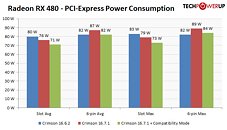
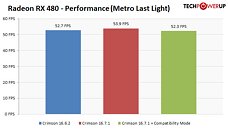
147 Comments on AMD Releases PCI-Express Power Draw Fix, We Tested, Confirmed, Works
Bought ATI before and was never happy with it.. Even their rendering methods look worse.
Again I say.. You got a "driver" update that got you those FPS. The software tweak they did to fix the power draw, helped nothing..
It costs 3% if you use compatibility mode.
People can't see the fire through the smoke..
But I'm glad you overpaid for a FTW 1080 I hope it works well after the fan issues have been sorted, and I hope you never have any display issues, or any black screens when watching media on multiple screens, or when hardware acceleration is in use, or just randomly.
www.newegg.com/Product/Product.aspx?Item=N82E16814125846&nm_mc=KNC-GoogleAdwords-PC&cm_mmc=KNC-GoogleAdwords-PC-_-pla-_-Video+Card+-+Nvidia-_-N82E16814125846&gclid=CNv5wNTs680CFdKIfgodufIIzQ&gclsrc=aw.ds $389.99 after MIR
VS
Anywhere from a hypothetical $629 to $719 depending on which version of "no stock/out of stock" you would like to pre-orderwith no delivery date or $886 for a Fanboi Edition that is available.
All for 2FPS or so more performance when overclocked......
You be trollin n I'm out.
BTW, when did you get the FTW 1080? How is it?If they come that fast I think I will be shocked. I think we may see the Titan soon though lol...Oh really, what case? Btw you tried playing with them clocking wise?
Does anyone know what the he'll the setting on the new wattman does below the fan conrols ,it says acoustic something and is in mhz? Is a higher setting to allow more noise or less it has me stumped.
Am I wrong? A driver update gave that 3%.. That's very normal for driver updates and I don't see how it applies to the current issue. As it is they really didn't fix the power draw at all right? You can now choose to leave it as it, or go compatibility mode and loose 3%..
But the 1080 has been an absolute beast. I am sincerely impressed.. I am playing games like witcher 3, in 3840x2160, ultra settings with Nvidia hair effects on...
Just finished Shadow of Mordor in 4k.
I'm kind of in shock at how well it performs tbh. The fan is even very silent and the temps are wow.. They never even hit 70c, much less 80.So tired of people jumping on the fan boy wagon, every time things don't go how they want. I have used ATI before dude.. That fanboy BS you are spewing is just that BS.. ATI screwed up and the cards took a performance hit.. Bottom line..
Weather or not you can deal with that, is your thing and I really don't care.... Overpaid? Hey buddy, I part own two companies. I'm allowed to pay whatever I want, for whatever I want.. Only person hating here and fan boy flaming, is you..
Fan issues were virtually immediately fixed btw and I have no idea wtf you are talking about with the display problems.. Likely people need to update their firmware or it's a browser issue. Mine runs like a champ.. But hey, if you can't say true things, I guess you could always make up stuff... Apparently..
Regardless for both Nvidia and ATI, I expect they will fix it eventually.
They fixed the power issue yes it gained a little to lose a little, thinking about it, they got a boost from drivers that fixed a issue of a card that only been out about a week and upped the performance at the same time.
You don't read much do you? But you loooove seeing yourself speak..
And you can keep repeating that a "driver update gave you 3%" as if it applies to the current and still existing issue of power draw, all you want..
It's the same as it was, with an option to loose 3%, with a toggle.. Am I wrong? Oh, you don't care.. You just want to rant and hop on the fan boy band wagon.. Enjoy.. To the list you go..
Here's the fixes you were so worried about with Nvidia btw.. VR crap and something about DP, neither of which I experienced.
New driver.
www.techpowerup.com/forums/threads/nvidia-releases-geforce-368-81-whql-virtual-reality-game-ready-drivers.224129/
Have you tried some overclocking on the FTW edition? Curious what max your able to hit on it.
My 1080 Oc's like crap..lol.. I can get like 50 points on the core in Afterburner. But the memory is something else..
Varies on the game for stability but I have run it at up to +600 on the memory.. Idk what that equals.
So they did kind of fix it then it would seem. Since the power draw is no longer "dangerous" it would sound.
That's what I was having a hard time understanding.. ty.
Cool, glad they worked it out then.
Still think they are misrepresenting the gain though.. That 3% is from the driver, standard..
Really, so whats that mean it tops out at boost wise, 2050? I was hoping the FTW edition whcih I was looking at would hit 2150-2200.
Just not a fan of being mislead. It's the principle of the matter..
Like if you rip me off for ten bucks or a hundred. I'm going to be annoyed.
Not saying they ripped people off..lol.. Just trying to make a decent comparison.
As for the 1080 overclocking...
Just mine sucks..lol.. I hear a lot of people hitting 2100 easy.. Mine doesn't, not fully stable anyway.. Crappy thing is they saved the good dies for the kingpin editions..
I assumed the FTW would have them as well. The FTW is no more capable than the FE.. No idea what makes them they think should call it a FTW if it's no better..
I honestly feel ripped off by that one thing. I paid like 75 bucks more, for no reason at all. Could of gotten an ATX 3.0, with the same performance.
I am sure we will all love on :o).Gain 3% with new drivers, use toggle power usage is fixed but lose the 3%, pretty much puts it all as it should be.
Yeah i got screwed by eVGA with some thing like that too.
Yea I am not a big fan of being misled either, its why I have gotten so skeptical of any purchase and no longer jump on them day one like I used to.