Friday, July 8th 2016

AMD Releases PCI-Express Power Draw Fix, We Tested, Confirmed, Works
Earlier today, AMD has posted a new Radeon Crimson Edition Beta, 16.7.1, which actually includes two fixes for the reported PCI-Express overcurrent issue that kept Internet people busy the last days.
The driver changelog mentions the following: "Radeon RX 480's power distribution has been improved for AMD reference boards, lowering the current drawn from the PCIe bus", and there's also a second item "A new "compatibility mode" UI toggle has been made available in the Global Settings menu of Radeon Settings. This option is designed to reduce total power with minimal performance impact if end users experience any further issues."In order to adjust the power distribution between PCI-Express slot power and power drawn from the PCI-Express 6-pin power connector, AMD uses a feature of the IR3567 voltage controller that's used on all reference design cards.This feature lets you adjust the power phase balance by changing the controller's configuration via I2C (a method to talk to the voltage controller directly, something that GPU-Z uses too, to monitor VRM temperature, for example). By default, power draw is split 50/50 between slot and 6-pin, this can be adjusted per-phase, by a value between 0 to 15. AMD has chosen a setting of 13 for phases 1, 2 and 3, which effectively shifts some power draw from the slot away onto the 6-pin connector, I'm unsure why they did not pick a setting of 15 (which I've tested to shift even more power).
The second adjustment is an option inside Radeon Settings, called "Compatibility Mode", kinda vague, and the tooltip doesn't reveal anything else either. Out of the box, the setting defaults to off and should only be employed by people who still run into trouble, even with the adjusted power distribution from the first change, which is always on and has no performance impact. When Compatibility Mode is enabled, it will slightly limit the performance of the GPU, which results in reduced overall power draw.
We tested these options, below you will find our results using Metro Last Light (with the card being warmed up before the test run). First we measured power consumption using the previous 16.6.2 driver, then we installed 16.7.1 (while keeping Compatibility Mode off), then we turned Compatibility Mode on.As you can see, just the power-shift alone, while working, is not completely sufficient to reduce slot power below 75 W, we measured 76 W. As the name suggests, the changed power distribution results in increased power draw from 6-pin, which can easily handle slightly higher power draw though.
With the Compatibility Mode option enabled, power from the slot goes down to 71 W only, which is perfectly safe, but will cost performance.
AMD has also promised improved overall performance with 16.7.1, so we took a look at performance, using Metro again.Here you can see that the new driver adds about 2.3% performance, which is a pretty decent improvement. Once you enable Compatibility Mode though, performance goes down slightly below the original result (0.8% lower), which means Compatibility Mode costs you around 3%, in case you really want to use it. I do not recommend using Compatibility Mode, personally I don't think anyone with a somewhat modern computer would have run into any issues due to the increased power draw in the first place, neither did AMD. It is good to see that AMD still chose to address the problem, and solved it fully, in a good way, and quick.
The driver changelog mentions the following: "Radeon RX 480's power distribution has been improved for AMD reference boards, lowering the current drawn from the PCIe bus", and there's also a second item "A new "compatibility mode" UI toggle has been made available in the Global Settings menu of Radeon Settings. This option is designed to reduce total power with minimal performance impact if end users experience any further issues."In order to adjust the power distribution between PCI-Express slot power and power drawn from the PCI-Express 6-pin power connector, AMD uses a feature of the IR3567 voltage controller that's used on all reference design cards.This feature lets you adjust the power phase balance by changing the controller's configuration via I2C (a method to talk to the voltage controller directly, something that GPU-Z uses too, to monitor VRM temperature, for example). By default, power draw is split 50/50 between slot and 6-pin, this can be adjusted per-phase, by a value between 0 to 15. AMD has chosen a setting of 13 for phases 1, 2 and 3, which effectively shifts some power draw from the slot away onto the 6-pin connector, I'm unsure why they did not pick a setting of 15 (which I've tested to shift even more power).
The second adjustment is an option inside Radeon Settings, called "Compatibility Mode", kinda vague, and the tooltip doesn't reveal anything else either. Out of the box, the setting defaults to off and should only be employed by people who still run into trouble, even with the adjusted power distribution from the first change, which is always on and has no performance impact. When Compatibility Mode is enabled, it will slightly limit the performance of the GPU, which results in reduced overall power draw.
We tested these options, below you will find our results using Metro Last Light (with the card being warmed up before the test run). First we measured power consumption using the previous 16.6.2 driver, then we installed 16.7.1 (while keeping Compatibility Mode off), then we turned Compatibility Mode on.As you can see, just the power-shift alone, while working, is not completely sufficient to reduce slot power below 75 W, we measured 76 W. As the name suggests, the changed power distribution results in increased power draw from 6-pin, which can easily handle slightly higher power draw though.
With the Compatibility Mode option enabled, power from the slot goes down to 71 W only, which is perfectly safe, but will cost performance.
AMD has also promised improved overall performance with 16.7.1, so we took a look at performance, using Metro again.Here you can see that the new driver adds about 2.3% performance, which is a pretty decent improvement. Once you enable Compatibility Mode though, performance goes down slightly below the original result (0.8% lower), which means Compatibility Mode costs you around 3%, in case you really want to use it. I do not recommend using Compatibility Mode, personally I don't think anyone with a somewhat modern computer would have run into any issues due to the increased power draw in the first place, neither did AMD. It is good to see that AMD still chose to address the problem, and solved it fully, in a good way, and quick.


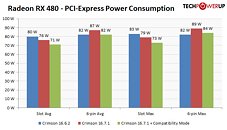
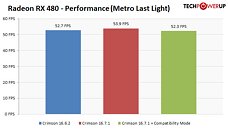
147 Comments on AMD Releases PCI-Express Power Draw Fix, We Tested, Confirmed, Works
I don't buy cards for showing epen. I use them for work and entertainment. So far my FuryX has been more than awesome for VR as well as OpenCL computing.
Going back to Nekopalive now.
for what i see, nVidia is always more spensive than AMD at the same level of performance, atleast here in Cuba it this, for example, GTX960 here cost around 250/270$ at that same price tag and more performance i will neve buy that above an r9 280x (220$) or a r9 380x (270$)
www.techpowerup.com/223669/geforce-gtx-pascal-faces-high-dvi-pixel-clock-booting-problems
www.tomshardware.com/news/nvidia-vive-displayport-incompatible,32204.html
Nice to see compatibility mode for those users with older(within limits) PSU/mobo combos can safely add in multiple 480s, too.
However, If I was AMD, I would have had these things ready at the launch and advertised them as features to boost up the bullet points and bring in more consumer confidence. Hopefully future releases will take this situation as a consideration and they'll put it to good use. Sad to see hardware released that doesn't take advantage of all it has to offer; excellent to see it used properly so quickly.