Thursday, August 31st 2017

Latest Gigabyte X370 K7 Motherboard BIOS Broken Dynamic vCore, up to 1.7v
Update: It seems that the vCore voltage can go up to 1.7v, which has resulted in at least one claim of a fried Ryzen CPU on Gigabyte's forums. Multiple users are reporting this issue, and apparently the problem isn't limited to Gigabyte's K7 motherboard: users on the Gaming K5 motherboard are also reporting similar issues with the latest BIOS for their respective motherboard.
A warning to users of Gigabyte's X370 K7 motherboard: the most recent F5 BIOS version, which was posted as a stable release on the company's BIOS support page, has been originating reports from users as having increased the dynamic voltage applied towards stratospheric values (from a "healthy CPU vCore baseline.) The problem appears to be related to the usage of Gigabyte's Dynamic vCore functionality, where users that were seeing vCore values of around 1.2v started seeing those dynamic values, as set by the motherboard, being set to a crispy 1.55v instead, at the same clocks as before the BIOS update. If you have such a motherboard, and have recently updated your BIOS to revision F5 or planned on doing so, please do yourself a favor and set vCore manually to your value of choice, compensating with LLC (Load Line Calibration) so that your CPU isn't shocked to death with additional vCore.There are some reports of Ryzen CPUs going the way of fries due to this issue, although at the time of writing, it wasn't possible to confirm this through multiple sources. Should any more information turn up on this issue, expect this space to be updated. Other than that, it seems that this is a good BIOS release for the K7 motherboard, shoring up some weaknesses that still resided on Gigabyte's BIOS. Apparently, VRM temperatures are down, and issues of soft bricks on PC shutdown cycles have been corrected.
Sources:
User Psyko12 @ TechPowerUp, Overclock.net, Gigabyte Forums, Gigabyte Forums Beta BIOS
A warning to users of Gigabyte's X370 K7 motherboard: the most recent F5 BIOS version, which was posted as a stable release on the company's BIOS support page, has been originating reports from users as having increased the dynamic voltage applied towards stratospheric values (from a "healthy CPU vCore baseline.) The problem appears to be related to the usage of Gigabyte's Dynamic vCore functionality, where users that were seeing vCore values of around 1.2v started seeing those dynamic values, as set by the motherboard, being set to a crispy 1.55v instead, at the same clocks as before the BIOS update. If you have such a motherboard, and have recently updated your BIOS to revision F5 or planned on doing so, please do yourself a favor and set vCore manually to your value of choice, compensating with LLC (Load Line Calibration) so that your CPU isn't shocked to death with additional vCore.There are some reports of Ryzen CPUs going the way of fries due to this issue, although at the time of writing, it wasn't possible to confirm this through multiple sources. Should any more information turn up on this issue, expect this space to be updated. Other than that, it seems that this is a good BIOS release for the K7 motherboard, shoring up some weaknesses that still resided on Gigabyte's BIOS. Apparently, VRM temperatures are down, and issues of soft bricks on PC shutdown cycles have been corrected.




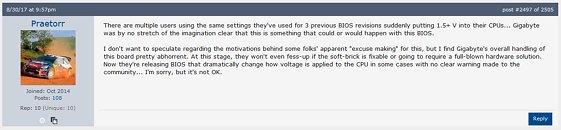


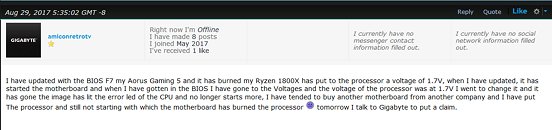
35 Comments on Latest Gigabyte X370 K7 Motherboard BIOS Broken Dynamic vCore, up to 1.7v
download.gigabyte.cn/FileList/BIOS/mb_bios_ga-ax370-gaming-k7_f6.zip
Despite multiple reports Gigabyte just ignores the stuff and keeps the relevant info hidden/top secret. One of the reasons why I didn't went with G board.
In the end you're left with very expensive paper weight if not careful.
Man, clearly zero q/a testing on Gigabytes behalf.
If you have SOC Voltage set to Auto and memory above 2666 then you might get a VERY high SOC voltage. My memory kit is stable at 3200 but when set to Auto with the F8 bios it goes to 1.225V!
SOC should never go above a max. of 1.2V. Higher SOC voltages can degrade your CPUs mem. controller.
If you are using one of the new bioses released in the last few days I'd check your SOC voltage. Changing from Auto to normal with offset Normal (0.000V) fixed it for me. SOC is now at 1.087V.
EDIT:
I did notice it set it to 1.25 for vsoc when I turned on my XMP before. But I don't use XMP, I tweak manually. (This is on a gaming k7 platform).
I agree manually tweaking is better, just wanted to let people know not to leave SOC voltage on Auto. Gigabyte really need to be more careful with their defaults.