Wednesday, September 27th 2017

Mozilla Looks to Supercharge the Browsing Experience With Firefox Quantum
Mozilla is announcing that the latest version of its Firefox browser, Firefox 57, is just too good for just another numbered release. The improvements under the hood are so great, they say, and the performance improvements over previous Firefox releases are so grand, that only one name would have been enough to convey this message. That's why the latest Firefox release has been christened "Firefox Quantum".
Mozilla are saying their new Firefox Quantum browser delivers 2x the score in Speedometer as their previous Firefox 56. The new, refined browser didn't appear overnight, though; it's seen numerous improvements under the hood through the application of the Goldilocks principle to browser design, straddling an approach between increased performance and acceptable memory usage. Multi-process and optimized memory footprint are part of the secret sauce, but a new, super-charged CSS engine written in Rust goes a long way. Prioritization of the open tab also helps this increased speed, while (Mozilla says) reducing memory utilization by 30% when compared to Chrome.During the last few moths, the Mozilla team has cleared over 468 performance bottlenecks that where floating under the radar, mining both Firefox's performance and fluidity, in what they say ranged between "small papercuts and big bottlenecks". There's a new, minimalist coat of paint over the Firefox interface, courtesy of their Photon project, which aimed t give Firefox a cleaner, less intrusive look. It also introduces square tabs, smooth animations, and a Library, which provides quick access to your saved stuff: bookmarks, Pocket, history, downloads, tabs, and screenshots.
Mozilla has uploaded a video comparing the two most popular browsers - their own, brand new Firefox Quantum and Chrome in a face-off. Of course, there's likely some preferred web-pages over there.
The new Firefox Quantum will be available for download on November 14th. However, if you're up to being a pioneer, you can download a beta of it today, straight from Mozilla. Naturally, it being a Beta means there are some rough edges - particularly with extension support. Don't take my word for it, but so far I'm impressed by what Mozilla has done with the Firefox Quantum release. Even in beta, the improvements to site loading and responsiveness are obvious, and the new clean look is much more appealing for an uncluttered browsing experience. Just do be aware of the Extension support issue: half of mine are not working.
Sources:
Mozilla Blogs, Mozilla Hacks CSS
Mozilla are saying their new Firefox Quantum browser delivers 2x the score in Speedometer as their previous Firefox 56. The new, refined browser didn't appear overnight, though; it's seen numerous improvements under the hood through the application of the Goldilocks principle to browser design, straddling an approach between increased performance and acceptable memory usage. Multi-process and optimized memory footprint are part of the secret sauce, but a new, super-charged CSS engine written in Rust goes a long way. Prioritization of the open tab also helps this increased speed, while (Mozilla says) reducing memory utilization by 30% when compared to Chrome.During the last few moths, the Mozilla team has cleared over 468 performance bottlenecks that where floating under the radar, mining both Firefox's performance and fluidity, in what they say ranged between "small papercuts and big bottlenecks". There's a new, minimalist coat of paint over the Firefox interface, courtesy of their Photon project, which aimed t give Firefox a cleaner, less intrusive look. It also introduces square tabs, smooth animations, and a Library, which provides quick access to your saved stuff: bookmarks, Pocket, history, downloads, tabs, and screenshots.
Mozilla has uploaded a video comparing the two most popular browsers - their own, brand new Firefox Quantum and Chrome in a face-off. Of course, there's likely some preferred web-pages over there.
The new Firefox Quantum will be available for download on November 14th. However, if you're up to being a pioneer, you can download a beta of it today, straight from Mozilla. Naturally, it being a Beta means there are some rough edges - particularly with extension support. Don't take my word for it, but so far I'm impressed by what Mozilla has done with the Firefox Quantum release. Even in beta, the improvements to site loading and responsiveness are obvious, and the new clean look is much more appealing for an uncluttered browsing experience. Just do be aware of the Extension support issue: half of mine are not working.

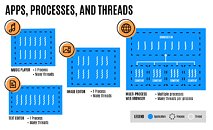
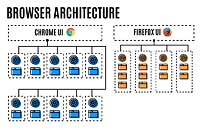
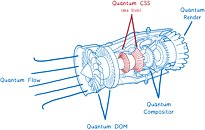
66 Comments on Mozilla Looks to Supercharge the Browsing Experience With Firefox Quantum
You are probably thinking of how Windows 10/8/7 adaptively uses ram as disk cache. That's different. A process claiming ram cannot release it willy nilly if it's being claimed. Paging it out is best done by releasing it, not depending on the OS to dump it to a page file (intended as a last resort).
I mean yeah, you can close the application. But that's not multitasking at all.
Try running a few applications that demand a lot of RAM and see if the experience is good.
"Firefox was back at this year’s Pwn2Own after missing last year, seemingly because the browser would’ve been too easy to hack. Things have changed a little since then, though; Firefox has gained some partial sandboxing capabilities. Two hacking attempts were made against Mozilla’s browser during the contest. Only one succeeded through an integer overflow in Firefox and an uninitialized buffer in the Windows kernel to elevate system privileges.
Firefox may become a bigger target at next year’s Pwn2Own if researchers think it will make for some easy wins. However, the browser should also gain additional security features by then, so it remains to be seen if things will get as bad as it did for Edge this year."
Has ABP even been ported to FF57? They have been telling everyone to move to uBlock.
Also, you made it sound like there was no way to use Firefox for over an hour without having to restart. Which isn't true.
I installed the new version of Firefox but when I try to open a couple of webpages it's killing my internet. It's perfectly works when I opened first page, let's call it TechPowerUp Forums and I'm trying to open second page, let's call it TechPowerUp Homepage then my internet is going down. I don't understand why it is doing like this at my home. Strange. I installed this version at work and it's working fine, but at home it isn't.
Is there anything wrong with internet connection speed? It may not too much for you but I'm using 16 Mbps internet connection and I'm expecting that Firefox's new version would work very well, at least their promises were in this direction.
Or maybe I'm just lucky I use NoScript?
Nowadays whenever I use the Internet on a browser without NoScript, I have geocities-like reactions of disgust and always ask the device owner how they can possibly live that way.
Extension wise, just running HTTPS Everywhere and uBlock Origin.