Thursday, February 15th 2018

AMD Provides Support for BIOS Update on 2nd Gen Ryzen - Boot Kit Available
The Socket AM4 platform is designed to be a long life, fully featured, scalable solution with support for multiple processors, with varying capabilities. Since the release of the AMD Socket AM4 motherboards in early 2017 with the AMD Ryzen desktop processor, there have been several BIOS updates made available through our motherboard partners. These updates not only provide improved system performance but also expand support for newer processors as they become available.
In February 2018, AMD began introduction of the new 2nd Gen Ryzen Desktop Processor with Radeon Vega Graphics. To enable support for this new processor, an updated BIOS is required. Due to the rapid pace of innovation, and strong demand for Ryzen Processors with Radeon Graphics, it may be possible that some users with an AMD Socket AM4 motherboard paired with a 2nd Generation Ryzen Desktop introduced in 2018, may experience an issue where the system does not boot up during initial setup.The boot up issue likely means a system is running an early BIOS that does not have support for newer processors. This can be resolved by updating the motherboard BIOS to the latest version, which can be performed by using any processor supported with the currently installed BIOS. For a list of supported processors per BIOS version, please refer to the CPU Support List document available on the motherboard manufacturer's website. BIOS download and installation instructions are also found on their websites.
Workarounds
The following workarounds may be feasible for affected users, depending on their individual circumstances, and should be considered before applying the boot kit solution detailed below:
1: Update from Retailer
If the motherboard was purchased through a computer parts retailer, check with the retailer to see if they can facilitate the BIOS update at their location. There may be a charge for this, or it may be offered at no cost.
If you have access to a processor supported on the current installed BIOS, use it to perform the BIOS update, then swap out the processors when the update process is complete.
For a list of supported processors per BIOS version, please refer to the CPU Support List document available on the motherboard manufacturer's website. BIOS download and installation instructions are also found on their website.
If these workarounds are not feasible, please see the sections below for a solution.
2: Original Manufacturer Replacement
The Original Design Manufacturer (ODM) of the motherboard will support affected end users with an RMA exchange for a compatible motherboard, upon request. Affected end users are recommended to contact their local representative for the motherboard manufacturer to exchange their motherboard.
3: Boot Kit Solution
AMD will provide affected and qualified users a boot kit to perform the BIOS update on their motherboard.
This solution is offered through AMD warranty services and is available only for affected and qualified users of this specific boot up issue. This boot kit is free of charge.
To obtain the boot kit, please carefully follow these instructions:
Source:
AMD
In February 2018, AMD began introduction of the new 2nd Gen Ryzen Desktop Processor with Radeon Vega Graphics. To enable support for this new processor, an updated BIOS is required. Due to the rapid pace of innovation, and strong demand for Ryzen Processors with Radeon Graphics, it may be possible that some users with an AMD Socket AM4 motherboard paired with a 2nd Generation Ryzen Desktop introduced in 2018, may experience an issue where the system does not boot up during initial setup.The boot up issue likely means a system is running an early BIOS that does not have support for newer processors. This can be resolved by updating the motherboard BIOS to the latest version, which can be performed by using any processor supported with the currently installed BIOS. For a list of supported processors per BIOS version, please refer to the CPU Support List document available on the motherboard manufacturer's website. BIOS download and installation instructions are also found on their websites.
Workarounds
The following workarounds may be feasible for affected users, depending on their individual circumstances, and should be considered before applying the boot kit solution detailed below:
1: Update from Retailer
If the motherboard was purchased through a computer parts retailer, check with the retailer to see if they can facilitate the BIOS update at their location. There may be a charge for this, or it may be offered at no cost.
If you have access to a processor supported on the current installed BIOS, use it to perform the BIOS update, then swap out the processors when the update process is complete.
For a list of supported processors per BIOS version, please refer to the CPU Support List document available on the motherboard manufacturer's website. BIOS download and installation instructions are also found on their website.
If these workarounds are not feasible, please see the sections below for a solution.
2: Original Manufacturer Replacement
The Original Design Manufacturer (ODM) of the motherboard will support affected end users with an RMA exchange for a compatible motherboard, upon request. Affected end users are recommended to contact their local representative for the motherboard manufacturer to exchange their motherboard.
3: Boot Kit Solution
AMD will provide affected and qualified users a boot kit to perform the BIOS update on their motherboard.
This solution is offered through AMD warranty services and is available only for affected and qualified users of this specific boot up issue. This boot kit is free of charge.
To obtain the boot kit, please carefully follow these instructions:
- Go to the AMD online warranty claims page: https://support.amd.com/en-us/warranty/rma
- Fill in your full contact and product details
- In the Problem Description field enter "Boot kit Required" (without quotes)


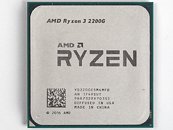
34 Comments on AMD Provides Support for BIOS Update on 2nd Gen Ryzen - Boot Kit Available
On the other hand there are Ryzen + VEGA APU stickers on MB boxes that are out of box 2200G & 2400G compatible.
Also would like to know what this AMD kit consists of.
flasher is still useful for removing ME, or never worrying about having too old stock on any platform from anyone you know, you can flash for them
requesting RMA from AMD is also a pain