Friday, February 8th 2019

Apple MacBook Pro 2018 Appears to Have a Serious Design Flaw
Apple's MacBook Pro (2018) with the AMD Radeon RX Vega 20 graphics option appears to have a serious design flaw related to its video subsystem. The laptop tends to show severe screen flickering and lines crossing through the picture after waking up from extended periods of idling (after the display has turned off). The problem persists even through reboots. A reboot will make the flickering go away, however the next time the MacBook idles and decides to turn off its display, waking the machine will bring the flicker back. Most common remedies an enthusiast could think of, such as disabling the auto-switching between integrated- and discrete GPUs, and preventing the monitor from idling, don't appear to fix the problem.
The problem was discovered on a brand new $4,500 15-inch MacBook Pro (Intel Core i9, AMD Vega 20, 32 GB RAM, 1 TB SSD). Upon its discovery, it was taken to the Apple Store, where the employees immediately replaced it without further questions when they heard "display corruption after standby". The replacement process was hassle-free, it looks like others have faced this issue with this MacBook Pro model and Apple is trying to quickly resolve it to keep the lid on it. However, after a couple of days, the problem re-surfaced on the replacement MacBook, too. Both models were running MacOS "Mojave" version 10.14.2.TechPowerUp staff member Crmaris depended on this MacBook Pro to see him through the rigors of TechPowerUp's CES 2019 coverage, which includes image editing and video rendering on the move, which requires the serious CPU and GPU power on tap with this particular MacBook Pro variant. Video rendering and transcoding tasks can run up to hours, during which the MacBook usually sits unused, plugged in. By default, the monitor times out after a certain amount of time. Perhaps this is the key to reproducing the issue: let the display time out while the machine is utilizing the discrete GPU for something other than driving the display. Crmaris is also the editor of HardwareBusters, and has described the issue on a more personal level in the video linked below.
If you have encountered a similar issue, please do let us know in the comments below, so we can get an idea how widespread this problem is.
Source:
Hardware Busters (YouTube)
The problem was discovered on a brand new $4,500 15-inch MacBook Pro (Intel Core i9, AMD Vega 20, 32 GB RAM, 1 TB SSD). Upon its discovery, it was taken to the Apple Store, where the employees immediately replaced it without further questions when they heard "display corruption after standby". The replacement process was hassle-free, it looks like others have faced this issue with this MacBook Pro model and Apple is trying to quickly resolve it to keep the lid on it. However, after a couple of days, the problem re-surfaced on the replacement MacBook, too. Both models were running MacOS "Mojave" version 10.14.2.TechPowerUp staff member Crmaris depended on this MacBook Pro to see him through the rigors of TechPowerUp's CES 2019 coverage, which includes image editing and video rendering on the move, which requires the serious CPU and GPU power on tap with this particular MacBook Pro variant. Video rendering and transcoding tasks can run up to hours, during which the MacBook usually sits unused, plugged in. By default, the monitor times out after a certain amount of time. Perhaps this is the key to reproducing the issue: let the display time out while the machine is utilizing the discrete GPU for something other than driving the display. Crmaris is also the editor of HardwareBusters, and has described the issue on a more personal level in the video linked below.
If you have encountered a similar issue, please do let us know in the comments below, so we can get an idea how widespread this problem is.


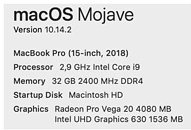
156 Comments on Apple MacBook Pro 2018 Appears to Have a Serious Design Flaw
OK, you don't lift your notebook. But you carry it with you. Sometimes it's hot, sometimes you're in a suit, sometimes you're ill or just very tired. Sometimes you're shopping after work and you have 15kg of food on top of your normal stuff.
Sometimes the gravity is against you.
Just a simple test. Get to 4th floor with and without additional 2.5kg in your backpack. You'll notice the difference.
Light notebooks (...cloths, bags, gadgets, shoes) are easier to live with. No way around it.
Honestly sometimes reading your comments is just perplexing and they are borderline flamebait more often than not. You're not adding anything of substance either but tell others to shut up unless they can. I mean... wth?!
Also... this....is textbook 'Apple fanboy' rhetoric right here. You might want to go see a doctor for being that 'enlightened person who does understand Apple'.
Apple - a multi billion dollar company that releases what, three different products per year and still can't get it right after a dozen iterations. Such fantastic engineering!
The whole point of light, slim notebooks is that you don't need a special laptop bag (or backpack). You can put it in whatever you normally use. Even if there's no laptop compartment/pocket, you can put it in the main one with other things. Ultrabooks are usually very well built, so you don't have to worry about damage. If you can't live with scratches, you just buy a light sleeve.
And with 8+ hours of battery life, you don't have to take the charger with you. :-)
13" ultrabooks (like MacBook Air or Asus Zenbook) are so small most women can easily carry them in a purse.
Back in the day it used to look differently. We used to buy special laptop bags with separate compartments for the laptop and charger. Not only were they heavy, but you usually ended up carrying 2 bags, which is just an idiotic idea.
And yeah, I assume this is still an issue for most owners of gaming laptops (bulky, bad plastic, a lot of bending, large vents, huge power bricks). That's exactly why people buy expensive ultrabooks with worse performance. :-)
I suspect that like a lot of other people in this thread are like you. You're not an Apple person, which makes sense. I would say that most people here aren't looking for what an Apple product provides in a laptop. With that said though, if you've never owned an Apple laptop, you seem to have a lot of opinions about them and why they are bad. Such scathing remarks without owning the thing is like a person writing a review for hardware that they don't even have but heard things on the internet that validates their narrative.Hold your horses there, bub. I got a HP Spectre to replace a baseline model 15" MBP from several years ago. The HP Spectre is easily as fast if not faster than the MBP I used to have when it comes to CPU speed.
Surface sucks, I don't seek neither intelligence nor knowledge about hardware or software on the people who buys them, its better to get thinkpad tablet and use it. Lumia phones WERE great, they had tons of features years before android or ios had (scanning documents, hyperlapse my favorites). Xbox 360 (after they fixed the RROD) is the most stable hardware I've ever used. I have own one from 2008 and it still works with original controllers, I just replace batteries and hit play, that's it (although, the time of HALO is passed and I don't use it anymore like I used to, but running for 10 years? I haven't seen any apple hardware last that long, even in a household environment.
(yes this is a low quality post)
Three days old...take it back to Apple.I see the link is necro'd (much like this thread).
They disabled hardware acceleration in Chrome browser. Have you tried that?
It’s really help???
One sometimes two second, lines in diffrent part of screen.. Few times per minute sometimes...
I don’t know what to do...
Please help ! I have that problem ! I have many movies also ...
The mac tends to show severe screen flickering and lines crossing through the picture....