Friday, February 8th 2019

Apple MacBook Pro 2018 Appears to Have a Serious Design Flaw
Apple's MacBook Pro (2018) with the AMD Radeon RX Vega 20 graphics option appears to have a serious design flaw related to its video subsystem. The laptop tends to show severe screen flickering and lines crossing through the picture after waking up from extended periods of idling (after the display has turned off). The problem persists even through reboots. A reboot will make the flickering go away, however the next time the MacBook idles and decides to turn off its display, waking the machine will bring the flicker back. Most common remedies an enthusiast could think of, such as disabling the auto-switching between integrated- and discrete GPUs, and preventing the monitor from idling, don't appear to fix the problem.
The problem was discovered on a brand new $4,500 15-inch MacBook Pro (Intel Core i9, AMD Vega 20, 32 GB RAM, 1 TB SSD). Upon its discovery, it was taken to the Apple Store, where the employees immediately replaced it without further questions when they heard "display corruption after standby". The replacement process was hassle-free, it looks like others have faced this issue with this MacBook Pro model and Apple is trying to quickly resolve it to keep the lid on it. However, after a couple of days, the problem re-surfaced on the replacement MacBook, too. Both models were running MacOS "Mojave" version 10.14.2.TechPowerUp staff member Crmaris depended on this MacBook Pro to see him through the rigors of TechPowerUp's CES 2019 coverage, which includes image editing and video rendering on the move, which requires the serious CPU and GPU power on tap with this particular MacBook Pro variant. Video rendering and transcoding tasks can run up to hours, during which the MacBook usually sits unused, plugged in. By default, the monitor times out after a certain amount of time. Perhaps this is the key to reproducing the issue: let the display time out while the machine is utilizing the discrete GPU for something other than driving the display. Crmaris is also the editor of HardwareBusters, and has described the issue on a more personal level in the video linked below.
If you have encountered a similar issue, please do let us know in the comments below, so we can get an idea how widespread this problem is.
Source:
Hardware Busters (YouTube)
The problem was discovered on a brand new $4,500 15-inch MacBook Pro (Intel Core i9, AMD Vega 20, 32 GB RAM, 1 TB SSD). Upon its discovery, it was taken to the Apple Store, where the employees immediately replaced it without further questions when they heard "display corruption after standby". The replacement process was hassle-free, it looks like others have faced this issue with this MacBook Pro model and Apple is trying to quickly resolve it to keep the lid on it. However, after a couple of days, the problem re-surfaced on the replacement MacBook, too. Both models were running MacOS "Mojave" version 10.14.2.TechPowerUp staff member Crmaris depended on this MacBook Pro to see him through the rigors of TechPowerUp's CES 2019 coverage, which includes image editing and video rendering on the move, which requires the serious CPU and GPU power on tap with this particular MacBook Pro variant. Video rendering and transcoding tasks can run up to hours, during which the MacBook usually sits unused, plugged in. By default, the monitor times out after a certain amount of time. Perhaps this is the key to reproducing the issue: let the display time out while the machine is utilizing the discrete GPU for something other than driving the display. Crmaris is also the editor of HardwareBusters, and has described the issue on a more personal level in the video linked below.
If you have encountered a similar issue, please do let us know in the comments below, so we can get an idea how widespread this problem is.


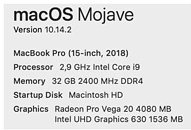
156 Comments on Apple MacBook Pro 2018 Appears to Have a Serious Design Flaw
Tommorow I will install Catalina and wait for results...
What you suggest to do? what write/say to them??!!