Friday, February 8th 2019

Apple MacBook Pro 2018 Appears to Have a Serious Design Flaw
Apple's MacBook Pro (2018) with the AMD Radeon RX Vega 20 graphics option appears to have a serious design flaw related to its video subsystem. The laptop tends to show severe screen flickering and lines crossing through the picture after waking up from extended periods of idling (after the display has turned off). The problem persists even through reboots. A reboot will make the flickering go away, however the next time the MacBook idles and decides to turn off its display, waking the machine will bring the flicker back. Most common remedies an enthusiast could think of, such as disabling the auto-switching between integrated- and discrete GPUs, and preventing the monitor from idling, don't appear to fix the problem.
The problem was discovered on a brand new $4,500 15-inch MacBook Pro (Intel Core i9, AMD Vega 20, 32 GB RAM, 1 TB SSD). Upon its discovery, it was taken to the Apple Store, where the employees immediately replaced it without further questions when they heard "display corruption after standby". The replacement process was hassle-free, it looks like others have faced this issue with this MacBook Pro model and Apple is trying to quickly resolve it to keep the lid on it. However, after a couple of days, the problem re-surfaced on the replacement MacBook, too. Both models were running MacOS "Mojave" version 10.14.2.TechPowerUp staff member Crmaris depended on this MacBook Pro to see him through the rigors of TechPowerUp's CES 2019 coverage, which includes image editing and video rendering on the move, which requires the serious CPU and GPU power on tap with this particular MacBook Pro variant. Video rendering and transcoding tasks can run up to hours, during which the MacBook usually sits unused, plugged in. By default, the monitor times out after a certain amount of time. Perhaps this is the key to reproducing the issue: let the display time out while the machine is utilizing the discrete GPU for something other than driving the display. Crmaris is also the editor of HardwareBusters, and has described the issue on a more personal level in the video linked below.
If you have encountered a similar issue, please do let us know in the comments below, so we can get an idea how widespread this problem is.
Source:
Hardware Busters (YouTube)
The problem was discovered on a brand new $4,500 15-inch MacBook Pro (Intel Core i9, AMD Vega 20, 32 GB RAM, 1 TB SSD). Upon its discovery, it was taken to the Apple Store, where the employees immediately replaced it without further questions when they heard "display corruption after standby". The replacement process was hassle-free, it looks like others have faced this issue with this MacBook Pro model and Apple is trying to quickly resolve it to keep the lid on it. However, after a couple of days, the problem re-surfaced on the replacement MacBook, too. Both models were running MacOS "Mojave" version 10.14.2.TechPowerUp staff member Crmaris depended on this MacBook Pro to see him through the rigors of TechPowerUp's CES 2019 coverage, which includes image editing and video rendering on the move, which requires the serious CPU and GPU power on tap with this particular MacBook Pro variant. Video rendering and transcoding tasks can run up to hours, during which the MacBook usually sits unused, plugged in. By default, the monitor times out after a certain amount of time. Perhaps this is the key to reproducing the issue: let the display time out while the machine is utilizing the discrete GPU for something other than driving the display. Crmaris is also the editor of HardwareBusters, and has described the issue on a more personal level in the video linked below.
If you have encountered a similar issue, please do let us know in the comments below, so we can get an idea how widespread this problem is.


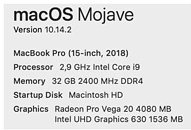
156 Comments on Apple MacBook Pro 2018 Appears to Have a Serious Design Flaw
Just because someone smoked by choice doesn't mean the manufacturer has to cover that in the same way they kill warranties for non-spill related corrosion. Your environment doesn't meet normal product usage standards.
I would actually love to see this in court. Means I could have told so many people to bugger off in the past that I fixed out of pure niceness.
How did everyone copy that from Apple?
en.wikipedia.org/wiki/Torx?wprov=sfla1
I didn't say they invented torx. I said they used it and everyone else all of a sudden did. Prove that untrue.
(bad argument, burden of proof does not belong to the one arguing against your point, it belongs to you)
(edit) Just checked, the Pentalobe is not a Torx drive, we might have been miscommunicating all along.
Apples aren't hard to physically work on.
I haven't seen any of those godawful torx screws with peg in the middle on anything that isn't an Apple product.Yeah, if they're aren't broken. The problem is when they break no matter how minor, it's easier/less hassle to replace the entire thing.
The second statement you made is true for the entire ultrabook lineup of all brands.
wanna change the keyboard?? good luck with most moddels they were plastic riveterd in place.
rams bad? well thats soldered on the board.
need to get your data off the ssd because you cat peed on the mac and killed it? sorry soldered the ssd on the board on the newer modde;s. sure the data is there and you could have just removed the ssd and put it in your new mac. but nah solder that sucker in there..
there are a multitude of issues with mac books and you probably know them but dont want to admit it.
yeah you can get to the components easy enough. but when you have to physically drill and tap holes in to the case to replace a keyboard whats the point having easy access.
THINK.
DIFFERENT.
More than Apple uses them. Xbox 360 controllers use them. I had one to get my controller apart and then gave it to my grandpa because he ran into them on one of his projects. I think he just broke the peg off using a needle nose pliers and used a normal Torx bit to get it out.
I won't advocate for Apple and I don't use their products on daily basis. But I admit they are very comfortable to use. You don't have to tinker much - everything is mostly plug&play and does everything for you.
I expect people on this forum to not like this approach, looking at so many here oppose Windows 10 auto updating. But why the aggression? Seriously?
Just a simple example: Apple computers actually choose the resolution and scaling for you, when you plug in a monitor. Compared to what's available on Linux and Windows, it's the only approach that really works. And monitors with sub-optimal dot size have been around for a decade.
But yeah... I'm sure some people will hate this idea just because it takes away some control over the OS, right? :)
And another example: eGPU. Few days ago some guy asked about an eGPU solution for his MacBook. I looked into it what Apple provides (in tandem with Blackmagic - a well known maker of solutions for video production). Honestly? Given all the problems eGPU cases make with Windows and Linux, IMO the Apple/Blackmagic solution is *by far* the best one. Again: plug&play, perfect compatibility (of course), good design, good built quality, everything over USB-C. This is how computers should look like in 2019.Seriously, how can you even say that? Do you even track the notebook market?
Mainstream allround notebooks went thin, with things like ASUS Vivobook/Zenbook, MacBook Air and Dell XPS dominating their price brackets.
We're even seeing some thinner gaming laptops lately - a sign that gamers are getting fed up with thick, plasticky boxes.Again: if CPU performance is all you care for, you won't get a MacBook anyway. And possibly none of the slim ultrabooks available.
These are not the kind of products you buy for raw oomph.Yeah, if someone wants to be happy with his Apple products, he'll have to get used to the ecosystem. But it's not that bad in the end, because the ecosystem actually works.
I had an iPhone 5s for about 1.5 years. I didn't like many things: overheating, bad battery life in cold weather and so on. And since I only had the phone, it was a burden for things like file transfer.
I take a lot of photos using my phones and I didn't like the fact that I can't just copy them over network or USB cable. They have to be moved via their server (iCloud). But it really works. You just have to get over the initial mental block.
I really got used to the fact that I don't have to think about some things. I really liked the fact that photos appear on my PC (Windows) minutes after I get home.
I moved back to Android few months ago and I find myself not copying photos from the phone for days...
@Darmok N Jalad The iOS is so refined, the last time I tried I could figure out how to move the cursor in the middle of a word to fix a spelling error. And no back button, I can't wrap my head around that.Sure it will. Put the cover over the screen - no more flicker!