Monday, June 22nd 2020

AMD Radeon Adrenalin Now Lets Users Report Crashes In-Driver
AMD's latest Radeon Software Adrenalin release, version 20.5.1, has introduced a pretty nifty feature: user-based crash reports. The driver suite from AMD now has a "Bug Report Tool" under the "System" tab that's fully dedicated to users reporting on crashes and issues with their graphics rendition, as well as Ryzen Master, Chipset Drivers, and AMD Link. The users' system is automatically populated by the driver suite, and users need only select the specific applications through which their bugs appear before submitting the form.
Some would say this is a feature that has been long coming, and that AMD should have implemented this ages ago - especially when its most recent driver woes increased in severity post-Navi release. An integrated bug report tool is sure to bring AMD more timely reports on existing issues, with a relatively standardized information and debug set that allows the company to work much closer with users while in search for a solution. A worldwide net of QA assistants, if you will.
Source:
Tom's Hardware
Some would say this is a feature that has been long coming, and that AMD should have implemented this ages ago - especially when its most recent driver woes increased in severity post-Navi release. An integrated bug report tool is sure to bring AMD more timely reports on existing issues, with a relatively standardized information and debug set that allows the company to work much closer with users while in search for a solution. A worldwide net of QA assistants, if you will.

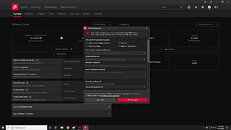
47 Comments on AMD Radeon Adrenalin Now Lets Users Report Crashes In-Driver
says a lot.
still,adaptive sync helps a lot in BF-type games,when there's explosions your fps is bound to dip a lot
I made a mistake of buying into the AMD hype recently and purchasing an RX 5600 XT GPU. The card itself is nice however AMD drivers are absolute crap:
- Many DX9 games die after Alt-Tab'ing (you can't go back to them)
- I can't play certain DX9 games for more than several hours (I either get a BSOD or the drivers crash in such a way you can't play any more games until you reboot)
- There's no gamma control (which is an absolute must for me since it allows to make games brighter without burning your retina - brightness control makes everything brighter, uglier and whitish)
- There's no per channel color control
- Drivers settings restoration on reboot is a constant hit and miss
- When you add a new monitor modeline/refresh rate, the drivers do not even ask you to verify the changes and enable it right away which means you can easily get a situation when your monitor turns black and ... invoking safe or VGA modes in W10 is a freaking puzzle.
That's all with a pristine Windows 10 installation running no software in background other than RadeonSoftware.exe with Adrenalin 20.4/20.5. What a "great" experience. Later this year I will switch back to NVIDIA (if RTX3060 doesn't cost too much).[/rant]
I was bullied into believing it by @ratirt
you mean no in-driver gamma control ? really ?
I rememeber even my old ass ultrabook with dc pentium had gamma control via driver
@cucker tarlson
Yeah man, there is a very strong vocal minority that would try to shovel "RTG driver is fine, everything is fine" down your throat. It is like they are emotionally attached to a multi million $$ for profit company some how. Like a simp, but simping to a company.
Yet they are more active than those With a card and an issue.
But this you know.
@birdie start a help thread, there is supposed to be gamma and colour settings within the settings tab , it's there for me so they haven't removed the feature generally.
Re read the OP and thread title.
I do use adrenaline.
And, I was and usually am just trying to help , except in a debate obv.
Do you?
Second problem is under volt values always reset each time Windows start.
Funny my friend with Nitro card doesn't seem to has it, poor MSI, AMD make them look bad.I don't play Dx9 title unfortunately, but I played older Dx11 title ( mostly from PS3 titles remake ). I tweak Wattman feature a bit, disable all feature including Surface Format optimization, Open GL Triple buffering and Shader Cache, just leaving FreeSync on. Maybe these will work on you.
As for color customization, I had a fierce debate in my community forum about these matter.In short, I do appraise AMD for doing these, as another "customization" would tampering any installed ICC Profile and calibrated monitor. I had Viewsonic XG3240C VA panel with Acer Predator Z35 ICC Color profiled installed, the result is as close as possible to accurate colour spectrum, I don't want software to mess up my hours long effort.
Even Apple fans are smarter: they at least admit they buy nothing but a brand name and they don't care about anything else. It's kinda honest.I buy a whole product. I don't buy a Lego to tinker to make my games work. This is just freaking ridiculous. In my 20 years of using NVIDIA, I've never used their Control Panel (aside from adding a custom monitor refresh rate) because everything just worked.
I didn't at any point downplay your issues yet now I'm a fanboi, ok right then.
See my system specs , I do not just own and use one brand, correct your tude please.
Go back to Nvidia, it's clear who is biased here.
you get that label for your contentsee ?
guy has a problem with control center lacking gamma,you're telling him to scram cause he's biased
I'll leave you two hater's to it.
He sniped at me , and got a bit back ,so did you.
I'm not a mouse.
it's an open thread,nothing wrong with me asking birdie for his opinion
guess who is the biased one - the guy who has problems with nv owners in an amd thread
See, the question has been asked just recently. Perhaps I'm participating in a conspiracy to slander AMD ... while owning their CPU/motherboard and GPU. And I've payed top dollar to upgrade to an AMD system. Must be an NVIDIA/Intel shill.
As for DX9, I just use dxvk when possible from linux land. Yes, it works in windows fine. just copy the dlls. It makes most DX9 games run as Vulkan apps, and yes it's a silly workaround, but at least it works.
so hows about you hold off throwing fanboi statements at people trying to help you, it doesn't help does it.
I call you that you had to reply because offended, you threw fanboi about first yet i should have been different, perhaps ignored it, no.
The birdie dude originally used the word "rant" didn't he. Was he looking for helpful tips here? No.
Dude just wanna vent off some frustration. Nothing more nothing else. If he wanted help in solving these problems he would have contacted AMD support (which he did!)
It is great you wanna help. Some folks definitely would appreciate the gesture. But this is clearly not the case here. You gotta read the undertone of a post first.
Also shutting down conversation is never good. From what I have seen your pattern of replying, people without product of discussion simply cannot pariticpate in discussion? I don't think that goes with forum guidelines in replies right. Sure it definitely roughs your feathers the wrong way, just gotta suck it up my man. I am sure if you had your own forum you can make up whatever rules you want, including "don't own a product don't deserve to discuss" rule.
Something along the lines of I have reported it would have done, without implying I'm defending AMD by asking only if he reported it or started a help thread, thread jacking isn't in the rules either.
Ridiculous.
Also I had not noticed the RANT bit, not that that validates thread shiting, but I wouldn't have replied tbh ,had i noted that, it was early for my eyes ,sorry.
I cannot know what he has or hasn't done without asking and being labelled, tut.
Your other points are fair enough, my forum is a picture of serenity.
It's lonely there though lol.
I don't think I need the training, others do.
Was it I throwing fanboi statement out first, no.
was it me attacking others with bias comments, not initially until bias showed itself.
Some Roam the place with stirring spoon in hand.