Mar 29th, 2025 14:03 EDT
change timezone
Latest GPU Drivers
New Forum Posts
- Upgrade from a AMD AM3+ to AM4 or AM5 chipset MB running W10? (34)
- GPU Crashing System From Hibernation (1)
- Should you physically remove secondary NVMe drives when performing a clean Windows install? (45)
- TPU's F@H Team (20415)
- Future-proofing my OLED (68)
- What's your latest tech purchase? (23423)
- Problem with Trottlestop and HWINFO64 on MSI Raider 18 (34)
- What are you playing? (23310)
- Dell Workstation Owners Club (3312)
- TechPowerUp Screenshot Thread (MASSIVE 56K WARNING) (4264)
Popular Reviews
- Sapphire Radeon RX 9070 XT Pulse Review
- ASRock Phantom Gaming B850 Riptide Wi-Fi Review - Amazing Price/Performance
- Samsung 9100 Pro 2 TB Review - The Best Gen 5 SSD
- Assassin's Creed Shadows Performance Benchmark Review - 30 GPUs Compared
- Sapphire Radeon RX 9070 XT Nitro+ Review - Beating NVIDIA
- be quiet! Pure Rock Pro 3 Black Review
- ASRock Radeon RX 9070 XT Taichi OC Review - Excellent Cooling
- Palit GeForce RTX 5070 GamingPro OC Review
- Pulsar Feinmann F01 Review
- AMD Ryzen 7 9800X3D Review - The Best Gaming Processor
Controversial News Posts
- MSI Doesn't Plan Radeon RX 9000 Series GPUs, Skips AMD RDNA 4 Generation Entirely (142)
- Microsoft Introduces Copilot for Gaming (124)
- AMD Radeon RX 9070 XT Reportedly Outperforms RTX 5080 Through Undervolting (118)
- NVIDIA Reportedly Prepares GeForce RTX 5060 and RTX 5060 Ti Unveil Tomorrow (115)
- Over 200,000 Sold Radeon RX 9070 and RX 9070 XT GPUs? AMD Says No Number was Given (100)
- NVIDIA GeForce RTX 5050, RTX 5060, and RTX 5060 Ti Specifications Leak (96)
- Retailers Anticipate Increased Radeon RX 9070 Series Prices, After Initial Shipments of "MSRP" Models (90)
- China Develops Domestic EUV Tool, ASML Monopoly in Trouble (88)
Friday, June 25th 2021
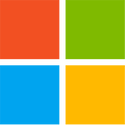
Thanks to Windows 11, Scalpers Buy Out Add-on TPM 2.0 Modules
Most modern PC platforms include an fTPM (firmware trusted platform module) of some form. Those that don't, have a TPM 2.0 compatible header on the motherboards. Microsoft's requirement of a hardware TPM for Windows 11 has scalpers go after add-on TPMs, which are typically priced around $20, but now marked up to $100, according to price-tracking by Shen Ye, a senior HTC VIVE exec, who has been tracking prices of add-on TPMs on Twitter.
Scalpers possibly anticipate a rush of ill-informed buyers out for add-on TPMs, who haven't spent 5 minutes digging through their UEFI setup programs for the fTPM toggle. Below is a screenshot of a Ryzen 7 2700X-based machine, paired with an AMD B450 chipset motherboard (a platform from 2018), with its fTPM toggle turned on. The PC now meets Windows 11 system requirements. Windows 11 uses hardware TPMs for secure storage of credentials. "Microsoft, can you not impose a TPM requirement during a silicon shortage? Especially considering most desktop motherboards support TPM only as a purchasable accessory," Shen Ye tweeted.
Source:
Shen Ye (Twitter)
Scalpers possibly anticipate a rush of ill-informed buyers out for add-on TPMs, who haven't spent 5 minutes digging through their UEFI setup programs for the fTPM toggle. Below is a screenshot of a Ryzen 7 2700X-based machine, paired with an AMD B450 chipset motherboard (a platform from 2018), with its fTPM toggle turned on. The PC now meets Windows 11 system requirements. Windows 11 uses hardware TPMs for secure storage of credentials. "Microsoft, can you not impose a TPM requirement during a silicon shortage? Especially considering most desktop motherboards support TPM only as a purchasable accessory," Shen Ye tweeted.
Mar 29th, 2025 14:03 EDT
change timezone
Latest GPU Drivers
New Forum Posts
- Upgrade from a AMD AM3+ to AM4 or AM5 chipset MB running W10? (34)
- GPU Crashing System From Hibernation (1)
- Should you physically remove secondary NVMe drives when performing a clean Windows install? (45)
- TPU's F@H Team (20415)
- Future-proofing my OLED (68)
- What's your latest tech purchase? (23423)
- Problem with Trottlestop and HWINFO64 on MSI Raider 18 (34)
- What are you playing? (23310)
- Dell Workstation Owners Club (3312)
- TechPowerUp Screenshot Thread (MASSIVE 56K WARNING) (4264)
Popular Reviews
- Sapphire Radeon RX 9070 XT Pulse Review
- ASRock Phantom Gaming B850 Riptide Wi-Fi Review - Amazing Price/Performance
- Samsung 9100 Pro 2 TB Review - The Best Gen 5 SSD
- Assassin's Creed Shadows Performance Benchmark Review - 30 GPUs Compared
- Sapphire Radeon RX 9070 XT Nitro+ Review - Beating NVIDIA
- be quiet! Pure Rock Pro 3 Black Review
- ASRock Radeon RX 9070 XT Taichi OC Review - Excellent Cooling
- Palit GeForce RTX 5070 GamingPro OC Review
- Pulsar Feinmann F01 Review
- AMD Ryzen 7 9800X3D Review - The Best Gaming Processor
Controversial News Posts
- MSI Doesn't Plan Radeon RX 9000 Series GPUs, Skips AMD RDNA 4 Generation Entirely (142)
- Microsoft Introduces Copilot for Gaming (124)
- AMD Radeon RX 9070 XT Reportedly Outperforms RTX 5080 Through Undervolting (118)
- NVIDIA Reportedly Prepares GeForce RTX 5060 and RTX 5060 Ti Unveil Tomorrow (115)
- Over 200,000 Sold Radeon RX 9070 and RX 9070 XT GPUs? AMD Says No Number was Given (100)
- NVIDIA GeForce RTX 5050, RTX 5060, and RTX 5060 Ti Specifications Leak (96)
- Retailers Anticipate Increased Radeon RX 9070 Series Prices, After Initial Shipments of "MSRP" Models (90)
- China Develops Domestic EUV Tool, ASML Monopoly in Trouble (88)


263 Comments on Thanks to Windows 11, Scalpers Buy Out Add-on TPM 2.0 Modules
Have a TPM 2.0 now but still not supported :(I guess you are right my friend. do you think i should just sell it or maybe hold out hope that the requirements will change?
EDIT: BTW, they're also putting similar restrictions on Windows 10 feature upgrades.Windows Processor Requirements Windows 10 21H1 Supported Intel Processors | Microsoft Docs
You say you have a 4790K, so Devil's Canyon, so Haswell. If you don't get the 21H1 (or May 2021) update, it's probably because your CPU is not on the supported list.
EDIT2: Disregard the previous statement, since it seems this restriction is even older but has not applied. My old Core i3-4330 doesn't show up in those lists but I have a rig with that processor that has been updated to the 20H2 version.
For physical security, if you failed to protect yourself, well, the worst case scenario is getting injured or killed. I mean, criminals or bad luck can only do so many stuff in a day. World won't burn.
In the digital world, millions of devices or accounts are at stake. You are feeling safe not getting Spectre attacks, not because you are genius, but because this thing is undetectable and is (probably) patched early on, or because the criminals thought targeting less-experienced users is easier and more profitable for now.
Protecting ones self on the internet is somewhat involved, it's not rocket science.
Quit with your sad flame baiting.
Spectre only exploits CPU microarchitectures. Any code gets running on the target platform can theoretically perform the attack. The range of attack is dependent on the specifc variant and attack vectors. However your browser password is definitely within reach for JS-based Spectre attacks. That's why the very first fixes lands on Chrome and Firefox with big warning signs if you don't swallow the update.This is a solution indeed. But that's a "Internet surfs you" solution in 2021.
Let me present my ideas better. User expertise is never the best strategy in security. It is kind of like the last line of defense while the attacks are extermely scalable and still evolving. Long gone are the days of "up a firewall and good to go", and "Spectre CAN SUCCEED REMOTELY" is the new reality. Self protection only is like using pistols against enemies from street thugs all the way up to Russian tank hoards. Normally, the tanks are fended off by the Army as it should be.
Nix has its uses, but literally no one besides the other 7 daily linux users care that you suffer thru inconvenience because "M$ iS BaD"
Realisticly that chip cant do anything so i 100% agree with this
it dont need to be enabled
Seems to just be artifical eof to me
MS having official support saves them a lot of work and effort, but sheeit, we know they wouldnt bother blocking it unofficially working - they WANT people on their OS, they just want to save on costs patching and fixing shit on old hardware
I bet they're going to use this as a new security method, to try and give W11 a better security reputation
As for why I don't have Secure Boot enabled, I have no idea how to enable it on my motherboard. I tried to enable it in UEFI but it gave me some cryptic message about it not being able to be enabled and that's when I said, 'fuck it' and went on my merry way.
BTW, Welcome to TPU!
and after that w11 installed fine ,dont know what the,dll file did just did it like it said.this is the link for it,tekdeeps.com/how-to-download-and-install-leaked-windows-11/
1: Turn it on in your UEFI/BIOS settings
2: Make sure your Boot Drive is using a GPT partition type not the old MBR type