Monday, August 30th 2021
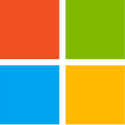
Microsoft to Ban Unsupported Machines from Windows 11 Updates
With pre-release builds of Microsoft's upcoming operating system, Windows 11, doing rounds, the PC enthusiast community has developed various workarounds to the system requirement of a hardware trusted-platform module 2.0 (TPM 2.0) for the operating system. Microsoft itself also suggested that those on older machines (without TPMs), who cannot upgrade from Windows 10 to Windows 11, have the option of performing a clean-installation of the new operating system using its ISO installer disk image.
These machines, however, will be treated as "unsupported," will not have access to Windows Update, and may potentially be barred from receiving important security updates. Microsoft recommends, however, that those who don't meet the system requirements of Windows 11 remain on Windows 10. The company plans to maintain support for Windows 10 up to October 14, 2025, which means four more years of security updates for the older operating system. The choice, hence, would be between upgrading hardware to meet Windows 11 requirements, or to remain on Windows 10 until Q4-2025.
Source:
HotHardware
These machines, however, will be treated as "unsupported," will not have access to Windows Update, and may potentially be barred from receiving important security updates. Microsoft recommends, however, that those who don't meet the system requirements of Windows 11 remain on Windows 10. The company plans to maintain support for Windows 10 up to October 14, 2025, which means four more years of security updates for the older operating system. The choice, hence, would be between upgrading hardware to meet Windows 11 requirements, or to remain on Windows 10 until Q4-2025.

125 Comments on Microsoft to Ban Unsupported Machines from Windows 11 Updates
One thing i wanted most is direct storage and now its coming to window 10 so i can wait.
And it's unacceptable how Microsoft is forcing its paying users to use Edge. Changing the default browser looks more difficult and time consuming more than ever with W11.
So yeah, if W11 stays like this, I'll be staying with W10 as long as possible even after its support is ended in 2025. I turned off the update anyway.
Microsoft unofficially will do anything to increase the adoption rate of 11, no matter what they are doing officially.
More likely than not is that this is something The Verge misunderstood.
I expect there are going to be older motherboards/laptop where you solder the missing parts direct to the PCB other than having the pin header.
Not concerned at the moment but I will fix this issue in hardware in the future.
EDIT: Photo of missing TPM header DDR3 motherboard (see red boxes)
like asus just released z270 boards with support 6th and 7th gen cpu and enable tpm 2.0, these machine qualify for updates?
but microsoft websites only states 8th gen and upwards support windows updates from what i can understand
I am kinda the IT of my family, as Im sure we all are, my mother still uses my old PC which is a Q9550 based system, and guess what? its perfectly fine for what she does on the PC (browsing the news, some youtube vids, MS Teams, word processing) but she won't be able to hold on to that if we need to jump to windows 11.
And I cant even give her my current PC as that as well (2600k based) is too old to meet the requirements for windows 11.
So yeah sure we can stay on Windows 10 but to throw away perfectly fine hardware for the task....just because the new OS just says no....is rather crazy.
Triple boot: a big partition with Win 7 for (work, web, multimedia), a medium partition with Win 10 only to play games, and a small partition with Manjaro just in case.
I spend 80% of my time on Win 7, 19% on Win 10 20H01 (all updates blocked), 1% on Linux. So sorry Microsoft, but Win 11 is a DOA OS.
I use the right click menu often for archiving and what not.
I use Edge for over a year now, so that doesn't affect me. It's a very good browser.Win 7 for web?
What are you browsing for? Ransomware?
Seriously, I know is too early to ask, but what will Win11 bring over Win10 that is such a big deal? Security via TPM? :)))
Really, for home users who own their PCs??
No, really
In all seriousness, this is just more motivation to run Windows 11 on a non-compliant system!Now this might be tricky from an ethical and legal perspective. But as long as manual update packages are still made available they can escape getting sued.I'm still using 7 on one of my systems as well.