Monday, October 4th 2021
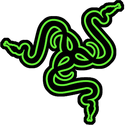
Razer Intros Ripsaw X, a Low-latency Camera Capture Dongle
Razer over the weekend introduced the Ripsaw X, a device the company describes as a low-latency USB capture device for cameras. Intended for those who use DSLRs, GoPros, or professional video cameras that stream live video over HDMI. The device acts like a convenient USB dongle, if you don't want to use internal PCIe capture cards. It supports resolutions of up to 4K UHD at 60 frames per second, or Full HD (1080p) at up to 120 frames per second. It requires a USB 3.x port (5 Gbps), with a single connection handling both power and connectivity. The device is compatible with most popular camera brands, including Canon, Nikon, Sony, GoPro, Panasonic, and FujiFilm. It is largely plug-and-play, with the device fetching its own drivers and software over the Internet once plugged in. It supports most popular software, including OBS. Available now, the Razer Ripsaw X is priced at USD $140.





18 Comments on Razer Intros Ripsaw X, a Low-latency Camera Capture Dongle
I find 900p/90hz looks better than 1080p/60hz
Most people watch with chat open, so you don't need to stream at full res.
even if youcannot stream 120fps, there might be value in having it recorded at that rate or even scaled down from to 60 for streaming.
other then that, I wonder who is the OEM for this.
But quite soon they'll implement full AV1 support, which will allow 1440p 120FPS to be streamed with a tiny bandwidth increase (~8Mbps).
Right now only h.264 is supported AFAIK.1080p@120FPS has identical bandwidth requirements to 4K@30FPS, which has been a thing for awhile now. 30Mbps is attainable for most of the semi-developed world, otherwise 4K TVs would still be a novelty.
Usually the efficiency of the codec will rise with higher resolutions (meaning it can store more information with the same bandwidth). That is because many pixels in the higher resolution image will be identical or similar compared to the lower resolution image, so the codec is possible to encode that additional information with a relatively low bandwidth increase.
The same is true for increasing the framerate. Since video codecs only store the differences between each frame, the bandwidth increase when going from 60 to 120 Hz will be very low in most cases, since the new intermediate images will have almost no new content. Lets say you have images 1 and 2 on 60 Hz. Between image 1 and 2 there is just a little change in content. Now you add an intermediate image 1.5 because you increased the framerate to 120 Hz. This intermediate image will have even less content change and can probably be stored just by referencing to content that is already stored in image 1 and 2, so it requires almost no additional bandwidth.
What I want to say with this: The required bandwidth/bitrate is highly content and codec specific. For an example encoding 4Kp60 content using H.265 will usually need 2x to 3x the bandwidth compared to 1080p60 content to achieve a similar quality per pixel, while the amount of information being stored is actually 4 times higher.
No one in their sane mind will stream uncompressed or even lossless video.
For $6 you get what you pay for.
It's not just as simple as take a byte from here and put it there. Lots of processing is involved
2) USB 3.0 isn't cheap(still), especially when it comes to UVC (we'll leave mass storage for another day, another topic). You may see some no-name cards that claim USB3.0 and miraculous specs, but it's just a "fancy" connector with good-ole 2.0 wiring.